15 Best Email Marketing Programs (A Full Review)
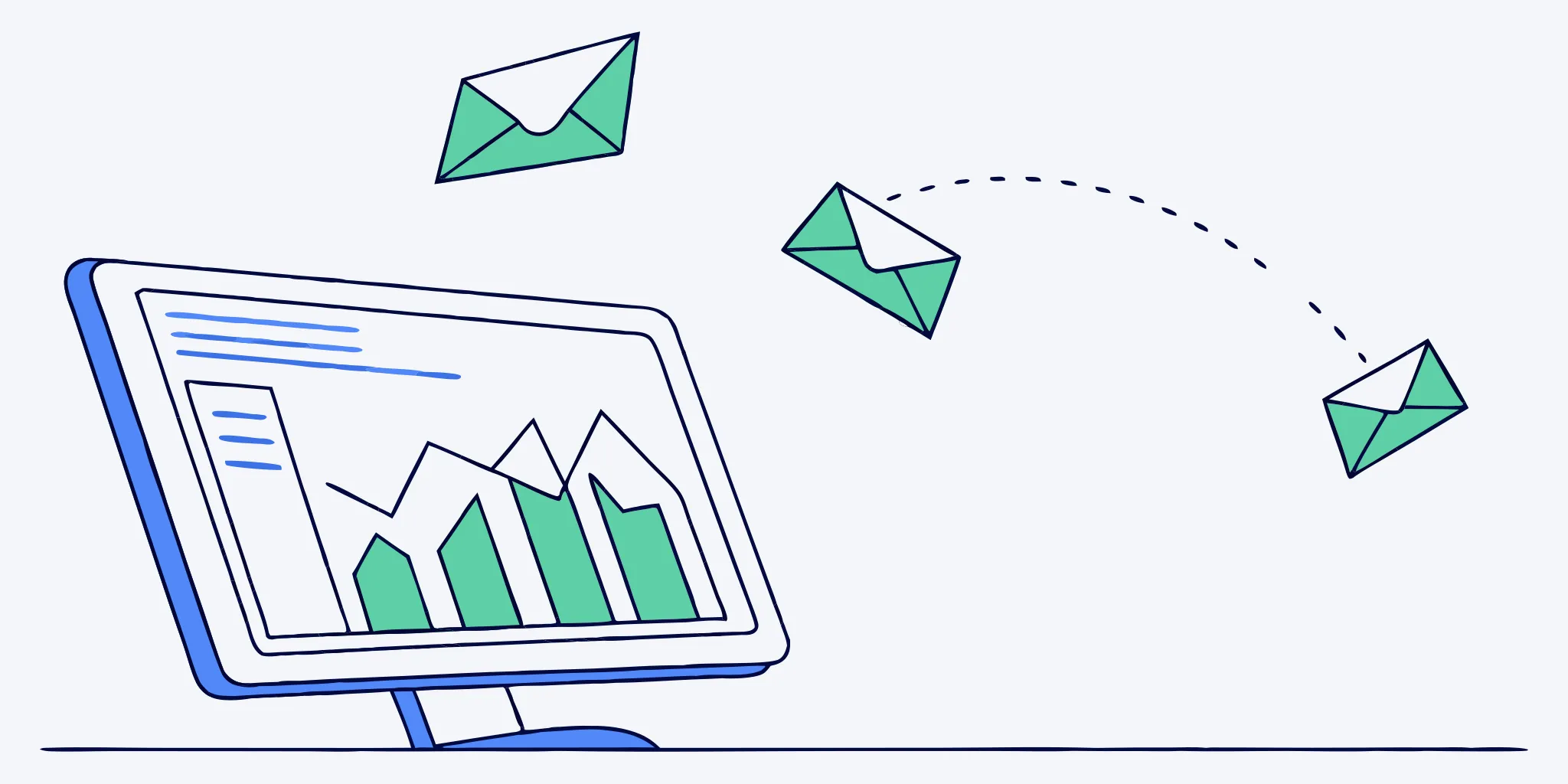
Beautiful templates and clever automations mean nothing if your emails land in the spam folder. If your business relies on email, deliverability is your single most important metric. It’s the foundation of every successful campaign. When you start comparing email marketing programs, it’s easy to get distracted by flashy, surface-level features. This guide takes a different approach. We’ll help you choose a platform from the inside out, starting with the technical essentials that ensure your messages actually get seen by your audience—not just sent into the void.
Key Takeaways
- Define your core email goal before you shop: The best platform is the one built for your specific objective, whether that's driving e-commerce sales, building a community, or executing high-volume outreach. Focusing on your primary goal helps you choose a tool that excels where you need it most.
- Prioritize deliverability and integrations over flashy features: A successful email strategy relies on a strong technical foundation. Ensure any platform you consider has solid security, proper email authentication, and connects seamlessly with your essential tools like your CRM or online store.
- Look beyond the free plan and plan for future growth: While free plans are great for starting, your business needs room to expand. Evaluate a platform's paid tiers and pricing structure to find a partner that can support your list size and feature needs a year from now, not just today.
Why Email Marketing is a Must-Have for Your Business
With so many different ways to reach customers, it’s fair to ask if email is still relevant. The answer is a resounding yes. While other platforms come and go, email remains the most reliable and effective channel for building relationships and driving real business results. It’s the digital equivalent of a direct conversation, allowing you to connect with your audience in a space they check every day. Let's look at the specific reasons why a solid email strategy is non-negotiable for growth.
The Unbeatable ROI of Email
When it comes to getting the most out of your marketing budget, nothing comes close to email. The data consistently shows an average return on investment of around 3500%. To put that in perspective, for every single dollar you invest in your email efforts, you can expect to see about $36 in return. This incredible efficiency is why so many businesses, from small startups to large enterprises, lean on email as a primary driver of revenue. It’s a direct line to your most engaged customers, and when managed correctly, it’s one of the most profitable activities you can undertake.
Global Reach and Audience Connection
Think about this: nearly 4 billion people around the world use email. It’s a universal communication tool that cuts across demographics and industries. But the real power of email isn’t just its reach; it’s the ownership it provides. Unlike social media followers, your email list is an asset that you control completely. You aren't subject to algorithm changes or platform policies that can suddenly limit your ability to connect with the audience you’ve worked so hard to build. This direct, unfiltered line of communication is invaluable for fostering long-term customer relationships.
How Email Outperforms Other Channels
Marketers have access to a wide array of tools, but they consistently point to email as their top performer. In fact, 41% of marketers report that email is their most effective channel, a figure that far surpasses social media. Why the big difference? Email is a more intentional medium. People subscribe because they want to hear from you, and your message arrives in a personal space away from the noise of public feeds. This creates a focused environment where you can share valuable content, tell your brand’s story, and guide customers without countless distractions competing for their attention.
Direct Impact on Sales and Conversions
Email doesn’t just build relationships; it directly fuels sales. More than half of all shoppers—52% to be exact—make purchases as a direct result of an email they received. Whether it’s a promotional offer, a new product announcement, or a simple reminder about an abandoned cart, email is a powerful tool for moving customers to action. For this to work, however, your messages have to land in the inbox. This is where a dedicated email infrastructure becomes critical. Ensuring high deliverability means your carefully crafted campaigns can actually influence buying decisions and generate revenue for your business.
What Should You Look For in an Email Marketing Program?
Choosing the right email marketing program can feel like a huge commitment, but it doesn't have to be overwhelming. Think of it as finding the right partner for your business growth. The best platform for you will depend on your goals, your audience size, and how you plan to use email to connect with people. While flashy features can be tempting, the most important things to consider are the core functionalities that will actually help you send effective campaigns and land in the inbox.
When you start comparing options, you'll see a lot of different pricing models and feature lists. Instead of getting lost in the details, focus on three main areas: the essential features your business needs to operate, the ability to connect with your other tools, and a solid commitment to security and compliance. Getting these three things right will set you up with a powerful tool that not only sends emails but also helps you build relationships and drive results. Let's break down what to look for in each of these categories.
Identifying Your Must-Have Features
Before you even look at pricing, make sure a platform can handle your basic needs. A great email marketing program should offer a comprehensive set of features, not just one specialty. Start by checking the limits on subscribers and monthly email sends. Some "free" plans look great at first but become restrictive as soon as your list starts to grow. Look for a plan that gives you enough room to expand, ideally with a subscriber capacity of at least 1,000 to start. You'll also want robust list management, segmentation capabilities to send targeted messages, and clear analytics to track your performance.
Connect Your Tools with Key Integrations
Your email platform shouldn't be on an island. To get the most out of your marketing efforts, it needs to communicate with the other software you use every day. Look for a program with strong integrations for your CRM, e-commerce store, and other essential apps. This allows you to create a seamless workflow and use data from across your business to personalize your emails. Powerful marketing automation is another key feature. The ability to set up automated email sequences—like welcome series or abandoned cart reminders—saves you time and ensures you’re sending the right message at the right moment without lifting a finger.
Is Your Customer Data Secure?
In the world of email, trust is everything. Your email program is responsible for handling sensitive customer data, so security can't be an afterthought. A reputable platform will be transparent about its security measures and how it protects your information. It should also help you stay compliant with privacy rules like GDPR and the CAN-SPAM Act. This is an area where free plans can sometimes fall short. Investing in a professional-grade service often means you’re also investing in better security, deliverability, and peace of mind, ensuring your data and your customers’ data are kept safe.
Marketing vs. Transactional Emails
It’s also important to understand the two main categories of emails you’ll be sending: marketing and transactional. Marketing emails are the messages you proactively send to a list of subscribers to promote your business. Think newsletters, sales announcements, or new content alerts. Their primary goal is to engage a broad audience and drive a specific action, like making a purchase. Transactional emails, however, are automated messages sent to a single person in response to an action they’ve taken. These include things like order confirmations, password resets, and shipping notifications. They are functional and expected by the recipient.
Keeping these two email streams separate is more than just good organization—it’s critical for your sender reputation. Internet Service Providers (ISPs) view them differently, and a high unsubscribe rate on your marketing campaigns could harm the deliverability of your essential transactional messages. According to experts at Mailgun, mixing them can create conflicting reputations that damage your ability to land in the inbox. This is why many businesses use separate subdomains or dedicated IP infrastructures to protect the delivery of their most important emails, ensuring password resets and receipts always get through.
Comparing the Top 7 Email Marketing Programs
Choosing an email marketing program can feel overwhelming with so many options available. The truth is, the "best" platform really depends on your specific goals. Are you an e-commerce store trying to recover abandoned carts? A blogger building a community? Or a business focused on high-volume outreach to generate new leads? Each of these scenarios calls for a different tool. To help you sort through the noise, let's break down some of the most popular email marketing programs and see what makes each one unique. This comparison will give you a clear picture of their strengths so you can find the perfect fit for your business.
ScaledMail
If your goal is high-volume email outreach, especially for cold email campaigns, ScaledMail is built specifically for you. Unlike all-in-one marketing platforms, we focus on one thing: deliverability at scale. We provide a dedicated email infrastructure with custom-built systems to ensure your messages actually land in the inbox, not the spam folder. This is perfect for businesses that rely on outreach to connect with prospects and grow their client base. While other tools focus on features like landing pages and broad marketing automation, our priority is the technical foundation that supports massive campaigns. If you need a robust, reliable engine for your outreach, you can get started with an infrastructure designed for performance.
Mailchimp
Mailchimp is one of the most well-known names in email marketing, and for good reason. It’s an excellent all-in-one platform for small businesses, creators, and marketers who need a user-friendly tool for both email and SMS campaigns. Its strength lies in its accessibility and broad feature set, which includes smart technology like AI-powered suggestions and real-time customer data to help you engage your audience. If you're just starting to build your email list or running a small business that needs a reliable tool for newsletters and basic automation, Mailchimp is a fantastic place to begin your email marketing journey.
Limitations and Costs
While Mailchimp's free plan is a fantastic entry point, it's important to be aware of its limitations. Like most free offerings, it comes with caps on your subscriber count and monthly email sends, and it will usually include the service's branding in your email footers. As your audience grows, you'll likely need to move to a paid plan to support your expansion. It's smart to look ahead and evaluate their paid tiers early on. Understanding the full pricing structure ensures you're choosing a partner that can scale with you, providing the advanced features and professional branding you'll need down the road.
HubSpot
HubSpot is much more than just an email marketing tool; it's a complete marketing, sales, and service platform with a powerful CRM at its core. It's an ideal choice for businesses that want to align their teams around a single source of customer data. HubSpot’s free plan is incredibly generous, offering space for up to one million contacts and a free CRM that helps you track every interaction with your leads. If your strategy is centered around inbound marketing and you need a system that connects your email efforts directly to your sales pipeline and customer service, HubSpot’s integrated approach is hard to beat.
Limitations and Costs
While Mailchimp's free plan is a fantastic entry point, it's important to be aware of its limitations. Like most free offerings, it comes with caps on your subscriber count and monthly email sends, and it will usually include the service's branding in your email footers. As your audience grows, you'll likely need to move to a paid plan to support your expansion. It's smart to look ahead and evaluate their paid tiers early on. Understanding the full pricing structure ensures you're choosing a partner that can scale with you, providing the advanced features and professional branding you'll need down the road.
Klaviyo
For e-commerce businesses, particularly those running on Shopify, Klaviyo is a top contender. It was designed from the ground up with online stores in mind. Klaviyo offers deep integrations that allow you to create highly personalized email and SMS campaigns based on customer behavior, like purchase history, browsing activity, and cart contents. This makes it incredibly effective for things like abandoned cart reminders, product recommendations, and post-purchase follow-ups. If you’re looking to turn your customer data into more sales for your online store, Klaviyo provides the robust features you need.
AI-Powered Features
Klaviyo leans heavily into artificial intelligence to make marketing feel more intuitive. Its K:AI Marketing Agent is a standout feature that can generate a complete marketing plan for your business just by analyzing your website. This tool helps create smarter, more personal campaigns without requiring you to be a data scientist. For busy e-commerce owners, this means you can quickly set up sophisticated automations and messaging strategies that are tailored to your brand. It’s a powerful way to use AI to streamline your efforts and connect with customers more effectively.
Limitations and Costs
The biggest consideration with Klaviyo is its price tag. It is one of the most expensive tools on the market, and the cost can add up quickly as your contact list grows. This premium pricing can be a significant hurdle for small businesses or startups that are watching their budgets closely. Additionally, some users have reported long wait times for customer support, which can be frustrating when you need a quick solution. While its e-commerce features are top-notch, you have to weigh whether the high cost and potential service delays are a worthwhile trade-off for your business.
Brevo
Brevo (formerly Sendinblue) is a powerful suite of tools for marketers who need more than just email. It combines email marketing, SMS, chat, a CRM, and advanced automation workflows into a single platform. This makes it a strong choice for experienced marketers and agencies that manage complex campaigns across multiple channels. While its free plan has a daily sending limit of 300 emails, its paid plans offer a comprehensive set of features for a competitive price. If you're looking for an all-in-one solution to manage your customer communications, Brevo is a powerful choice.
MailerLite
If you value simplicity and ease of use, MailerLite is a fantastic option. It has a clean, intuitive interface that makes it easy for anyone to create beautiful emails, landing pages, and websites. Don't let its simplicity fool you, though—it still packs a punch with features like automation, segmentation, and A/B testing. MailerLite offers a great free plan for those with smaller lists (under 500 subscribers), making it a perfect starting point for bloggers, freelancers, and small businesses who want professional features without a steep learning curve or a high price tag.
Limitations to Consider
While free plans are a great way to start, it's important to know their limits before you commit. Most free tiers have strict caps on subscribers and monthly sends, which can become a problem as your list grows. You'll also find that advanced features—like sophisticated automation, detailed reporting, and A/B testing—are usually reserved for paid users, making it harder to refine your campaigns. Plus, many free services add their own branding to your emails, which might not fit the professional image you want to project. A smart first step is a thorough evaluation of a platform's paid tiers to ensure it can support your business not just today, but as you expand.
ActiveCampaign
ActiveCampaign is built for businesses that are serious about marketing automation. Its key strength is its ability to create sophisticated, automated workflows based on customer behavior and data. You can build complex funnels that guide subscribers through their entire customer journey, from initial contact to loyal advocate. ActiveCampaign also includes a built-in CRM, on-site messaging, and SMS capabilities, making it a true customer experience automation platform. If your strategy relies heavily on creating personalized, automated experiences for your audience, ActiveCampaign’s advanced features are worth exploring.
Limitations and Learning Curve
ActiveCampaign's greatest strength—its powerful automation—can also be its biggest hurdle. The platform is incredibly deep, and with that depth comes a significant learning curve. It's not the kind of tool you can master in an afternoon. For businesses that need sophisticated, multi-layered automation, the investment in time is well worth it. However, if you're a small team or a solopreneur looking for a simple way to send newsletters, the complexity might be overkill. The pricing can also become a factor as your needs grow, so it's best suited for businesses that are ready to fully commit to and utilize its advanced capabilities.
Kit (formerly ConvertKit)
Kit, widely known by its former name ConvertKit, is designed with creators in mind. If you're a blogger, author, or course creator, this platform speaks your language. It excels at helping you build and nurture an audience through simple, text-based emails that feel personal and direct. The platform makes it easy to create sign-up forms, deliver lead magnets, and tag subscribers based on their interests and actions. Its focus is less on flashy templates and more on building a genuine connection with your readers. For content-driven entrepreneurs, Kit provides a streamlined way to manage an email list and sell digital products without unnecessary complexity.
However, this creator-centric focus means it might not be the best fit for everyone. While its simplicity is a major selling point, it can also be a limitation. Businesses that require detailed analytics or highly complex automation sequences may find the features a bit basic. It's not built for intricate e-commerce tracking or advanced B2B lead scoring. If your marketing strategy revolves around content and community, Kit is a fantastic choice. But if you need a tool with more robust, data-heavy features, you might find yourself wanting more than it can offer.
Constant Contact
Constant Contact has been a staple in the email marketing world for years, earning a reputation as a reliable and user-friendly platform for small businesses. Its drag-and-drop editor is intuitive, and it offers a vast library of professional-looking templates, making it easy to create polished campaigns quickly. This makes it an excellent choice for business owners who aren't marketing experts but need a tool that just works. It covers all the essentials, from list management to basic reporting, and even includes features for event marketing and social media posting, providing a solid all-around toolkit for small-scale operations that need to build a presence.
The main drawback of Constant Contact is that its automation capabilities are not as advanced as some of its competitors. While you can set up simple welcome series or autoresponders, it lacks the power to build complex, behavior-driven workflows. For businesses that want to create highly personalized customer journeys based on a wide range of triggers and conditions, the platform can feel restrictive. It’s a great tool for getting started and handling straightforward email marketing, but as your strategy becomes more sophisticated, you may find you need a platform with more powerful automation features.
GetResponse
GetResponse positions itself as more than just an email marketing service; it's an all-in-one marketing platform. It offers a comprehensive suite of tools that includes not only email marketing but also landing pages, conversion funnels, webinar hosting, and marketing automation. This makes it an attractive option for businesses that want to consolidate their marketing tools and manage everything from a single dashboard. For marketers looking to run integrated campaigns that span multiple channels, GetResponse provides a powerful and versatile toolkit to handle various tasks without needing to subscribe to several different services.
While having so many features in one place is a huge plus, it can also lead to a steeper learning curve. Some users find the interface less intuitive than more specialized platforms, and it can take time to get comfortable with all the different tools and how they work together. The sheer number of options can feel overwhelming if you're just looking for a simple email solution. GetResponse is a great fit for marketers who will use its broad feature set, but if your needs are more focused, you might prefer a tool with a simpler, more streamlined user experience.
AWeber
AWeber is another long-standing player in the email marketing space, known for its reliability and excellent customer support. It’s particularly praised for its ease of use, making it a strong choice for beginners and small businesses who want to get up and running without a lot of technical fuss. The platform offers a wide selection of email templates and a straightforward drag-and-drop editor, along with a useful AI-powered design assistant to help you create emails quickly. AWeber also provides solid deliverability, ensuring your messages have a good chance of reaching the inbox, which is a crucial foundation for any email strategy you want to implement.
Where AWeber can fall short is in its automation capabilities. While it handles basic autoresponders and simple sequences well, its automation features are not as robust as those offered by more modern platforms. You can tag subscribers and trigger emails based on simple actions, but building complex, multi-branching workflows can be challenging. For businesses whose strategies depend on sophisticated, personalized automation, AWeber might feel limiting. It’s a fantastic tool for foundational email marketing, but it may not scale with the needs of a rapidly growing or data-driven business.
Omnisend
Omnisend is a marketing automation platform built specifically for e-commerce businesses. Its deep integration with platforms like Shopify, BigCommerce, and WooCommerce is its standout feature. It allows online stores to create highly targeted campaigns using data directly from their store, such as purchase history, browsing behavior, and cart activity. Omnisend combines email, SMS, and push notifications into a single workflow, making it easy to create a cohesive customer experience across multiple channels. For e-commerce brands looking to drive sales through targeted messaging like cart abandonment reminders and product recommendations, it’s an incredibly powerful tool.
The primary consideration with Omnisend is its pricing structure. While it offers a free plan and competitive entry-level pricing, the costs can increase significantly as your contact list and email sends grow. For larger businesses or those with very large subscriber lists, it may become less cost-effective compared to other solutions. Its sharp focus on e-commerce also means that it might not be the best fit for non-retail businesses, as many of its core features are tailored specifically to selling products online. It’s a top-tier choice for online stores but may be less suitable for other business models.
Moosend
Moosend has gained popularity as an affordable and feature-rich email marketing platform, making it an attractive option for startups and small businesses on a budget. It offers a surprisingly robust set of tools for its price point, including a user-friendly drag-and-drop editor, marketing automation, segmentation, and real-time analytics. The platform allows you to create sophisticated automation workflows that rival some of the more expensive competitors, giving you the ability to send targeted messages based on user behavior. For businesses that need advanced features without the enterprise-level price tag, Moosend provides a compelling and accessible way to start marketing effectively.
The trade-off for its affordability is that it may lack some of the more advanced functionalities and polish found in higher-priced platforms. For example, while its core features are strong, it may not offer the same depth of integrations or the extensive template libraries that some of its larger competitors provide. For most small to medium-sized businesses, Moosend offers more than enough power to run successful email campaigns. However, larger enterprises with very specific or complex needs might find that they require a more comprehensive, albeit more expensive, solution to meet all their requirements.
beehiiv
beehiiv is a newer platform that is laser-focused on helping creators and writers build, grow, and monetize their newsletters. It was built by former employees of the Morning Brew newsletter, so it understands the needs of content-focused publishers. The platform offers a clean, simple interface for writing and sending emails, along with tools designed specifically for newsletter growth, such as a referral program and paid subscription options. If your primary goal is to produce a high-quality newsletter and build a loyal readership, beehiiv provides an excellent, streamlined toolkit to help you publish your content and turn it into a business.
Because beehiiv is so specialized, it may not be the right fit for businesses with broader marketing needs. It lacks the advanced automation, deep segmentation, and e-commerce features found in all-in-one marketing platforms. It’s a publishing tool first and a marketing tool second. For a traditional business that needs to manage complex customer journeys or integrate deeply with a CRM and sales pipeline, beehiiv’s feature set will likely feel too narrow. It’s an exceptional choice for its niche, but businesses outside of the content and media space will probably need a more versatile platform.
Campaign Monitor
Campaign Monitor is well-regarded for its beautiful, professionally designed email templates and an incredibly intuitive drag-and-drop editor. It’s a platform that prioritizes user experience and design, making it easy for anyone to create stunning, mobile-responsive emails that look great in any inbox. This makes it a favorite among design-conscious brands and agencies that need to produce high-quality campaigns for clients. The platform also offers solid automation and personalization features, allowing you to send targeted messages based on customer data and behavior. If visual appeal and ease of use are your top priorities, Campaign Monitor is an excellent choice to design your emails.
However, this premium experience often comes at a premium price. Campaign Monitor’s pricing can be on the higher end, especially as your subscriber list grows, which may be a barrier for small businesses or those with tight budgets. Additionally, while its automation features are effective for most common scenarios, some users find they lack the depth and complexity offered by more automation-focused platforms like ActiveCampaign. It strikes a great balance between power and simplicity, but that balance may not be the right fit for users at either extreme—those needing a budget-friendly option or those requiring enterprise-level automation.
Create Better Emails with These Key Features
Sending a high volume of emails is one thing; getting results is another. The difference often comes down to the tools you use. While a powerful infrastructure like ScaledMail ensures your emails reach the inbox, the features within your email marketing program determine what happens next. The right platform helps you create compelling content, send it to the right people at the right time, and understand what’s working so you can improve.
As you evaluate different programs, think of it like a checklist. Does the platform have the tools you need to not only send emails but also to build relationships and drive action? Look for a solid combination of creative tools, automation capabilities, list management options, and insightful analytics. These features work together to form the engine of your email strategy, helping you move from simply sending messages to running high-performing campaigns that deliver real business value.
Design Beautiful Emails with Templates and Tools
Your email’s design is the first thing people notice. A clunky, unprofessional layout can hurt your credibility before anyone even reads your message. Look for a platform with a library of responsive, modern templates and an intuitive drag-and-drop editor. For high-volume senders, efficiency is everything. You don’t have time to code every email from scratch. Good design tools allow you to create beautiful, on-brand emails quickly, ensuring they look great on any device, from a desktop monitor to a smartphone. This consistency builds trust and makes your content more engaging for your audience.
Build Automated Workflows That Work
Automation is your secret weapon for scaling personalized communication. Instead of manually sending every follow-up, you can create automated workflows that trigger messages based on subscriber actions. Think of welcome series for new contacts, re-engagement campaigns for inactive users, or multi-step sequences for cold outreach. The best platforms offer advanced marketing automation that lets you build these complex journeys with ease. This saves you an incredible amount of time and ensures your contacts receive timely, relevant messages that guide them through their journey with your brand.
Send the Right Message with List Segmentation
Sending the same email to your entire list is a missed opportunity. Your audience is made up of different groups with unique interests and needs. That’s why effective list management and segmentation are critical. A good email program makes it easy to organize your contacts into segments based on demographics, purchase history, or engagement level. By segmenting your list, you can send highly targeted messages that resonate with each specific group. This personalization leads to better open rates, higher click-through rates, and a more loyal audience.
Measure What Matters: Analytics and Reporting
You can’t improve what you don’t measure. To run successful high-volume campaigns, you need clear insights into your performance. Your email platform should provide a comprehensive analytics dashboard that goes beyond basic open and click rates. Look for a tool that shows you key stats like bounce rates, unsubscribe rates, and conversion data. Some platforms even offer click maps to show you where people are clicking within your emails. This data is invaluable for understanding your audience’s behavior and making informed decisions to optimize your strategy over time.
Make Sure Your Emails Look Great on Mobile
More than half of all emails are opened on a mobile device, so a mobile-first approach is non-negotiable. If your emails are difficult to read or interact with on a small screen, you’ll lose your audience’s attention instantly. This is a direct line to your customers, and you want the experience to be seamless. Most modern email marketing programs automatically create responsive designs, but it’s always something to verify. Your platform should make it simple to preview how your emails will look on different devices before you hit send, ensuring you can talk directly to your customers effectively, no matter where they are.
Find Out What Works with A/B Testing
What’s the perfect subject line? Which call to action gets more clicks? Instead of guessing, you can use A/B testing to find out for sure. This feature allows you to test different versions of your email—whether it’s the subject line, sender name, or content—to see which one performs better. For high-volume senders, even a small improvement in engagement can have a massive impact. Effective A/B testing provides concrete data to refine your approach, helping you make smarter decisions that improve your results with every campaign you send.
Engage Readers with Interactive Content
In a crowded inbox, you need to find ways to stand out. Interactive content can transform a static email into an engaging experience. Many email marketing tools now support interactive elements like polls, quizzes, surveys, and embedded videos directly within the email. These features encourage subscribers to actively participate with your content rather than just passively reading it. This not only makes your emails more memorable but can also provide you with valuable feedback and data about your audience’s preferences, helping you create even more relevant content in the future.
What Do Email Marketing Programs Cost?
Let’s talk about money. The price of an email marketing program can range from free to thousands of dollars a month, and understanding the different pricing models is key to finding a tool that fits your budget and your goals. Most platforms structure their costs around the size of your contact list, the number of emails you send, or the features you need. As your business grows, your needs will change, so it’s smart to choose a program that can grow with you. We’ll break down the common pricing structures and hidden fees so you can make a confident choice.
Free vs. Paid Plans: What's the Difference?
Many email marketing platforms offer a “forever free” plan, which is a great way to get started without a financial commitment. These plans typically cover the basics: you can manage a small contact list, send a limited number of emails, and access simple templates. They also handle the technical essentials like bounce management and unsubscribe requests automatically. However, free plans come with significant limitations. You’ll likely face caps on your subscriber count and monthly sends. Advanced features like in-depth analytics, A/B testing, and complex automation workflows are almost always reserved for paid tiers. Think of a free plan as a test drive—perfect for learning the ropes, but you’ll need to upgrade to a paid plan to truly scale your efforts.
Understanding the Freemium Model
The "freemium model" is the strategy behind most of those free plans. The idea is simple: a provider offers a basic version of their service for free, hoping that as your business grows, you'll eventually need more power and upgrade to a paid plan. These free tiers are designed to be just good enough to get you started, but they almost always come with built-in ceilings. You'll often find that free plans limit your subscriber count or how many emails you can send, and they usually include the provider's branding in your emails. This approach is a great way to test a platform's interface, but it's important to remember that the goal is to eventually move you to a paid subscription where the real power, like advanced automation and detailed reporting, is found.
How Subscriber-Based Pricing Works
The most common pricing model you’ll encounter is subscriber-based. With this structure, you pay a flat monthly fee based on the number of contacts in your email list. For example, a plan might cover up to 2,500 subscribers for a set price, with the cost increasing as you move into higher tiers. This model is straightforward and predictable, making it easy to budget for. It’s an excellent fit for businesses that send emails regularly and have a steadily growing audience. As you explore options, you’ll find that our pricing at ScaledMail is designed to support your growth, ensuring you have the infrastructure you need as your list expands.
Is a Pay-As-You-Go Plan Right for You?
If your email sending schedule is irregular, a pay-as-you-go plan might be a better fit. Instead of a recurring monthly fee, you purchase email credits and use them as you send campaigns. This model offers incredible flexibility for businesses with fluctuating needs, such as seasonal retailers or companies that only send occasional newsletters. While it can be more cost-effective for infrequent senders, the price per email is often higher than with a monthly subscription. If you find yourself sending campaigns more consistently, you’ll likely save money by switching to a subscriber-based plan. It’s all about matching the pricing model to your sending habits.
How to Calculate Your Cost Per Contact
When you’re looking at pricing pages, it’s easy to get sticker shock. Instead of focusing only on the monthly cost, think about your return on investment (ROI). Email marketing is incredibly effective, with studies showing an average return of $36 for every $1 spent. To put the cost in perspective, calculate your cost per contact by dividing the monthly fee by your number of subscribers. Then, compare that figure to the value each subscriber brings to your business. This simple calculation helps frame your email marketing software not as an expense, but as an investment in a powerful revenue-generating channel.
Spotting the Hidden Costs
The price you see on the tin isn’t always the final price you’ll pay. Be on the lookout for hidden costs that can inflate your monthly bill. Many platforms charge overage fees if you exceed your plan’s subscriber or sending limits, which can come as an unpleasant surprise. Some essential features, like a dedicated IP address for better deliverability or access to premium templates, may also cost extra. Before you commit to a platform, read the fine print carefully. If anything is unclear, don’t hesitate to book a call with a sales representative to get a complete picture of all potential charges.
How to Find Promotions and Discounts
You can often find ways to lower your monthly cost. One of the easiest ways to save is by opting for an annual plan instead of paying month-to-month; most companies offer a significant discount, sometimes between 10% and 20%, for paying upfront. It’s also worth checking for special promotions for new customers, startups, or non-profit organizations. Keep an eye out for seasonal deals around holidays like Black Friday. A little research can lead to substantial savings, giving you more room in your budget to invest in other areas of your marketing. Check out our current plans to see how you can get started.
Why Your Emails Go to Spam (And How to Fix It)
Sending thousands of emails is one thing; getting them delivered is another. Deliverability is the art and science of getting your emails into the primary inbox, not the spam folder or, worse, blocked entirely. For high-volume senders, this is the whole game. Internet Service Providers (ISPs) like Gmail and Outlook are constantly watching, and your sending habits determine whether they see you as a trusted source or a potential threat. Let's walk through the essential steps to protect your reputation and make sure your messages get seen.
How to Protect Your IP Reputation
Think of your IP address as your digital home address for sending emails. Your IP reputation is how trustworthy that address appears to ISPs. A good reputation is built over time by maintaining consistent sending practices and sending content that people actually want to read. If you’re sending from a shared IP address (common with many email marketing platforms), your reputation is tied to the other senders on that IP. For high-volume outreach, using a dedicated email infrastructure gives you full control over your own sender reputation, ensuring that only your actions affect your deliverability.
Set Up Email Authentication Correctly
Email authentication is like showing your ID at the door—it proves you are who you say you are. Implementing standards like SPF, DKIM, and DMARC is non-negotiable for serious senders. These protocols are technical records that verify your identity and help prevent others from spoofing your domain or sending phishing attacks that could ruin your reputation. Setting up these email authentication protocols is a foundational step that tells mailbox providers you’re a legitimate sender, which is crucial for building trust and landing in the inbox.
Simple Ways to Avoid the Spam Folder
The fastest way to damage your deliverability is to have recipients mark your emails as spam. To avoid this, make sure your content is always relevant and valuable to the person receiving it. Even in cold outreach, personalization and targeting are key. Always provide a clear and easy-to-find unsubscribe option in every email. It’s much better to lose a subscriber than to get a spam complaint. For permission-based lists, using a double opt-in method where users confirm their subscription is a great way to build a list of genuinely interested contacts.
Follow the 60/40 Text-to-Image Rule
While a picture might be worth a thousand words, it can also be a red flag for spam filters. Emails that are too heavy on images and light on text look suspicious to mailbox providers, as this is a common tactic spammers use to hide malicious links. To stay in their good graces, stick to the 60/40 rule: aim for your email to be at least 60% text and no more than 40% images. This isn't just a technical hoop to jump through; maintaining a good balance also improves readability and ensures your message comes across even if images are blocked. A well-placed image can reinforce your message, but the text is what builds trust and delivers the core value of your email.
How to Lower Your Bounce Rate
A "bounce" happens when an email can't be delivered to a recipient's address. A high bounce rate is a major red flag for ISPs and can quickly damage your sender reputation. It’s important to monitor your bounce rate and understand why emails are failing. Hard bounces mean the email address is invalid or doesn't exist and should be removed immediately. Soft bounces are temporary issues, but if an address consistently soft-bounces, it should also be removed. Keeping a close eye on this metric is critical for maintaining a healthy sending environment.
The Right Way to Clean Your Email List
A clean email list is your best asset for strong deliverability. This means regularly removing invalid email addresses, duplicate contacts, and subscribers who haven't engaged with your emails in a long time. Sending to a smaller, more engaged audience is always better than blasting a massive, unkempt list. Keeping your list clean not only improves your deliverability but also leads to better engagement rates, as your messages are reaching people who are genuinely interested. Make list hygiene a routine part of your email strategy to ensure your campaigns perform their best.
Don't Skip the Tech Specs and Integrations
When you’re sending a high volume of emails, the platform you choose becomes the engine of your entire outreach strategy. The last thing you want is an engine that sputters out right when you need it most. That’s why digging into the technical specifications and integration capabilities of any email marketing program is so important. It’s not just about sending pretty emails; it’s about building a system that works seamlessly with your other tools, scales as you grow, and keeps your data secure.
Think of it this way: your email platform doesn’t exist in a vacuum. It needs to talk to your customer database, your sales software, and your online store. The better it communicates with these other systems, the more powerful your email marketing becomes. A platform with robust technical features and a wide range of integrations will save you countless hours of manual work and allow you to create highly personalized campaigns that actually resonate with your audience. Before you commit to a service, make sure its technical foundation is strong enough to support your ambitions.
Do You Need API Access?
If you see the term “API” and your eyes start to glaze over, stick with me. An API, or Application Programming Interface, is essentially a bridge that allows different software applications to talk to each other. For high-volume senders, having API access is a non-negotiable. It gives you the freedom to build custom connections between your email platform and any other tool you use, whether it’s a proprietary internal system or a specialized analytics dashboard. This opens up a world of possibilities for automation and data synchronization that pre-built integrations might not cover, giving you complete control over your marketing stack.
Key Data Security Measures to Look For
You’re not just handling email addresses; you’re responsible for protecting your customers’ personal information. A data breach can be devastating for your brand’s reputation and your bottom line. That’s why you need to be confident in your email platform’s security protocols. Look for services that are transparent about their data protection practices, including encryption for data both in transit and at rest. It’s also critical to ensure the platform complies with privacy regulations like GDPR. A trustworthy provider will take security seriously, so don’t be afraid to ask tough questions about how they keep your data safe.
Meet Compliance Requirements
Sending emails at scale comes with a set of rules you have to follow. Laws like the CAN-SPAM Act in the US dictate requirements for commercial messages, such as including your physical address and providing a clear way for subscribers to opt out. A good email marketing program will have compliance built into its DNA, making it easy to add unsubscribe links and manage your suppression lists. These features aren't just nice to have; they’re essential for protecting your sender reputation and avoiding hefty fines. Choosing a platform that helps you stay on the right side of the law is one of the smartest business decisions you can make.
Does It Connect to Your CRM?
Your Customer Relationship Management (CRM) system is the heart of your customer data. Integrating it with your email marketing platform is like connecting the heart to the brain. This connection allows for a seamless flow of information, giving you a 360-degree view of every contact. You can use data from your CRM—like lead status, purchase history, or last interaction date—to create incredibly targeted email segments and trigger automated campaigns. This CRM integration eliminates manual data entry, reduces errors, and ensures your sales and marketing teams are always working with the most up-to-date information.
Will It Work with Your E-commerce Store?
If you run an online store, your email marketing platform should feel like an extension of your e-commerce site. Direct integration with platforms like Shopify, BigCommerce, or WooCommerce is a game-changer. It allows you to set up powerful automated workflows that drive sales around the clock, such as abandoned cart reminders, welcome series for new customers, and post-purchase follow-ups. You can also use purchase data to send personalized product recommendations and special offers, turning one-time buyers into loyal customers. This level of e-commerce automation is essential for scaling your business and creating a shopping experience your customers will love.
Choosing the Right Email Program for Your Business
Picking the right email marketing program feels a lot like buying a new car. You need something that fits your current needs, has room to grow, and won’t break your budget. The perfect platform for a solo creator is completely different from what a large enterprise requires. The key is to match the software’s capabilities with your business goals, team size, and technical comfort level.
Think about where your business is right now and where you want it to be in a few years. Are you focused on building your first list, or are you managing complex, automated campaigns for hundreds of thousands of subscribers? Answering these questions will help you filter through the options and find a tool that truly works for you, not against you. Let’s walk through the key considerations based on your company’s size and ambition.
The Best Email Programs for Small Businesses
If you’re just starting out or running a small business, your priorities are likely ease of use and affordability. You don’t need a tool with a million features you’ll never touch; you need something that helps you get professional-looking emails out the door without a steep learning curve. Look for platforms with intuitive drag-and-drop editors, simple list management, and straightforward reporting. Many user-friendly platforms like MailerLite or Mailchimp are designed specifically for beginners and offer free or low-cost plans to help you get started without a major financial commitment.
Top Choices for Mid-Sized Companies
As your business grows, your email marketing needs become more complex. Mid-market companies often require more than just basic newsletters. You might need a platform with flexible pricing that can handle a larger subscriber base and support multi-channel marketing, including SMS campaigns. This is where you’ll want to look for features like advanced segmentation, marketing automation, and integrations with other tools you use daily. Platforms like ActiveCampaign are built for this stage, offering a balance of powerful features and manageable costs to support your expanding marketing efforts.
What Do Enterprise-Level Programs Offer?
For large organizations, email marketing is a core part of a much bigger machine. At this level, you need a platform that can handle high-volume sends and provide sophisticated tools for optimization and analysis. The most important features include advanced marketing automation workflows, deep CRM integration, and robust analytics that give you a clear picture of your ROI. Services like HubSpot offer these comprehensive toolkits, but it's also where specialized infrastructure from a provider like ScaledMail becomes critical to ensure your messages are actually delivered at scale.
Will Your Email Program Grow With You?
Choosing an email marketing platform is a big decision, and migrating your lists and workflows later on is a major headache. That’s why it’s so important to pick a solution that can grow with you. Before you commit, look ahead. Does the platform offer the features you’ll need in a year or two? Check for things like advanced A/B testing, e-commerce integrations, and sophisticated automation capabilities. A platform that scales allows you to add more advanced features as your business needs them, ensuring you won’t have to start your search all over again.
How Long Does It Take to Get Started?
Getting a new email program up and running takes time. Your implementation timeline will depend on several factors, including your budget and the complexity of the platform. If you’re starting with a free plan, you can often get set up in an afternoon. However, if you’re migrating a large list and complex automated workflows from another service, you’ll need to plan for a more involved process. Map out the steps, from exporting your data to setting up your new templates and automations, to ensure a smooth transition without disrupting your communication with customers.
What Kind of Support Will You Get?
When you’re in the middle of a campaign and something isn’t working, you need access to reliable support. Before signing up, evaluate the support options each platform offers. Do they provide live chat, phone, and email support? What are their hours? Beyond direct help, check out their training resources. A comprehensive knowledge base with articles and video tutorials can empower you to solve many issues on your own. For more complex needs, like setting up a dedicated sending infrastructure, you may want to book a call with an expert to get personalized guidance.
How to Make Your Final Decision
You’ve done the research, compared the top contenders, and narrowed down your list. Now it’s time to make the final call. This last step is all about moving from theory to practice. It’s where you get hands-on with the software, double-check the most critical technical aspects, and align your final choice with your core business needs. Don’t rush this part. Taking the time to validate your decision now will save you from a major migration headache down the road. Let’s walk through a simple, three-step process to confidently choose the right partner for your email marketing.
Test Drive with Free Trials and Demos
Reading about features is one thing, but actually using the software is another. Many email marketing platforms offer a "forever free" plan, which is a great way to get started without a financial commitment. These plans typically cover the basics: you can manage a small contact list, send a limited number of emails, and access simple templates. Use this opportunity to get a real feel for the user interface. Can you easily build an email? Is the automation builder intuitive? Sign up for the free trials of your top two or three choices and run a small test campaign. This hands-on experience is the best way to find out if a platform’s workflow truly fits your style.
Check Deliverability Reputations
Sending thousands of emails is one thing; getting them delivered is another. Deliverability is the art and science of getting your emails into the primary inbox, not the spam folder or, worse, blocked entirely. Before you commit, do some digging into the platform's reputation. Look for reviews that specifically mention deliverability rates and sender scores. A platform that is transparent about its infrastructure and offers options like dedicated IP addresses is a good sign. For businesses that rely on high-volume outreach, this is the single most important factor. A platform with a poor reputation can sink your campaigns before they even have a chance to be seen, so make sure you prioritize deliverability.
List Your Feature Priorities
Before you even look at pricing, make sure a platform can handle your basic needs. A great email marketing program should offer a comprehensive set of features, not just one specialty. Go back to the list of goals you defined at the beginning of your search. Create a simple checklist of your "must-have" features versus your "nice-to-have" ones. For example, if CRM integration is non-negotiable, any platform without it is immediately off the list. This simple exercise helps you cut through the marketing hype and focus on the functionality that will actually drive your business forward. Compare your top contenders side-by-side against this list to make a logical, data-driven decision.
Set Up Your New Email Program for Success
Choosing the right email marketing program is a huge step, but the work doesn’t stop there. How you set up your new system is just as important as the platform you choose. A thoughtful setup process lays the foundation for strong deliverability, efficient workflows, and successful campaigns. Rushing through it can lead to technical headaches, a damaged sender reputation, and missed opportunities to connect with your audience.
Think of it like moving into a new house. You wouldn’t just throw your furniture in randomly; you’d plan where everything goes to make the space functional and comfortable. The same logic applies here. Taking the time to properly migrate your contact lists, configure your settings, and understand the platform’s features will pay off in the long run. This initial investment of time ensures you can hit the ground running and start seeing results faster. If you’re working with a dedicated infrastructure, a proper setup is even more critical. When you’re ready to build a powerful email system from the ground up, you can get started with a platform designed for high-volume sending.
Your Initial Setup Checklist
Once you’ve created your account, your first priority is the technical setup. This usually involves verifying your sending domain to prove to email providers that you own it. Next, you’ll need to configure authentication records like SPF, DKIM, and DMARC. These are like digital signatures that confirm your emails are legitimate and protect your domain from being used for phishing or spam. Most email programs provide step-by-step guides for this process. Don’t skip these steps—they are absolutely essential for building a good sender reputation and ensuring your emails actually land in the inbox.
How to Migrate Your Email List (Without Headaches)
Moving your contacts from your old system to your new one requires care. Before you export anything, take this opportunity to clean your list. Remove any invalid email addresses, duplicates, and contacts who haven't engaged with your emails in a long time. Starting with a clean, high-quality list prevents high bounce rates that could damage your new sender reputation. Once your list is tidy, export it and import it into your new program. Pay close attention to mapping your data fields correctly so that all your customer information, like names and custom tags, transfers over properly.
Configure Your Settings the Right Way
With the technical basics handled, it’s time to customize the platform for your strategy. This is where you can set up your email templates, create custom fields for personalization, and build your first segmentation rules. If you plan to run automated campaigns, map out those workflows from the start. Explore the features your new program offers, like A/B testing or dynamic content, and think about how you can incorporate them into your campaigns. Taking the time to learn the tool and tailor it to your needs will make your day-to-day marketing efforts much more efficient and effective. For more ideas, the ScaledMail blog has great resources on building powerful email strategies.
How to Monitor Your Performance
Don’t wait to check your analytics. From your very first send, you should be monitoring key performance indicators (KPIs). Keep a close eye on your open rates, click-through rates, bounce rates, and unsubscribe rates. These metrics are your direct line of feedback, telling you what’s working and what isn’t. Most platforms offer detailed dashboards and reports that make it easy to track your performance over time. Consistently reviewing this data helps you spot trends, understand audience engagement, and catch any potential deliverability issues before they become major problems.
How to Optimize Your Email Strategy
Monitoring your performance is only half the battle; the other half is using that data to make improvements. If your open rates are low, A/B test your subject lines. If click-through rates could be better, experiment with different calls-to-action or email layouts. Use engagement data to refine your audience segments, sending more targeted content to your most active subscribers. Email marketing has an incredible return on investment, but that potential is only realized through continuous optimization. Each campaign is a chance to learn and improve on the last, turning your email program into a powerful engine for growth.
Apply the 80/20 Content Rule
To keep your audience engaged and your spam complaints low, stick to the 80/20 rule. This principle suggests that eighty percent of your emails should provide genuine value without asking for anything in return. Think of it as offering helpful resources, industry insights, or educational content that your audience will actually appreciate. The remaining twenty percent of your emails can then focus on your promotional messages or sales campaigns. By leading with value, you build trust and establish your brand as a credible source, not just another company trying to sell something. This approach makes your audience more receptive when you do present an offer, leading to better engagement and a healthier sender reputation over the long term.
Related Articles
- 10 Best Email Marketing Tools: 2024 Guide
- 8 Best Email Marketing Tools (A Full Comparison)
- Email Marketing Packages: A Complete Buyer's Guide
- 10 Best Email Automation Tools for 2025
Frequently Asked Questions
What's the biggest mistake people make when choosing an email marketing program? The most common mistake is choosing a platform based on flashy features you'll never use, instead of focusing on the fundamentals. It's easy to get drawn in by a long list of capabilities, but if the platform can't handle your list size, has poor deliverability, or doesn't connect with your other essential tools, those extra features won't matter. Start by identifying your core needs—like solid automation and reliable delivery—and choose a program that excels at those first.
Is a free email marketing plan really enough for my business? A free plan is a fantastic way to get your feet wet, especially if you're just starting to build your list. It lets you learn the basics without a financial commitment. However, you'll likely outgrow it quickly. Free plans almost always come with strict limits on subscribers and sending volume, and they lack the advanced automation, segmentation, and analytics you need to run a truly effective strategy. Think of a free plan as a trial run, but plan to upgrade once you're ready to get serious about growth.
Why is email deliverability so important, especially for outreach? Deliverability is everything because it determines whether your emails are actually seen. You can write the most compelling message in the world, but if it lands in the spam folder, it's invisible. For high-volume outreach, this is even more critical because you're often contacting people for the first time. Internet Service Providers are extra cautious with this type of mail, so having a strong sender reputation and a dedicated infrastructure ensures your first impression is a good one and your messages reach the primary inbox.
When should I consider a specialized tool like ScaledMail over an all-in-one platform like Mailchimp? You should look at a specialized tool when your primary goal is sending a high volume of emails and getting them delivered reliably. All-in-one platforms are great for small businesses that need a bit of everything—landing pages, social media tools, and basic newsletters. But if your business relies on large-scale outreach, cold email campaigns, or you're sending hundreds of thousands of emails, you need an engine built for performance. That's when a dedicated infrastructure becomes essential for protecting your sender reputation and ensuring your messages don't get lost.
How much technical knowledge do I need to set up a new email program? For most all-in-one platforms, the setup is very straightforward and designed for non-technical users. They provide clear, step-by-step guides to get you started. However, setting up the technical foundation for great deliverability, like authentication protocols (SPF, DKIM, DMARC), does require some attention to detail. While you don't need to be a developer, it's important to follow the instructions carefully. If you're setting up a more advanced system, it's always a good idea to work with a provider who offers expert support to ensure everything is configured correctly from day one.
.svg)