Email Marketing Tools Comparison: Find Your Perfect Fit
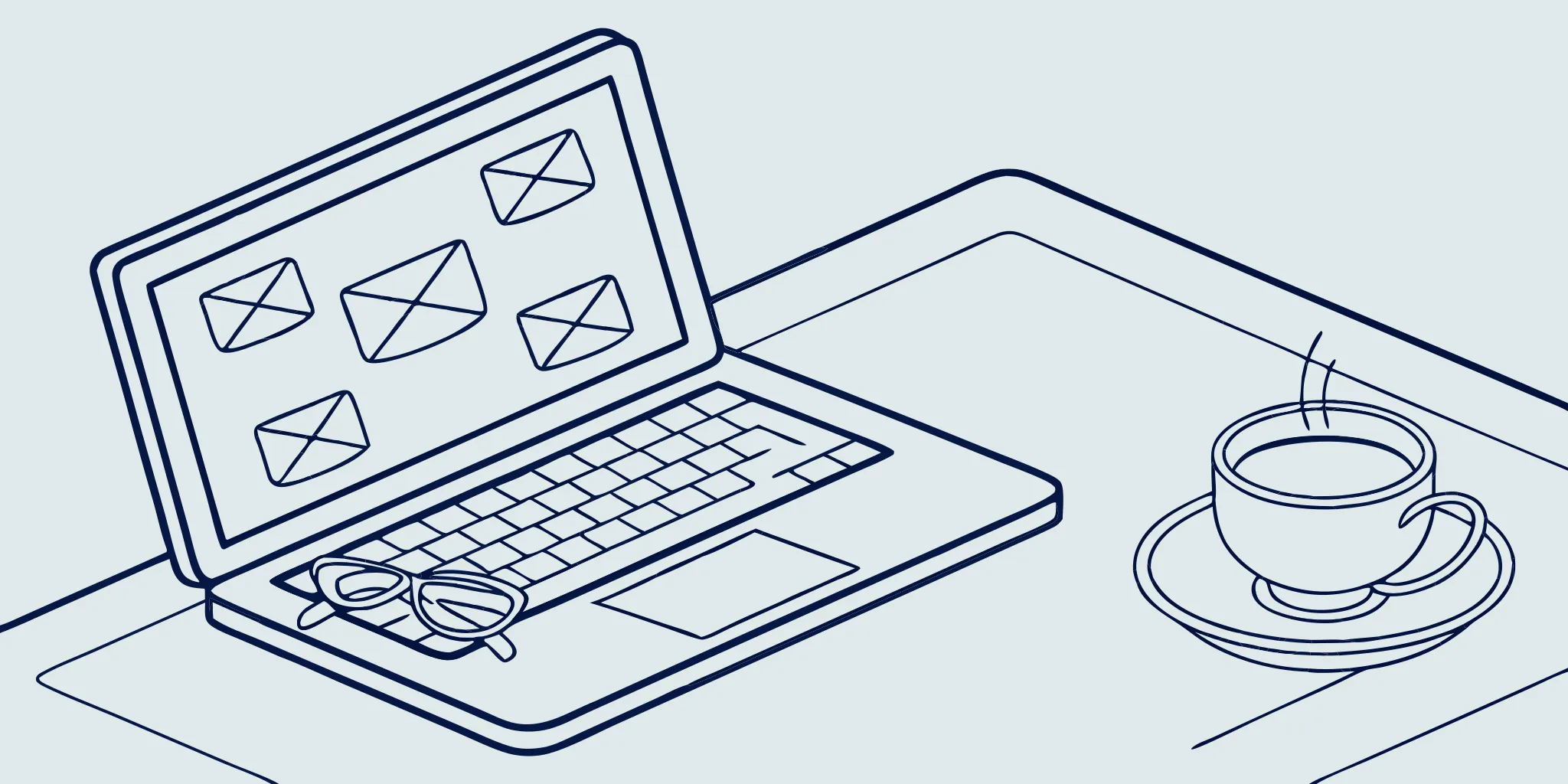
Sending one email is easy. But sending thousands that actually land in the inbox, get opened, and drive action? That’s where the real work begins. Your success depends on the right software handling the technical heavy lifting—like domain authentication and segmentation—so you can focus on your message. This guide is an in-depth email marketing tools comparison designed to cut through the noise. We'll break down the core features you actually need and help you choose a platform that turns your email list into a powerful engine for your business.
Key Takeaways
- Choose your tool based on core features that matter: Look for a platform with intuitive design tools, robust segmentation, and reliable automation. These are the non-negotiable features that will support your strategy and help you send relevant messages.
- Your strategy is what drives results, not just your software: Turn your tool into a powerful asset by consistently testing your campaigns, personalizing content for different audience segments, and tracking metrics like click-through rates to make data-driven decisions.
- Plan for long-term growth and compliance: Select a tool that can scale with your business and helps you follow the rules. Proper domain authentication and clear privacy practices are essential for building trust and maintaining high deliverability.
What Is an Email Marketing Tool, Anyway?
At its core, an email marketing tool is a software platform designed to help you create, send, and manage your email campaigns. Think of it as your mission control for connecting with your audience directly in their inboxes. These platforms are built to handle everything from designing beautiful emails and managing your subscriber lists to tracking performance metrics and automating entire marketing sequences.
While you could technically send emails from a standard inbox, that approach just doesn't work when you're trying to grow. Email marketing tools give you the power to communicate professionally and at scale, whether you're nurturing existing customers or running a cold email outreach campaign. They provide the structure, data, and features you need to turn simple messages into a powerful engine for your business. This is especially crucial for high-volume sending, where deliverability and sender reputation are everything. A dedicated tool helps protect your domain and ensures your messages actually land where they're supposed to, instead of getting lost in spam filters. It’s the difference between shouting into the void and having a meaningful conversation.
Key Features to Look For
Most email marketing tools come packed with a suite of features to make your life easier. You’ll typically find a drag-and-drop editor with customizable templates, so you don’t need to be a designer to create professional-looking emails. Key functionalities also include audience segmentation, which lets you send targeted messages to specific groups on your list, and automation capabilities for setting up welcome series or abandoned cart reminders. Plus, robust analytics and reporting show you exactly how your campaigns are performing. Many tools also offer A/B testing to help you optimize your emails for better engagement.
Is an Email Tool Really Necessary?
An email marketing tool gives you a direct line to your customers, allowing you to build relationships and improve engagement with personalized content. Unlike social media, you own your email list and have full control over your messaging. This direct communication provides measurable results, so you can see what’s working and refine your strategy over time. The return on investment (ROI) is another huge plus—with an average return of $36 for every $1 spent, it’s one of the most cost-effective marketing strategies out there. Finding the right platform is the first step to getting started with this powerful channel.
Don't Settle: Must-Have Email Tool Features
Choosing an email tool can feel overwhelming with all the different options and feature lists. To cut through the noise, it helps to focus on the core capabilities that will actually make a difference in your campaigns. Whether you're sending a weekly newsletter or a high-volume outreach sequence, these are the non-negotiable features you should look for. A solid platform will handle the technical heavy lifting, so you can focus on connecting with your audience and growing your business. Think of this as your essential checklist for finding a tool that not only meets your needs today but can also grow with you tomorrow.
Look Good in the Inbox: Templates and Design
Your emails need to look professional and be easy to read. A good tool will offer a library of pre-built templates or a user-friendly drag-and-drop editor to create your own designs. This saves you from having to code anything from scratch. While beautifully designed emails have their place, many successful campaigns, especially in outreach, use simple, text-forward designs that feel more personal. The key is having the flexibility to create emails that match your brand and resonate with your audience, ensuring they look great on any device.
Work Smarter: Automation Capabilities
Automation is your secret weapon for sending timely, relevant messages without doing all the work manually. At a basic level, this could be a simple welcome series for new subscribers. More advanced automation workflows can trigger emails based on a contact's behavior, like clicking a specific link or visiting a page on your website. This allows you to nurture leads and guide customers through their journey with personalized content. When evaluating tools, consider what level of automation you need right now and what you might need in the future.
Stop Batch-and-Blasting: Audience Segmentation
Sending the same message to everyone on your list is a missed opportunity. Audience segmentation is the practice of dividing your contacts into smaller, more targeted groups based on shared characteristics like their interests, purchase history, or how they've engaged with your emails. This allows you to tailor your messaging for much higher relevance. For example, you can send a special offer to your most loyal customers or a re-engagement campaign to subscribers who haven't opened an email in a while. Look for a tool that makes it easy to create segments and manage your lists effectively.
Know What's Working: Analytics and Reporting
You can't improve what you don't measure. Every email tool should provide basic analytics, including open rates, click-through rates, and unsubscribe rates. These numbers give you a clear picture of what’s working and what isn’t. More advanced platforms offer deeper insights, showing you which links were clicked the most, what time of day gets the best engagement, and how your list is growing over time. Strong reporting features are essential for making data-driven decisions that refine your strategy and improve the performance of your campaigns.
Advanced Reporting Features
While open and click rates give you a good starting point, advanced reporting is where you find the insights that truly shape your strategy. This is about moving beyond the “what” and understanding the “why” behind your audience’s behavior. Look for features like click maps, which visually show you where people are clicking inside your emails, or detailed conversion tracking that connects your campaigns to actual business goals, like a purchase or a sign-up. For high-volume campaigns, detailed deliverability reports are non-negotiable, showing you precisely where your emails are landing—inbox, promotions tab, or spam. These deeper analytics help you answer more complex questions and make smarter, more effective decisions for future sends.
Does It Play Well with Others? Integration Options
Your email platform doesn't exist in a vacuum. It needs to work well with the other tools you use to run your business, like your CRM, ecommerce platform, or landing page builder. Check for native integrations that allow your software to share data seamlessly. For example, integrating your email tool with your CRM can automatically add new leads to your mailing list. A platform with robust integration capabilities saves you time, reduces manual data entry, and creates a more unified system for managing your customer relationships.
Are Your Emails Ready for Mobile?
Most people will read your emails on a smartphone, so mobile optimization is not just a nice-to-have—it's a necessity. If your emails are difficult to read or interact with on a small screen, your engagement will suffer. Any modern email tool should automatically format your emails to look great on mobile devices. This is often called "responsive design." Always send a test email to yourself and check it on your phone before sending it to your entire list. A clean, simple layout often performs best on mobile.
When You Need Help: What to Look for in Support
When you run into a technical issue or have a question about a feature, you need access to reliable help. Before committing to a tool, look into what kind of customer support they offer. Is it limited to email, or can you get help via live chat or phone? Check their business hours and typical response times. Many platforms also have extensive knowledge bases, video tutorials, and community forums that can help you find answers quickly. Good support is like an insurance policy—you hope you don't need it, but you'll be glad it's there when you do.
Protecting Your Reputation: Automatic Bounce Management
Sending emails to invalid addresses doesn't just waste your time—it actively harms your sender reputation. When your emails "bounce" because the address is no good, email providers like Gmail and Outlook take notice. A high bounce rate signals that you might be a spammer, making it more likely that your future emails will land in the junk folder. A good email tool protects your domain by automatically managing these bounces. The service removes non-working email addresses from your list so you don't keep sending to them. Similarly, it should provide a seamless way for people to unsubscribe, which is not only required by law but also essential for maintaining a healthy, engaged list.
Beyond Marketing: Transactional Email Capabilities
Not every email you send is a marketing campaign. Transactional emails are the automated messages triggered by a specific user action, like an order confirmation, a password reset, or a shipping notification. These emails are critical to the customer experience and often have much higher open rates than promotional messages because people are expecting them. Your email tool needs to be able to handle these communications reliably. A delayed password reset link or a missed receipt can cause major frustration for your customers. Ensure the platform you choose can send these important, one-to-one messages promptly and effectively, keeping your customers informed and happy.
An Honest Email Marketing Tools Comparison
Choosing the right email tool can feel overwhelming with so many options on the market. Each platform has its own strengths, whether it’s a generous free plan, powerful automation, or features designed for a specific industry. To help you find the perfect fit, I’ve broken down some of the most popular email marketing services. We’ll look at what makes each one unique, who it’s best for, and what you can expect from their free offerings. This comparison will give you a clear picture of the landscape so you can make a confident decision for your business.
Our Take on ScaledMail
ScaledMail is built for businesses that are serious about growth and need an infrastructure that can handle high-volume outreach without compromising deliverability. Unlike many platforms that operate on shared systems, ScaledMail provides a dedicated setup, giving you full control over your sending reputation. This is especially critical for cold email campaigns where maintaining a high sender score is everything. If you’re sending thousands of emails and need to ensure they land in the inbox, not the spam folder, this is the tool for you. You can get started with a system designed for performance and scale.
Our Take on MailerLite
If you're just starting out or have a smaller list, MailerLite is a fantastic choice. Its free plan is one of the most generous available, letting you manage up to 1,000 subscribers and send 12,000 emails a month with full access to its features. The platform is known for being incredibly user-friendly, so you won’t need a lot of time to get comfortable. A standout feature is the 'Automated Resend' option, which automatically sends your campaign again to anyone who didn't open it the first time—a simple way to get more eyes on your emails.
Our Take on Brevo
Brevo (formerly Sendinblue) is a great all-in-one marketing platform, especially if you want to combine email with other channels. Its free plan is impressive, supporting a huge contact list and a daily sending limit of 300 emails. What makes Brevo stand out is its inclusion of SMS marketing capabilities and a built-in CRM, even on the free tier. This makes it a powerful and affordable option for businesses that want to manage customer relationships and communications all in one place without a hefty price tag.
Free Plan Limits
Free plans are an excellent way to get started with email marketing without a financial commitment, but it's important to understand their limitations. Most free services will restrict how many people you can send to or how many emails you can send each month. For example, some popular tools cap you at 500 subscribers, while others might impose a daily sending limit of 300 emails. You'll also likely find that your emails include the provider's branding, which is a common trade-off for using a free service. While these limits are perfectly fine when you're just starting to build your list, they can become restrictive as you grow. It's smart to choose a tool with a free plan that meets your current needs but also offers a clear and affordable upgrade path for when you're ready to scale.
Our Take on Kit
Kit, now part of ConvertKit, is designed with creators and professional bloggers in mind. The platform’s free plan supports up to 300 contacts and comes with unlimited landing pages and forms, which is perfect for building an audience from scratch. Kit is known for its excellent training resources and supportive community, helping you learn the ropes of email marketing. It uses a flexible tagging system to organize your subscribers and offers simple visual tools for creating automated emails, making it easy to send targeted content to the right people.
Free Plan Limits
Free plans are an excellent way to test the waters, but it's important to know what you're signing up for, as the limits can shape your early strategy. For example, MailerLite gives you a generous runway with up to 1,000 subscribers and 12,000 monthly emails, making it great for building a foundational list. Brevo is a strong contender if you have a large contact list but send emails less frequently, as its free plan caps daily sends at 300. Meanwhile, Kit is tailored for creators, offering unlimited landing pages to capture new leads, even if the subscriber limit is smaller at 300 contacts. These options let you start building without an initial investment.
While these free tiers are fantastic for getting started, their limitations are designed to encourage upgrades as you grow. The most common restrictions are on your subscriber count and sending volume, but you might also find that advanced features like complex automation are locked behind a paywall. It’s smart to anticipate these limits so you don't have your strategy cut short just as it's gaining traction. Understanding the constraints helps you choose a tool that not only fits your budget now but also supports your long-term goals to effectively engage with your audience and scale your efforts.
Our Take on Sender
Sender is another tool that packs a lot of value into its free plan. You can have up to 2,500 subscribers and send 15,000 emails per month without paying a dime. The platform includes unlimited automations, which is a feature often reserved for paid tiers on other services. Users love its simplicity and advanced automation features, like setting up abandoned cart emails or automatically moving subscribers between lists based on their actions. It’s a solid choice if you want to implement sophisticated workflows without the complex setup.
Our Take on EmailOctopus
EmailOctopus is a strong contender known for its simplicity and affordability. Its good free plan gives you a cap of 2,500 subscribers and 10,000 emails per month, with access to most of its core features. This makes it easy to get a real feel for the platform before committing to a paid plan. When you are ready to upgrade, its paid tiers are recognized as some of the most flexible and budget-friendly on the market. It’s a straightforward, no-fuss tool that delivers on the essentials of email marketing.
Our Take on Omnisend
If you run an online store, Omnisend should be at the top of your list. It’s built specifically for ecommerce and its free plan is packed with features to help you sell more. You get access to over 20 pre-built eCommerce automation flows for things like welcome series, cart abandonment, and order confirmations. It also includes powerful tools for customer segmentation and A/B testing. While the sending limits are a bit lower than other free plans, the specialized features offer incredible value for online retailers looking to automate their sales process.
Free Plan Limits
Free plans are an amazing way to get your email marketing off the ground without any upfront investment, but it's important to know the limits. Let's break down what you get. With MailerLite, you can manage up to 1,000 subscribers and send 12,000 emails per month. Sender is even more generous, offering 2,500 subscribers and 15,000 monthly emails. Brevo gives you an unlimited contact list but caps you at 300 emails per day, while EmailOctopus provides a solid 2,500 subscribers and 10,000 emails. These limits are great when you're starting, but as your list grows, you'll quickly find yourself needing more. Hitting those caps is a good problem to have—it means you're growing! It's also the point where you need to think about a more robust, scalable solution that won't hold you back.
Our Take on GetResponse
GetResponse offers more than just email marketing, making it a versatile tool for businesses that want an integrated solution. The free plan lets you manage up to 500 contacts with unlimited newsletters, but its real advantage is the inclusion of a landing page creator and a website builder with free hosting. This allows you to build out your entire online presence from one dashboard. If you’re looking for a platform that can handle your email campaigns, landing pages, and even your main website, GetResponse provides a comprehensive starting point.
Free Plan Limits
The free plan from GetResponse is a solid starting point, especially if you're building from the ground up. It allows you to manage a list of up to 500 contacts and includes unlimited newsletters, which is great for staying in touch with a small but growing audience. The real value comes from the extra features, like the ability to create one landing page and a website builder. This makes it a cost-effective way to establish your online presence without juggling multiple tools. However, the 500-contact limit means you'll need to upgrade fairly quickly as your list expands.
Our Take on AWeber
AWeber has been a reliable name in email marketing for a long time, and it’s particularly well-suited for small businesses and entrepreneurs. The platform is straightforward and easy to use, with a strong focus on deliverability and customer support. One of its best features is the Smart Designer, which can create a branded email template for you in seconds just by analyzing your website. AWeber also includes features like an online store builder and 24/7 live chat support, even on its free plan. It’s a dependable choice if you want a tool that covers all the basics effectively and provides help when you need it.
Free Plan Limits
AWeber’s free plan is designed to help new businesses get off the ground. It supports up to 500 subscribers and allows you to send 3,000 emails per month. This is a decent starting volume for a small list and gives you enough room to test different campaigns. The plan includes access to most of their core features, including the online store functionality and award-winning support. It’s a great way to experience the platform's capabilities without any financial commitment, but you’ll need to watch your subscriber count as you grow.
Our Take on ActiveCampaign
ActiveCampaign is a powerhouse when it comes to automation and CRM. It’s built for businesses that want to create sophisticated, personalized customer journeys. The platform goes far beyond simple email campaigns, allowing you to trigger messages based on website behavior, purchase history, and countless other data points. Its visual workflow builder is intuitive, making it easy to map out complex automation sequences. If your strategy relies heavily on targeted, behavior-driven communication and you need a tool that combines email marketing with sales automation, ActiveCampaign is one of the best options available.
Free Trial Details
Unlike many others on this list, ActiveCampaign doesn't offer a permanent free plan. Instead, it provides a 14-day free trial that gives you full access to its features. This allows you to explore its powerful automation and CRM tools to see if they’re the right fit for your business. You can test out its advanced segmentation, build a few automation workflows, and get a feel for the user interface. This trial period is a great way to understand the platform's true potential before you decide to invest in a paid plan.
Potential Downsides
The biggest drawback for some users is the 14-day trial period. While it provides a good overview, two weeks can feel short for fully implementing and testing complex automation sequences, especially if you're migrating from another platform. ActiveCampaign is also one of the more feature-rich tools, which can come with a steeper learning curve for beginners. If you’re just looking to send simple newsletters, the platform might be more powerful—and more expensive—than what you actually need for your marketing efforts.
Our Take on Moosend
Moosend is a user-friendly and affordable email marketing platform that’s great for small to medium-sized businesses. It offers a clean interface and all the essential features you need, including a drag-and-drop editor, automation workflows, and detailed reporting. One of its standout qualities is that it doesn't restrict access to key features like automation on its lower-tier plans, which is a common practice with other tools. This makes it an excellent choice if you want to start using more advanced marketing tactics without a significant financial investment. It’s a solid, all-around tool that balances functionality with ease of use.
Free Trial Details
Moosend offers a generous 30-day free trial that lets you explore its full feature set. During this period, you can send unlimited emails to up to 1,000 contacts, giving you plenty of time to test campaigns and build automation sequences. The trial also includes access to forms and landing pages, so you can get a complete picture of how the platform can support your list-building and marketing efforts. This extended trial period is perfect for really digging in and making sure the tool aligns with your long-term strategy before you commit.
Our Take on Beehiiv
Beehiiv is built specifically for newsletter creators and publishers. If your primary goal is to write and monetize a newsletter, this platform is designed for you. It focuses on growth, offering tools like a referral program, paid subscription options, and SEO-optimized web hosting for your content. The interface is clean and writing-focused, removing the clutter of more traditional email marketing tools. Beehiiv is less about complex automation and more about helping you build a loyal audience and turn your content into a business. It’s an excellent choice for writers, journalists, and content creators.
Free Plan Limits
The free plan from Beehiiv is incredibly generous for creators focused on audience growth. It allows you to have up to 2,500 subscribers and send unlimited emails, which is more than enough to build a substantial following without hitting a paywall. This plan gives you the core tools you need to publish your newsletter and grow your list. It’s a fantastic starting point that lets you focus on creating great content while the platform handles the technical side of delivery and list management.
Our Take on HubSpot
HubSpot is an all-in-one marketing, sales, and service platform with a powerful CRM at its core. Its email marketing tool is just one piece of a much larger ecosystem. The main advantage of using HubSpot is having all your customer data and marketing activities in one place. This allows for deep personalization and seamless alignment between your marketing and sales teams. The free email tool is a great entry point into the HubSpot world, giving you a taste of how an integrated platform can streamline your operations. It’s best for businesses that plan to grow into a full CRM solution.
Free Plan Limits
HubSpot's free plan is unique. It lets you store up to 1 million contacts in its CRM, which is unmatched. However, the email sending limit is capped at just 2,000 emails per month. This structure makes it an incredible tool for building and managing a contact list, but it’s not designed for sending regular newsletters to a large audience. It’s perfect for businesses that need a robust CRM and only send occasional marketing emails or want to use its other free tools, like forms and live chat.
Potential Downsides
The low monthly sending limit on the free plan is the most significant limitation. With only 2,000 emails per month, you could only send two newsletters to a list of 1,000 subscribers. This makes it impractical as a primary email marketing tool for anyone with an active sending schedule. Additionally, all emails sent on the free plan will include HubSpot branding. While the platform is incredibly powerful, you'll need to upgrade to a paid plan to unlock its full email marketing potential and remove the branding.
Our Take on Mailchimp
Mailchimp is one of the most well-known email marketing platforms, famous for its user-friendly interface and strong brand identity. It’s a great tool for beginners, with an intuitive drag-and-drop editor and clear reporting that makes it easy to get started. Over the years, Mailchimp has expanded into an all-in-one marketing platform, offering landing pages, social media ads, and a CRM. While it’s a solid choice for small businesses and startups, its pricing can become steep as your list grows, and some of its more advanced features are reserved for higher-tier plans.
Free Plan Limits
Mailchimp’s free plan is designed for those just starting their email list. It allows you to have up to 500 subscribers and send 1,000 emails per month, with a daily sending limit of 500. This is one of the more restrictive free plans available, so you may outgrow it quickly. It’s a good way to familiarize yourself with the platform and its core features, but if you plan to send emails frequently or grow your list beyond 500 contacts, you’ll need to anticipate upgrading to a paid plan.
Our Take on Zoho Campaigns
Zoho Campaigns is part of the larger Zoho suite of business apps, making it a fantastic choice if you already use other Zoho products like Zoho CRM. The seamless integration allows you to sync contacts and data effortlessly, creating a unified system for managing customer relationships. The platform itself is robust, offering features like A/B testing, automation, and detailed analytics. It’s a powerful and affordable option, especially for businesses that want an email tool that works perfectly within a broader ecosystem of business software. It provides a lot of value for its price point.
Free Plan Limits
The free plan for Zoho Campaigns is quite generous, making it a strong contender for small businesses. It allows you to manage up to 2,000 contacts and send 6,000 emails per month. This is a significant step up from many other free plans and gives you plenty of room to grow your list and engage your audience without an immediate need to upgrade. The plan includes access to key features, making it a practical and long-term free option for many businesses before they need to consider a paid subscription.
Our Take on SendPulse
SendPulse is a multi-channel marketing platform that goes beyond email to include SMS, web push notifications, and chatbots. If your strategy involves communicating with customers across various touchpoints, SendPulse offers a convenient way to manage everything from one dashboard. Its email marketing tool is solid, with a user-friendly editor and good automation capabilities. The platform's main strength is its versatility, allowing you to create integrated campaigns that reach your audience wherever they are. It’s a great option for marketers who want to experiment with different channels without investing in multiple separate tools.
Free Plan Limits
SendPulse offers a competitive free plan that is ideal for businesses looking to explore multi-channel marketing. For email, you can have up to 500 subscribers and send a whopping 15,000 emails per month. This high sending limit is a major advantage, giving you the freedom to send frequent campaigns without worrying about hitting a cap. The free plan also includes access to their other channels, like web push notifications, making it an excellent way to test out an integrated marketing strategy and see what works best for your audience.
Let's Talk Money: Understanding Pricing Plans
Figuring out the cost of an email marketing tool can feel like comparing apples to oranges. Plans are often based on subscriber count, sending volume, or feature access, so it’s important to understand what you’re really paying for. Let’s break down what you can expect to find as you compare your options.
Should You Go Free or Paid?
Many email marketing platforms have a free plan, which is perfect when you’re just starting out and want to test the waters without a budget. However, these free tiers always have limitations. Most will cap how many subscribers you can have or how many emails you can send per month. You’ll find that more advanced features, like sophisticated automation sequences, detailed analytics, or A/B testing capabilities, are usually reserved for paid subscribers. A free plan is a great entry point, but be prepared to upgrade as your list and your strategy grow.
Free Plans vs. Free Trials
It's important to know the difference between a free plan and a free trial. A free plan is a "forever free" tier that gives you limited access to a tool's features. It's great for getting a feel for the platform without any pressure, but as we've covered, you'll eventually hit a ceiling on subscribers or sends. A free trial, on the other hand, is a short-term pass to a platform's premium features. You get to test drive everything the tool can do, but there's a deadline—usually 14 or 30 days—before you have to decide whether to upgrade. A trial is ideal if you have a specific, advanced feature in mind, like complex automation workflows, that you want to test before you commit.
The Reality of High-Volume Sending on Free Plans
While the free plans from tools like Brevo and Sender are generous, they aren't built for high-volume outreach. A daily cap of 300 emails or a monthly limit of 15,000 might sound like a lot, but those numbers get used up quickly in a serious campaign. More importantly, free plans often run on shared infrastructure, meaning your emails are sent from the same servers as countless other users. If one of them has poor sending practices, it can damage the shared sender reputation and hurt your deliverability. For anyone running large-scale campaigns, especially cold outreach, investing in a dedicated system is essential. It gives you control over your reputation and ensures your messages have the best possible chance of landing in the inbox.
How to Find the Best Deals
Keep an eye out for discounts, because most providers offer them. One of the most common ways to save is by paying for a full year upfront instead of month-to-month, which can often cut your bill by 10-20%. Some platforms also run introductory offers for new customers, giving you a significant discount for your first few months. Before you commit, always check the company’s pricing page to see what current deals are available. These promotions can make a more powerful tool much more accessible.
Watch Out for Hidden Costs
The price tag on a plan isn’t the only cost to consider. A tool that’s a poor fit for your needs can cost you time and results. Before signing up, check what kind of customer support is included. Is it limited to email, or can you access live chat and phone support when you’re in a jam? Also, consider the tool’s specialty. Some are designed for simple newsletters, while others are built for high-volume outreach and complex sales funnels. Choosing a tool that doesn’t align with your goals is a hidden cost you don’t want to pay.
How to Choose the Right Plan for Your Budget
The single best way to find the right plan is to try it yourself. Don’t just read reviews—sign up for free trials for two or three platforms that seem like a good fit. Spend some time building a sample email, exploring the automation features, and looking at the analytics dashboard. This hands-on experience will tell you more than any sales page ever could. Once you have a feel for what works for you, you can confidently choose a plan. If you’re focused on scaling your outreach, you can book a call to see if a dedicated system is the right next step.
Exploring Alternative Pricing Models
While most pricing plans are tied to your subscriber count, some platforms offer different ways to pay. Pay-as-you-go models, for example, let you buy email credits upfront and use them as needed. This can be a great option if your sending schedule is irregular or you run seasonal campaigns, since you’re not locked into a monthly fee for services you aren’t using. Other tools structure their plans around features, where the price increases as you unlock more advanced capabilities like sophisticated automation or detailed reporting. This allows you to pay only for the functionality you actually need, regardless of your list size.
For businesses focused on high-volume outreach, another model to consider is pricing based on infrastructure. Instead of paying per subscriber, you invest in a dedicated system built for performance and deliverability. This approach, which is what we specialize in at ScaledMail, gives you full control over your sending reputation and can be more predictable and cost-effective at scale. It shifts the focus from simply counting contacts to ensuring your emails consistently reach the inbox. The right model depends on your goals—whether you need flexibility for occasional sends or a robust engine for large-scale campaigns.
Don't Overlook Security and Compliance
Let’s talk about the not-so-glamorous but absolutely critical side of email marketing: security and compliance. It’s easy to get excited about beautiful templates and clever automation, but if you ignore the rules, you risk more than just a slap on the wrist. Poor compliance can damage your sender reputation, tank your deliverability rates, and erode the trust you’ve worked so hard to build with your audience. At the end of the day, people only want to hear from brands they trust with their information.
Think of it this way: every email you send is a guest in someone’s inbox. Following privacy and anti-spam laws is how you show respect and earn your place there. The right email marketing tool will have features built-in to help you stay on the right side of the law, but it’s still your responsibility to understand the basics. We’ll walk through the key areas you need to focus on, from protecting subscriber data to understanding regulations like GDPR. Getting this right is the foundation of a sustainable and successful email strategy.
Keeping Your Customer Data Safe
When you collect someone's email address, you're also taking on the responsibility of protecting their data. Your subscribers trust you to keep their information safe, and your email tool should provide the features to make that happen. Look for platforms that prioritize secure data handling, offer clear ways for users to provide explicit consent (no pre-checked boxes!), and make the opt-out process simple and immediate.
These features aren't just about checking a legal box; they are fundamental to building a healthy relationship with your audience. When subscribers feel their privacy is respected, they are more likely to engage with your content. Prioritizing data protection is a non-negotiable part of modern email marketing.
Staying on the Right Side of GDPR
If you have or hope to have any subscribers based in the European Union, you need to know about the General Data Protection Regulation (GDPR). This regulation sets strict rules for how businesses collect, use, and store personal data. Even if your business isn't in the EU, the law applies if you're marketing to people who are.
A GDPR-compliant email tool will make your life much easier by including features like consent management, data encryption, and processes for handling data access or deletion requests from your subscribers. When comparing platforms, always check their compliance status. Choosing a tool with built-in GDPR-specific features helps you meet legal requirements and shows your audience you take their privacy seriously.
How to Stay Out of the Spam Folder
Nothing will get your emails sent to the junk folder faster than being flagged as spam. Anti-spam laws like the CAN-SPAM Act in the U.S. exist to protect consumers, and following them is essential for maintaining a good sender reputation and ensuring your emails actually reach the inbox. Your email marketing tool should support this with robust compliance features.
Look for tools that facilitate a double opt-in process, where a new subscriber has to confirm their email address before being added to your list. This proves they really want to hear from you. Also, every single email you send must have a clear and easy-to-find unsubscribe link. Making it hard for people to opt out is a major red flag for email providers and a surefire way to get complaints.
Respecting Subscriber Privacy
Beyond specific laws and regulations, it’s important to adopt a privacy-first mindset. This means being transparent with your audience about what data you’re collecting and how you plan to use it. Your privacy policy should be easy to understand and accessible, and your sign-up forms should clearly state what people are subscribing to.
Adhering to high privacy standards is about more than just avoiding fines; it’s a core part of building brand trust. When your subscribers know you are a responsible steward of their data, they are more likely to stay on your list and engage with your campaigns. This commitment to responsible data use is what separates a short-term campaign from a long-term, successful email program.
Ready to Go? How to Set Up Your Email Tool
Once you’ve chosen your email marketing tool, it’s time to roll up your sleeves and get everything configured. A solid setup is the foundation of any successful email strategy. It ensures your emails actually land in the inbox, look great on any device, and are sent to the right people at the right time. Taking the time to build this system correctly from the start will save you countless headaches later and set you up for much better campaign performance. Let's walk through the essential steps to get your system running smoothly.
Your First Steps After Signing Up
First things first, you need to handle the technical basics. This means authenticating your domain, which is a crucial step for deliverability. Setting up records like SPF and DKIM tells email providers that you are a legitimate sender, which helps you avoid the spam folder. Next, integrate your email tool with your website or CRM to ensure contact data flows seamlessly. Once the technical side is handled, you can start importing your existing contact list. Most platforms make this easy, but always double-check that your data, like names and any custom fields, maps correctly. This initial setup is your ticket to building a powerful and reliable email marketing engine.
How to Keep Your Email List Healthy
Your email list is your most valuable asset, so treat it that way. The key to effective list management is segmentation. Instead of sending the same message to everyone, segment your audience into smaller groups based on their interests, purchase history, or how they signed up. For example, you could create separate segments for new subscribers, repeat customers, and inactive contacts. This allows you to send highly relevant, personalized messages that resonate with each group. Regularly cleaning your list by removing unengaged subscribers also keeps your deliverability rates high and ensures you’re only talking to people who want to hear from you.
Creating Reusable Email Templates
Your email template is your digital letterhead. While it’s tempting to create a flashy design, simplicity often performs best. Many audiences now prefer text-forward emails because they feel more personal and load quickly, especially on mobile devices. When building your template, focus on a clean layout, readable fonts, and a clear call-to-action (CTA). Make sure your design is responsive, meaning it looks great on both desktop and mobile screens. Create a master template with your logo and brand colors that you can easily reuse for different campaigns. This consistency helps build brand recognition and saves you time.
Setting Up Your First Automation Workflow
Automation is your secret weapon for sending timely, relevant emails without lifting a finger for every send. Start by setting up a welcome series for new subscribers. This is a perfect opportunity to introduce your brand, set expectations, and offer a small incentive. From there, you can build more advanced workflows based on user behavior. For example, you could create an automation that sends a follow-up email to someone who clicks a specific link in your newsletter or a re-engagement campaign for subscribers who haven’t opened your emails in a while. These behavior-based automations make your marketing feel personal and responsive to each user’s journey.
Beyond the Basics: Mastering Your Email Tool
Choosing the right email marketing tool is the first step. The next, and arguably more important, step is learning how to use it effectively. A powerful platform is only as good as the strategy behind it. When you master the features and apply smart tactics, you can turn your email list into one of your most valuable business assets. Let's walk through how to make your tool work harder for you, from personalizing your messages to growing your subscriber base. A solid email marketing strategy ensures you’re not just sending emails, but building relationships and driving results.
Go Beyond 'Hi [First Name]': Real Personalization
Think about the best emails you receive. They probably feel like they were written just for you. That’s the power of personalization. It’s about sending messages that are specific to each customer, using what you know about them to deliver content they’ll actually find useful. This can be as simple as using their first name in the subject line or as advanced as sending product recommendations based on their past purchases. By segmenting your audience and tailoring your content, you build a stronger connection and show subscribers you’re paying attention. It’s a simple shift from broadcasting a message to starting a conversation.
Always Be Testing: How to Optimize Your Campaigns
Your first email campaign is a starting point, not a final draft. The best email marketers are always testing. You should constantly try out different subject lines, images, and layouts to see what resonates with your audience. This is where A/B testing comes in. Pit one subject line against another or test two different calls to action to see which one performs better. A good rule of thumb for design is the 60/40 rule: aim for about 60% text and 40% images. This balance helps with deliverability and ensures your message is clear. Email marketing makes it easy to learn and adapt quickly, so don't be afraid to experiment.
Which Metrics Actually Matter?
You can’t improve what you don’t measure. That’s why tracking your performance is non-negotiable. Always check how your emails are doing by looking at key metrics like open rates, click-through rates, and conversions. These numbers tell a story. A low open rate might signal that your subject lines aren't compelling enough. A high open rate but a low click-through rate could mean your email content or call to action needs work. By regularly reviewing your analytics, you can spot trends, understand what your audience responds to, and make data-driven decisions to improve future campaigns. Your email tool’s dashboard is your command center for optimization.
Actionable Tactics for Growing Your List
You don't need a huge budget to build a healthy email list. In fact, the most expensive mistake is waiting to start. You can begin growing your audience today with a few simple tactics. Add a clear signup form to your website’s homepage and footer. Offer something valuable in exchange for an email address, like a helpful checklist or a first-time customer discount. You can also use your social media channels to promote your newsletter. The key is to make it easy and appealing for people to subscribe. Pick a tool and get started; your future self will thank you.
Common Mistakes (and How to Fix Them)
Even with the perfect tool, it’s easy to fall into a few common traps that can hurt your email marketing performance. The good news is that these mistakes are usually simple to fix. Instead of overhauling your entire strategy, a few small adjustments can make a huge difference in how your audience responds to your emails. Let’s walk through some of the most frequent missteps and how you can correct them.
Are You Making These List Management Mistakes?
Sending the same email to your entire list is one of the fastest ways to land in the spam folder. When your content isn't relevant, people tune out. The fix is to start practicing email list segmentation. This just means dividing your audience into smaller groups based on shared characteristics, like their purchase history, how they signed up, or how often they engage with your emails.
You don't need dozens of complex segments to get started. Begin by creating one or two simple groups, like "new subscribers" and "repeat customers." Then, you can tailor your messaging slightly for each group. This small step ensures people receive content that’s actually relevant to them, which keeps them engaged and on your list.
Common Design and Content Pitfalls
We’ve all received emails with boring subject lines, broken images, or generic, salesy language. These issues can make your brand seem unprofessional and cause subscribers to hit delete without a second thought. Common problems like missing personalization or a subject line that doesn't create curiosity can tank your open rates before your message even gets a chance.
To fix this, always write your copy as if you're speaking to a single person. Use personalization tokens like [First Name] and craft subject lines that are specific and intriguing. Before you hit send, send a test to yourself and a colleague to catch any broken elements or typos. A quick check can save you from a lot of embarrassment later.
Avoiding Technical Setup Headaches
An email that looks great on your laptop but is a jumbled mess on a phone is a wasted opportunity. With so many people reading emails on the go, your campaigns must be mobile-friendly. Another technical issue that often gets overlooked is proper email authentication. Without it, your emails have a much higher chance of being flagged as spam by inbox providers, meaning your audience may never even see them.
The solution is to choose an email tool with mobile-responsive templates and always preview your campaign on a mobile device before sending. For deliverability, work with a provider like ScaledMail that ensures your sending infrastructure is correctly configured with SPF and DKIM records. This technical setup is crucial for building a good sender reputation and landing in the inbox.
How to Actually Read Your Analytics
It’s tempting to focus only on open rates, but this metric can be misleading, especially with changes like Apple’s Mail Privacy Protection. A high open rate doesn’t mean much if no one is taking the action you want them to take. Instead, you need to track the metrics that truly reflect engagement and move your business forward.
Focus on your click-through rate, conversion rate, and reply rate. These numbers tell you if your content is compelling enough to inspire action. Use these insights to refine your strategy. For example, if you notice that emails with a certain call-to-action get more clicks, you know to use that approach more often. Tracking these key metrics is how you turn data into smarter decisions for future campaigns.
Finally: How to Choose the Right Email Tool for You
Picking the right email marketing tool feels like a huge commitment, but it doesn’t have to be stressful. The key is to go in with a clear plan and a solid understanding of what your business actually needs, both today and a year from now. Instead of getting distracted by flashy features you’ll never use, focus on the core functions that will make your campaigns run smoothly and effectively. Let’s walk through how to evaluate your options, test them out, and make a final choice you’ll be happy with long-term.
Use This Checklist to Decide
Before you even start looking at different platforms, make a list of your non-negotiables. This will help you quickly filter out tools that aren’t a good fit. A solid free plan is great, but it needs to have the right foundation. Look for a service that offers at least 1,000 subscribers for free. Your checklist should also include professional, easy-to-use email templates, because design matters for engagement. Most importantly, confirm that the tool has features for audience segmentation and automation—these are crucial for sending targeted, relevant messages. Check out different pricing plans to see what features are included at each level. A user-friendly interface is the final piece; a powerful tool is useless if you can’t figure out how to use it.
How to Maximize Your Free Trial
Never settle for the first tool you try. I recommend signing up for free trials or plans for two or three different platforms that made your shortlist. This is your chance to get a real feel for how each one works. Don’t just poke around the dashboard. Actually use it. Import a small segment of your contact list, build a sample campaign, and send a test email. See how intuitive the process is. How easy is it to design an email you’re proud of? What do the analytics look like? This hands-on comparison is the best way to see which platform aligns with your workflow. If you want to see how a dedicated system works, you can book a consultation to get a personalized tour.
Switching Providers? Here's Your Game Plan
If you find a tool you love but it’s not free, don’t immediately write it off. Shifting your mindset from "free" to "value" is important. A small monthly fee for the right tool is an investment that can pay for itself many times over in business growth. When you find a platform that fits your budget and meets all your criteria, it’s worth paying for. Once you’ve made your decision, plan the transition carefully. This means exporting your subscriber list, setting up your new templates, and configuring your automated workflows before you officially make the switch. A little planning makes the move from one platform to another much smoother.
Find a Tool That Grows With You
The tool you choose today should be able to support your business as it expands. The last thing you want is to build your entire email strategy on a platform, only to outgrow it in a year and face a complicated migration. When you’re evaluating options, look beyond the free plan. What do the paid tiers offer? Can the system handle a much larger list and higher sending volumes? Scalability is essential. You need a partner that can grow with you, whether that means adding more advanced automation, handling more subscribers, or providing a dedicated email infrastructure for high-volume campaigns. Choosing a scalable platform from the start saves you a major headache down the road.
Related Articles
- 10 Best Email Automation Tools for 2025
- 10 Best Email Marketing Tools: 2024 Guide
- 10 Best Bulk Email Marketing Software (2025)
- What Is Email Automation? A Complete Guide
- 10 Best Email Automation Software Tools for 2025
Frequently Asked Questions
Can't I just use my regular Gmail or Outlook for my business emails? While you technically can, it's not a good idea for professional marketing. Standard inboxes aren't built for sending emails to groups of people and can quickly get your domain flagged as spam, which hurts your ability to reach anyone. Email marketing tools provide the proper infrastructure to protect your sender reputation, give you critical data on who's opening and clicking your emails, and allow you to automate your communication so you can build relationships at scale.
When should I consider moving from a free plan to a paid one? The most obvious sign is when you hit the subscriber or sending limits of your free plan. Another key moment is when you find yourself needing more advanced features, like complex automation workflows or detailed analytics, that are locked behind a paywall. If you feel your strategy is being held back by the limitations of a free tool, it’s a clear signal that investing in a paid plan will provide a strong return.
What's the single most important feature to focus on if I'm just starting out? While a great template editor is nice, the most critical feature for long-term success is audience segmentation. The ability to divide your list into smaller, more targeted groups is the foundation of sending relevant content. Sending the right message to the right person will always outperform sending a generic blast to everyone. Start by learning how to segment your audience, and you'll be miles ahead.
What's the real difference between a tool like MailerLite and a dedicated system like ScaledMail? Think of it like living in an apartment building versus owning your own house. Tools like MailerLite are fantastic and operate on a shared infrastructure where you and many other businesses send from the same system. A dedicated system like ScaledMail gives you your own private infrastructure. This gives you complete control over your sender reputation, which is absolutely essential if you're doing high-volume outreach or cold email and need to ensure your messages consistently land in the inbox.
You mentioned growing my list. What's one simple thing I can do to start collecting emails today? The easiest and most effective first step is to add a simple, clear sign-up form to the footer of your website. You don't need a complicated pop-up to get started. A straightforward form that tells people what they'll get by subscribing—like weekly tips or special offers—is a perfect, low-effort way to begin building your audience right away.
Considering the Needs of a Larger Business
As your business grows, your email marketing needs will evolve. The platform that was perfect for your first 1,000 subscribers might not be the right fit when you have 50,000 contacts and multiple automated funnels. When you’re evaluating different email marketing tools, think beyond the free plan and look at what the paid tiers offer. Can the platform handle a significant increase in sending volume without issues? Does it offer the advanced segmentation and automation features you’ll need to support a more sophisticated strategy? Choosing a tool that can scale with you is a strategic decision that prevents the massive headache of a complicated migration down the road. You want a partner that supports your growth, not one you’ll eventually outgrow.
An Advanced Vetting Process for Serious Senders
If email is a critical channel for your business—especially for high-volume outreach—your vetting process needs to go deeper. For serious senders, it’s not just about the drag-and-drop editor; it’s about the underlying infrastructure. A solid technical setup is the foundation of your entire strategy, ensuring your messages actually land in the inbox. You should also scrutinize the level of customer support. When a technical issue threatens to derail a major campaign, you need access to reliable help, not just a generic FAQ page. This advanced vetting means prioritizing platforms that offer robust deliverability features and expert support, because when your business depends on email, you can’t afford to leave anything to chance.
.svg)