5 Best WordPress Email Marketing Plugins: Features & Pricing
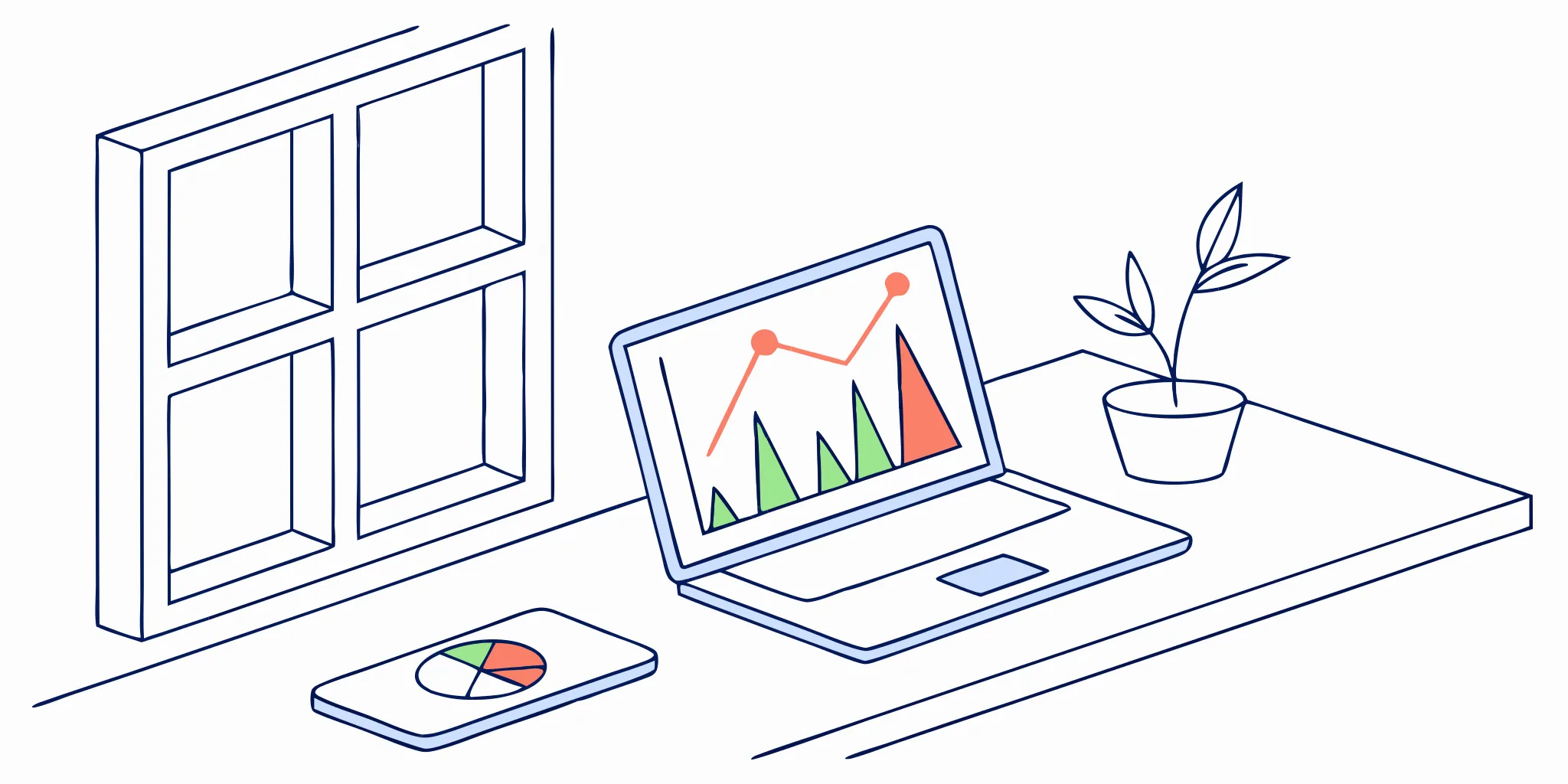
Your website is the central hub of your business, so why should your email marketing live on a completely separate island? Constantly switching between platforms to manage subscribers, design campaigns, and track results is inefficient and creates a disjointed workflow. The right WordPress email marketing plugin brings everything under one roof. You can capture leads from your blog posts, automatically add them to the right list, and send beautiful, on-brand newsletters without ever leaving your dashboard. This integrated approach saves you time and creates a cohesive system where every part of your marketing works together to help you grow.
Key Takeaways
- Your WordPress Site Isn't an Email Server: To ensure your emails actually land in the inbox, you need to route them through a dedicated sending service using SMTP. This is the most critical step for protecting your sender reputation and making your campaigns effective.
- Connect Your Tools for a Smarter Workflow: Select a plugin that integrates smoothly with your existing software, like form builders and e-commerce platforms. This allows you to automate tasks like adding new subscribers and sending triggered emails, saving you time and creating a better user experience.
- Focus on Strategy, Not Just the Tool: The best plugin is only effective with a smart approach. Grow your list with valuable incentives, segment your audience to send more relevant content, and A/B test your campaigns to learn what truly resonates with your subscribers.
Why Your WordPress Site Needs Email Marketing
If you’re running a website, there’s a good chance you’re using WordPress. It powers nearly half the internet, and for good reason: its flexibility is unmatched. With tools called plugins, you can add just about any feature you can dream of, including the ability to manage your email marketing directly from your WordPress dashboard. This isn't just about convenience; it's about building a powerful, direct line of communication with the people who matter most to your business.
Unlike social media followers, your email list is an asset you truly own. It’s a dedicated audience that has explicitly asked to hear from you. By integrating your email strategy with your website, you create a seamless experience for your subscribers and a much simpler workflow for yourself. You can capture leads, send newsletters, and automate campaigns without constantly switching between different platforms. It’s about working smarter, not harder, to build a loyal community around your brand.
The Payoff: Email Marketing ROI
Let's talk about what really matters: results. Building an email list is one of the most effective ways to create lasting relationships with your audience. These aren't just faceless users; they're potential customers and brand advocates who are genuinely interested in what you have to say. When someone gives you their email address, they're inviting you into their inbox—a space that's far more personal than a crowded social media feed.
The return on this effort is clear. For example, a simple automated welcome email can see open rates of 40% or more. That’s an incredible level of engagement right from the start. This connection translates into higher conversions, repeat business, and a stronger brand presence. You’re not just sending promotional messages; you’re delivering value, building trust, and nurturing relationships that pay off in the long run.
Key Features to Look For
When you start looking for the right email plugin, the options can feel overwhelming. To cut through the noise, focus on a few core features that will make or break your success. First, think about deliverability. If your emails don't land in the inbox, nothing else matters. You need a system that ensures your messages get seen. This is where a dedicated infrastructure can make a huge difference, especially for high-volume campaigns.
Next, consider ease of use. The plugin should be intuitive, allowing you to create and send campaigns without needing a developer on standby. Look for great designs and templates that you can easily customize to match your brand. Finally, don't overlook security. Your subscribers are trusting you with their information, and it's your responsibility to keep it safe.
Connecting with Your Tech Stack
Your email marketing plugin shouldn't operate in a silo. The best tools integrate smoothly with the other software you already use, creating a cohesive and automated system. For instance, your plugin should connect directly with your form-building tools, so anyone who fills out a contact or sign-up form is automatically added to the correct email list. No more manual data entry or messy CSV uploads.
This level of integration is what turns a simple website into a powerful marketing machine. When your plugins can talk to each other, you can set up automated workflows that run in the background, nurturing leads and engaging customers while you focus on other parts of your business. It’s all about creating a tech stack where every component works together to help you grow.
The Best Email Marketing Plugins for WordPress
Choosing the right email marketing plugin is about finding the perfect fit for your goals, whether you're sending a weekly newsletter or a high-volume cold outreach campaign. The right tool will integrate smoothly with your WordPress site, help you grow your list, and make sure your emails actually land in the inbox. I’ve rounded up the best options out there, each with its own unique strengths, to help you find the one that works for you.
1. ScaledMail
Built for High-Volume Campaigns If your business relies on sending a large volume of emails, especially for cold outreach, ScaledMail is built for you. It’s not a typical all-in-one plugin but a dedicated email infrastructure designed for performance and deliverability at scale. This means you get a custom-built system that can handle massive campaigns without getting you blacklisted. It’s the perfect solution for marketers who need a reliable engine to power their outreach and ensure their messages reach their intended audience every time.
Seamless WordPress Integration While ScaledMail operates as a powerful backend, it integrates with your WordPress site to handle all outgoing mail. You can configure your site to send all emails—from contact form submissions to e-commerce receipts—through ScaledMail’s robust SMTP servers. This simple change can dramatically improve your site’s overall email deliverability, preventing important communications from ending up in spam folders. It’s a straightforward way to professionalize your email setup and protect your sender reputation.
Pricing & Plans ScaledMail’s pricing is structured for businesses that are serious about scaling their email efforts. The plans are designed to support high-volume sending with a focus on performance and dedicated support. Because the infrastructure is custom-built for your needs, you’re investing in a solution that grows with you. You can explore the different pricing tiers to find the right fit for your campaign volume or book a call to discuss a custom setup.
2. MailPoet
Works Natively in WordPress For those who love the simplicity of keeping everything inside WordPress, MailPoet is a fantastic choice. It’s a plugin that lets you manage your email marketing directly from your WordPress dashboard. You can create and send newsletters, manage your subscriber lists, and even set up automated emails for your WooCommerce store without ever leaving your site. This native integration makes it incredibly convenient for bloggers, small businesses, and store owners who want a streamlined workflow.
Automate Your Emails MailPoet makes it easy to put your email marketing on autopilot. You can set up a welcome series to greet new subscribers, automatically send out your latest blog posts, or create abandoned cart reminders for your online store. The automation features are intuitive and designed to help you engage your audience consistently without manual effort. It’s a great way to nurture your list and drive sales while you focus on other parts of your business.
How Much It Costs MailPoet offers a generous free plan that’s perfect for getting started. You can send up to 5,000 emails per month to 1,000 subscribers without paying a dime. As your list grows, you can upgrade to one of their paid plans, which offer higher sending limits and advanced features. The pricing is transparent and scales with your business, making it an accessible option for creators and entrepreneurs at any stage.
3. Brevo (formerly Sendinblue)
WordPress-Friendly Brevo is an all-in-one marketing platform that offers a powerful WordPress plugin. It’s a great option if you’re looking for more than just email marketing. Brevo includes features like SMS marketing, live chat, and a CRM, all of which can be managed through its integration with your site. This makes it a comprehensive solution for businesses that want to centralize their marketing efforts and create a cohesive customer experience across multiple channels.
Powerful Automation Where Brevo really shines is its marketing automation. You can build sophisticated workflows based on user behavior, contact details, and email engagement. For example, you can automatically send a follow-up email to someone who clicks a specific link or move a contact to a different list after they make a purchase. These advanced automation capabilities allow you to create highly personalized and effective marketing funnels that nurture leads and drive conversions.
Pricing Tiers Brevo has a free plan that lets you send up to 300 emails per day, which is great for small businesses and those just starting out. Paid plans are affordable and unlock more advanced features, higher sending limits, and the ability to remove Brevo’s branding. The tiered pricing makes it easy to find a plan that fits your budget and scale up as your marketing needs become more complex.
4. OptinMonster
Tools to Grow Your List OptinMonster is a specialized tool focused on one thing: converting your website visitors into subscribers. While it’s not an email-sending platform itself, it’s one of the best WordPress plugins for lead generation and integrates with virtually every email marketing service. It allows you to create a wide variety of high-converting opt-in forms, including pop-ups, floating bars, and full-screen welcome mats, to rapidly grow your email list.
Easy Form Builder What makes OptinMonster so popular is its user-friendly drag-and-drop form builder and powerful targeting rules. You can display specific offers based on the page a user is visiting, where they came from, or even their physical location. Its signature Exit-Intent® technology is particularly effective, as it presents a targeted campaign to visitors right as they’re about to leave your site, giving you one last chance to capture their email address.
What's the Investment? OptinMonster is a premium tool with plans starting at a very accessible price point, though it’s typically billed annually. The investment gives you access to a suite of powerful list-building tools that can provide a significant return by helping you grow your most valuable marketing asset: your email list. It’s a must-have for anyone serious about building an audience.
5. Mailster
Designed for WordPress Mailster is a self-hosted email marketing plugin for WordPress. This means you purchase the plugin once and run it on your own server, giving you complete control over your data and campaigns. It’s an excellent choice for users who are privacy-conscious or want to avoid monthly subscription fees. However, because it’s self-hosted, you’ll need to connect it to a separate email sending service (like Amazon SES or SendGrid) to handle the actual delivery of your emails.
Ready-to-Use Templates Creating beautiful email campaigns is simple with Mailster’s intuitive drag-and-drop editor and library of ready-to-use templates. You can easily customize the designs to match your brand and create professional-looking newsletters in minutes. The plugin also includes robust features for audience segmentation, allowing you to send targeted messages to specific groups of subscribers based on their interests or actions. This helps you deliver more relevant content and improve your campaign performance.
Pricing Tiers Mailster is sold with a one-time fee for a single-site license, which makes it a very cost-effective option in the long run. Keep in mind that this price doesn’t include the cost of an external email sending service, which typically charges based on the number of emails you send. Even with that additional cost, Mailster can be a highly affordable and powerful solution for managing your email marketing from within WordPress.
Your Checklist for the Right Email Plugin
Choosing an email plugin can feel like a huge decision, but it doesn't have to be complicated. When you know what to look for, you can quickly narrow down the options to find the perfect fit for your business. Use this checklist to evaluate your choices and make sure you’re picking a tool that will help you grow.
Keep Your Emails Secure and Compliant
Your subscribers trust you with their data, and protecting it is non-negotiable. Storing your contact list directly within WordPress can open you up to security risks. A quality plugin will often integrate with a third-party service that specializes in secure data storage. This not only protects your audience but also helps you stay compliant with privacy laws like GDPR. Look for a solution that takes security seriously so you can focus on your marketing with peace of mind.
Put Your Campaigns on Autopilot
The right plugin should do more than just send newsletters; it should save you time. Look for automation features that let you set up email sequences that run on their own. Think welcome series for new subscribers, follow-ups for potential customers, or abandoned cart reminders. This lets you build relationships and drive sales, even when you’re focused on other parts of your business. Automation is your key to scaling your marketing efforts without scaling your workload.
Organize and Segment Your Audience
Sending the same email to everyone on your list is a recipe for low engagement. Your plugin should make it easy to segment your audience into smaller, targeted groups based on their interests, purchase history, or how they signed up. When you send more relevant content, you get better open rates, more clicks, and a happier, more engaged audience. This personalized approach shows subscribers you understand their needs and makes your emails feel less like a broadcast and more like a conversation.
Customize Your Email Designs
Your emails should look and feel like your brand. A good plugin will offer a user-friendly, drag-and-drop editor that lets you create beautiful emails without touching a line of code. Look for a library of professional templates you can easily customize with your logo, brand colors, and fonts. This ensures a consistent experience for your subscribers, from your website to their inbox. A strong visual identity helps build brand recognition and trust with every email you send.
Track Your Performance with Analytics
You can't improve what you don't measure. Your email plugin should provide clear, actionable analytics that show you how your campaigns are performing. Key metrics like open rates, click-through rates, and conversion rates are essential for understanding what resonates with your audience. This data is your roadmap for refining your strategy and getting better results over time. Look for a dashboard that makes it easy to see your progress at a glance.
Connect to Your Other Tools
Your email marketing tool doesn't exist in a vacuum. It needs to work seamlessly with the other software you rely on, like your e-commerce platform, CRM, or form builder. Check for native integrations with the tools in your tech stack. A well-connected system automates data transfer, saves you from manual work, and gives you a more complete picture of your customer. This creates a smoother workflow for you and a more cohesive experience for your audience.
Ensure Your Emails Hit the Inbox
A perfectly crafted email is useless if it lands in the spam folder. WordPress isn't built to send high-volume emails reliably on its own. A top-tier plugin will use a professional SMTP service or integrate with a dedicated email infrastructure to handle sending. This process, which relies on email authentication, is crucial for deliverability and protecting your sender reputation. Prioritizing deliverability ensures your hard work actually reaches your audience.
Look Great on Any Device
More than half of all emails are opened on a mobile device, so your designs have to be responsive. Your plugin should automatically format your emails to look great on any screen, from a desktop monitor to a smartphone. Most modern plugins offer mobile-responsive templates by default, but it's always a good idea to send a test email and check it on your own phone before sending it to your list. A clean, readable design on any device is essential for a good user experience.
How to Set Up Your Email Marketing Plugin
Once you’ve picked the right email marketing plugin, getting it up and running is your next step. The good news is that most WordPress plugins are designed to be user-friendly, so you don’t need to be a developer to get started. The process generally involves installing the plugin, connecting it to your email service, creating lists and sign-up forms, and configuring a few key settings to make sure your emails land in the right place.
Following a clear setup process helps you avoid common headaches down the road, like emails going to spam or forms not capturing leads correctly. Think of it as building a solid foundation for all your future email campaigns. We’ll walk through each step, from the initial installation to the final deliverability checks, so you can feel confident that your email marketing machine is ready to go.
Install and Configure the Plugin
First things first, you need to get the plugin onto your WordPress site. You can typically find it by searching in the official WordPress plugin directory directly from your dashboard under "Plugins" > "Add New." Once you find your chosen plugin, just click "Install Now" and then "Activate."
After activation, you’ll usually find a new menu item in your WordPress dashboard for the plugin. The initial setup wizard will guide you through the essential configuration steps. This often involves connecting your account by entering an API key, which links your website to the email marketing service. This integration is what allows you to manage your email marketing without ever leaving your WordPress admin area.
Set Up Your Email Lists
With your plugin configured, it’s time to organize your contacts. An email list is simply a group of subscribers you can send campaigns to. Instead of lumping everyone together, it’s smart to create separate lists for different audiences right from the start. For example, you might have one list for blog subscribers and another for paying customers.
Plugins like MailPoet make it easy to manage your lists and newsletters directly within WordPress. Start by creating a few basic lists based on how people join your audience. This simple act of organization is the first step toward segmentation, which allows you to send more relevant, personalized emails that your subscribers will actually want to open.
Create and Place Your Sign-Up Forms
Your email lists won’t grow on their own—you need a way for people to subscribe. This is where sign-up forms come in. Your plugin will have tools to help you create and customize forms that match your brand’s look and feel. Keep your forms simple, asking only for essential information like a name and email address to reduce friction.
Once your form is designed, think strategically about where to place it. High-traffic areas like your website’s footer, sidebar, and at the end of blog posts are great starting points. Some tools, like OptinMonster, specialize in creating compelling pop-up and slide-in forms that can capture a visitor's attention. The key is to make it incredibly easy for interested people to join your community.
Implement Security and Compliance Rules
Protecting your subscribers' data is non-negotiable. While storing your email list directly in WordPress might seem convenient, it can open you up to security risks if your site is ever compromised. Using a service that stores your contacts on its own secure servers is often a safer bet. This separation protects your audience’s information and keeps your data secure.
You also need to follow email marketing laws like GDPR and the CAN-SPAM Act. This means getting clear consent from subscribers before you email them, providing a clear way to unsubscribe in every message, and being transparent about who you are. Most quality email plugins have built-in features to help you stay compliant, but it’s always your responsibility to use them correctly.
Test and Optimize Everything
Before you announce your new newsletter to the world, take a moment to test everything. Subscribe to your own list using your sign-up forms to experience the process firsthand. Did you receive a confirmation email? Was the welcome message formatted correctly? Click every link in your test emails to make sure they lead to the right place.
This testing phase is about more than just checking for typos. You should also check how your emails and forms look on different devices, especially on mobile. A thorough review helps you catch any small issues that could frustrate new subscribers or hurt your credibility. Taking a few minutes to test your campaigns ensures a smooth and professional experience for your audience from day one.
Configure Your Deliverability Settings
By default, WordPress sends emails using a basic mail function that isn't very reliable. This can cause your important messages—from password resets to marketing campaigns—to end up in spam folders or not get delivered at all. To fix this, you need to configure your site to send emails using SMTP (Simple Mail Transfer Protocol).
SMTP authenticates your emails through a professional email service provider, telling inbox providers like Gmail that your messages are legitimate. Setting this up is the single most important thing you can do to improve your email deliverability. Services like ScaledMail provide the dedicated infrastructure needed to ensure your emails consistently reach the inbox, which is especially critical when you're sending a high volume of messages.
How to Get the Most from Your Email Marketing
Choosing the right email marketing plugin is a great first step, but the real results come from your strategy. Once you’re set up, it’s time to focus on the tactics that turn subscribers into loyal customers. It’s not just about sending emails; it’s about sending the right emails to the right people at the right time. A powerful email platform gives you the tools, but a smart strategy is what makes them work for you. From growing your list with interested leads to tracking the data that actually moves the needle, a thoughtful approach will make all the difference. Let’s walk through the key strategies that will help you get the most out of your email marketing efforts and build a powerful connection with your audience.
Strategies to Grow Your List
Your email list is one of your most valuable business assets. Unlike social media followers, you own your list and have a direct line of communication with your audience. Building an email list is one of the best ways to build lasting relationships with potential customers. You can grow your list by adding sign-up forms to your website’s footer, blog posts, and checkout page. Consider using pop-ups or slide-ins that offer a valuable incentive—like a discount, a free guide, or exclusive content—in exchange for an email address. The key is to attract people who are genuinely interested in what you have to offer, ensuring you build a high-quality list from the start.
Segment Your Audience Like a Pro
Sending the same message to everyone on your list is a missed opportunity. Audience segmentation is the practice of dividing your subscribers into smaller groups based on shared characteristics, like their purchase history, location, or engagement level. This allows you to send highly personalized and relevant content. For example, you can create segments for new subscribers, loyal customers, or people who have shown interest in a specific product category. Tools like Brevo allow you to easily group contacts to send more personal emails, which leads to higher open rates, more clicks, and stronger customer relationships.
Build Smart Automation Workflows
Email automation is your secret weapon for nurturing leads and driving sales without lifting a finger for every send. It involves setting up emails that are automatically triggered by a subscriber's actions. A classic example is a welcome series, which sends a sequence of introductory emails to new subscribers. Other powerful automations include abandoned cart reminders for ecommerce stores or follow-up emails after someone downloads a resource. These automated workflows help you stay in touch with your audience at key moments, providing timely information that guides them through their customer journey and keeps your brand top of mind.
A/B Test Your Campaigns
How do you know which subject line will get more opens or which call-to-action will get more clicks? You test them. A/B testing, or split testing, involves sending two variations of an email to a small portion of your audience to see which one performs better. You can test almost anything: subject lines, sender names, email copy, images, and button colors. For example, you could test a straightforward subject line against one that creates more curiosity. By consistently testing your campaigns, you’ll gather valuable data on what resonates with your audience, allowing you to refine your strategy and improve your results over time.
Track What Matters
To understand if your email marketing is working, you need to track your performance. While open and click rates are important, a dedicated email service gives you access to much deeper insights. Professional platforms provide advanced features like detailed email logs, which show you exactly if and when your emails were delivered. This is crucial for high-volume campaigns where deliverability is everything. With a robust infrastructure like ScaledMail, you can monitor your sender reputation and ensure your messages are actually reaching the inbox. Tracking these technical details helps you maintain a healthy sending environment and maximize the impact of every campaign.
Focus on Key Engagement Metrics
Beyond deliverability, you need to focus on the metrics that reflect audience engagement. Your open rate tells you how effective your subject lines are, while the click-through rate (CTR) shows if your content is compelling enough to inspire action. Ultimately, you want to track conversions—the number of people who completed a desired action, like making a purchase or filling out a form. A high-performing welcome series, for instance, can achieve open rates of 40% or more. By monitoring these key performance indicators, you can identify what’s working, what’s not, and where you can make improvements to your overall strategy.
WordPress Plugin vs. Third-Party Service: Which Is Right for You?
Choosing the right email marketing tool for your WordPress site can feel like a big decision. Should you go with a plugin that lives entirely inside your WordPress dashboard, or a dedicated third-party service that integrates with your site? The truth is, it’s not always an either/or situation. Many of the best plugins actually work by connecting your WordPress site to a powerful external email service. Let's break down the key factors to help you figure out the best setup for your business.
Performance
Let’s be direct: WordPress isn’t built to send emails on its own. When you try to send emails directly from your website's server, many email providers like Gmail and Outlook get suspicious. They see it as an untrusted source, which is why those emails often go straight to the spam folder or don't get delivered at all. To make sure your messages actually reach people, you need a dedicated email service that sends them through properly configured SMTP servers. This is where a third-party provider becomes essential for reliable performance and protecting your sender reputation.
Cost
While a "free" plugin sounds tempting, it often comes with hidden costs. Many free services have strict daily sending limits, usually around 300 to 500 emails. This might work if you’re just starting, but it quickly becomes a roadblock to growth. The real cost of a free service is poor deliverability, which means lost sales and missed opportunities. Investing in a paid service gives you much higher sending limits, better inbox placement, and advanced features. Think of it less as a cost and more as an investment in a reliable communication channel. You can check out ScaledMail's pricing to see how affordable a dedicated infrastructure can be.
Technical Setup
No matter which plugin you choose, you’ll likely need to connect it to an external email sending service to handle the actual delivery. This process involves configuring the plugin to send emails through an SMTP (Simple Mail Transfer Protocol) provider. While this might sound technical, most modern plugins and services make it a straightforward process with clear documentation. The initial setup ensures your emails—from password resets to marketing campaigns—are sent reliably. This hybrid approach gives you the convenience of managing campaigns from WordPress with the power of a dedicated sending infrastructure.
Support
When you’re sending important campaigns, you can’t afford to have things go wrong. If you run into a deliverability issue or a technical glitch, who can you turn to? Most free plugins offer limited support through community forums, but you might be left waiting for an answer. Paid services, on the other hand, typically provide professional customer support from experts who can help you troubleshoot problems quickly. This is especially critical for high-volume senders where any downtime can impact revenue. Having a reliable support team to book a call with is a huge advantage.
Scalability
Your email list is going to grow, and your email marketing platform needs to grow with you. A solution with strict sending limits will hold your business back. As your audience expands, you'll need a system that can handle sending thousands, or even hundreds of thousands, of emails without breaking a sweat. A scalable third-party service is built for this kind of volume. It ensures your performance doesn't suffer as your list gets bigger, allowing you to focus on creating great campaigns instead of worrying about technical limitations.
Integrations
Your email marketing tool doesn't operate in a vacuum. It needs to connect smoothly with the other tools you use, especially the ones on your WordPress site. A good plugin will integrate seamlessly with form builders like WPForms or Gravity Forms, e-commerce platforms like WooCommerce, and other essential marketing software. This allows you to do things like automatically add new contacts from a sign-up form to your email list or trigger emails based on customer purchases. Before committing, make sure the solution you choose plays well with your existing tech stack.
Solving Common Email Marketing Problems
Running your email marketing directly from WordPress is a smart move, but it’s not without its occasional hiccups. From emails that vanish into the spam folder to plugins that don’t play well with others, these challenges can feel frustrating. The good news is that every single one of them has a straightforward solution. Let's walk through the most common problems you might face and exactly how to fix them, so you can get back to connecting with your audience.
Fixing Deliverability Issues
Have you ever sent a test email from your website only for it to land in spam or, worse, never arrive at all? This is a classic WordPress problem. By default, WordPress tries to send emails using your web server, which isn't set up for proper email sending. Internet service providers see these emails as suspicious and often block them. The solution is to route your emails through a dedicated sending service that uses SMTP (Simple Mail Transfer Protocol) to authenticate them. This tells email providers that your messages are legitimate, dramatically improving your email deliverability. This fix applies to everything from your marketing campaigns to essential transactional emails like password resets and contact form notifications.
Solving Integration Headaches
Your email plugin shouldn't feel like a separate island. It needs to connect smoothly with the other tools you rely on, from your contact form builder to your e-commerce platform. A major headache arises when these tools don't communicate, forcing you into tedious manual work like exporting and importing contact lists. The best WordPress email plugins are built with this in mind. Some work natively inside your dashboard, letting you pull images and content directly from your media library. Others offer deep integrations with popular apps, so a new form submission automatically adds a subscriber to the right email list without you lifting a finger.
Improving Slow Performance
A slow website is a conversion killer, and it’s a valid concern that adding another plugin could weigh your site down. However, a well-coded email marketing plugin is designed to be lightweight and efficient. Many of the best options offload the most resource-intensive task—the actual sending of emails—to external, specialized servers. By using an SMTP service or a dedicated email provider, the plugin simply hands off the email, and the heavy lifting happens elsewhere. This keeps your website fast and responsive for your visitors while ensuring your email campaigns are sent out reliably in the background.
Handling Security Concerns
Your email list is one of your most valuable business assets, and protecting it is non-negotiable. Storing your subscriber list directly within your WordPress database can be risky; if your website is ever compromised, your customer data could be exposed. A much safer approach is to use a service that stores your contact information on its own secure, external servers. This separates your subscriber data from your website, adding a critical layer of protection. It ensures that your audience's information is managed by platforms that specialize in data security, giving both you and your subscribers peace of mind.
Working Within Your Budget
Finding the right tools often comes down to budget. Thankfully, the world of WordPress email marketing has options for every stage of business. Many top-tier plugins offer generous free plans that are perfect when you're just starting to build your list. As you grow, you can move into paid plans that offer more advanced features and higher sending limits. You’ll find a range of pricing models, from monthly subscriptions to pay-as-you-go options. It’s worth exploring the different pricing tiers available to find a plan that gives you the features you need now while offering a clear path to scale in the future.
Related Articles
- 10 Best Email Marketing Tools: 2024 Guide
- 10 Best Email Marketing Companies (Full Review)
- Email Marketing Manager: A Practical Guide
Frequently Asked Questions
Why can't I just use my WordPress site to send newsletters? Think of your website's server as being great at hosting your site, but not so great at sending mass emails. When you send emails directly from it, inbox providers like Gmail and Outlook get suspicious because it doesn't look like a legitimate email source. Using a proper email plugin connected to a sending service ensures your emails are properly authenticated, so they have a much better chance of landing in the inbox instead of the spam folder.
My emails are going to spam. Will installing a plugin automatically fix this? Installing a plugin is the first step, but the real fix is configuring it to send through a professional email service using SMTP. This is the technical process that proves to the world your emails are legitimate. By routing your messages through a dedicated infrastructure, you bypass your web server and use a system built specifically for reliable delivery, which is the single most effective way to solve the spam problem.
What's the difference between a tool for growing my list and one for sending emails? It's helpful to think of them as two different jobs. A tool like OptinMonster is a specialist in lead generation; its main purpose is to create high-converting sign-up forms and pop-ups to turn your website visitors into subscribers. A service like MailPoet or ScaledMail is what you use to actually create, send, and manage the email campaigns that go out to that list. The best strategies often use both types of tools together.
Will adding another plugin for email marketing slow down my website? This is a valid concern, but a well-designed email plugin shouldn't slow your site down. The best options are built to be lightweight and efficient. They offload the most demanding task—the actual sending of thousands of emails—to their own external servers. This means your website isn't doing the heavy lifting, so it can stay fast and responsive for your visitors.
Do I really need a dedicated infrastructure if I'm just starting out? If you're just sending a simple weekly newsletter to a small list, an all-in-one plugin can be a great starting point. However, if your business model relies on sending a high volume of emails for outreach, sales, or marketing, then a dedicated infrastructure becomes essential. It’s designed for performance and deliverability at scale, ensuring that as your business grows, your ability to reach your audience grows right along with it.
.svg)