Creating an Email Marketing Calendar in 6 Easy Steps
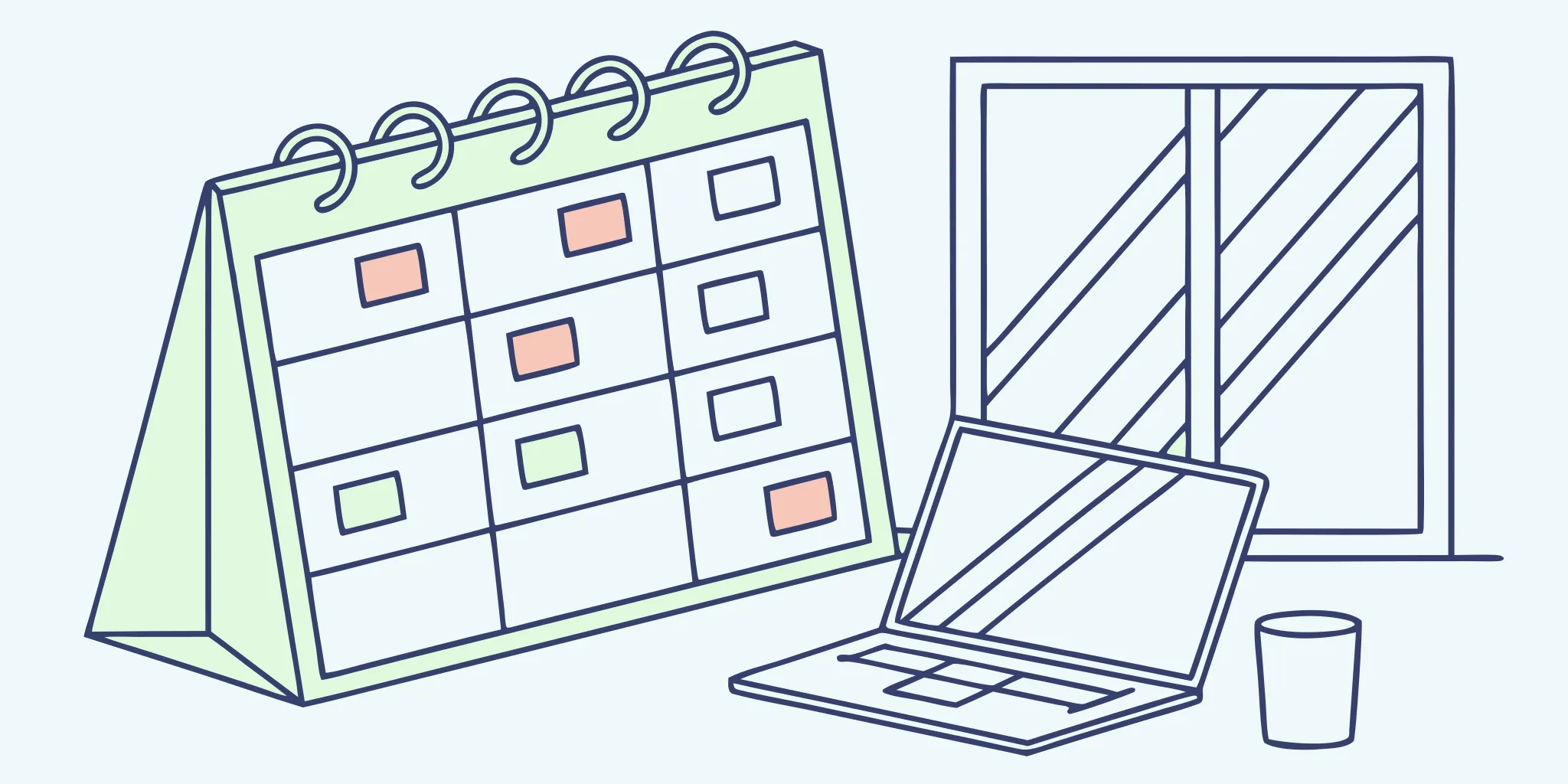
A great email strategy is about more than just sending messages; it’s about telling a cohesive story over time. Your calendar is the tool that makes this possible. It transforms your email marketing from a series of disconnected one-offs into a thoughtful, intentional conversation with your audience. Without this plan, you risk sending mixed messages, overwhelming your subscribers, or missing key opportunities. By creating an email marketing calendar, you build a strategic framework that ensures every campaign, from a simple newsletter to a complex product launch sequence, works together to achieve your larger business goals. It’s how you build trust and keep your audience engaged for the long haul.
Key Takeaways
- Go beyond just scheduling dates: A strong email calendar is a strategic document that outlines your campaign goals, target audience, and key messages, transforming your outreach from reactive to purposeful.
- Structure your calendar for clarity and collaboration: Include key details for every campaign—like audience, status, and owner—and make it a shared team resource to ensure everyone stays aligned from planning to launch.
- Turn your calendar into a performance tracker: Consistently record key metrics and A/B test results for each campaign to create a feedback loop that helps you understand what works and continuously refine your email strategy.
Why Do You Need an Email Marketing Calendar?
If you’ve ever found yourself scrambling to pull together a last-minute email campaign, you already know the answer. An email marketing calendar is your secret weapon for moving from reactive, chaotic sending to a proactive, strategic approach. Think of it as the blueprint for your entire email program. It’s what separates the brands that consistently land in the inbox and get results from those that just add to the noise.
For businesses that rely on high-volume outreach, winging it simply isn't an option. A calendar provides the structure you need to manage complex campaigns, coordinate with your team, and ensure every single email has a purpose. It’s not just about plotting dates on a spreadsheet; it’s about creating a thoughtful, cohesive experience for your subscribers. By planning ahead, you give yourself the space to be creative, test new ideas, and build campaigns that truly connect with your audience instead of just checking a box. This strategic foresight is crucial for maintaining deliverability and engagement when you're sending at scale, preventing list fatigue and keeping your sender reputation strong.
What an Email Calendar Actually Does
At its core, an email marketing calendar is a schedule that outlines when your marketing emails will be sent. But it’s so much more than a simple to-do list. A good calendar includes key details like campaign themes, target audience segments, content specifics, and who on your team is responsible for each piece of the puzzle. It acts as a single source of truth, keeping everyone from copywriters to designers and analysts on the same page. This clarity prevents crossed wires and ensures a smooth workflow from idea to execution, making your entire process more efficient.
The Perks of Planning Ahead
The biggest benefit of an email calendar is that it helps you stay organized and consistent. When you plan your campaigns in advance, you won't forget to send emails for important holidays or key industry dates. This foresight allows your team to manage resources effectively, avoiding the last-minute rush for copy and creative. It also helps you maintain a steady sending frequency, which builds trust with your subscribers and can positively impact your sender reputation. A well-planned calendar makes it easy to spot gaps and opportunities, so you can adapt your schedule without derailing your entire strategy.
How to Set Clear Campaign Goals
A calendar isn’t just for scheduling what you send—it’s for defining why you’re sending it. Before you place a campaign on your calendar, you need to figure out what you want to achieve. The best way to do this is by setting SMART goals for each campaign: Specific, Measurable, Attainable, Relevant, and Time-bound. For example, instead of a vague goal like "sell more products," a SMART goal would be: "Increase sales of our new product line by 15% through a three-part email series sent during the first two weeks of May." This approach ensures every email has a clear purpose and a measurable outcome.
What to Include in Your Email Calendar
A great email calendar is more than just a list of send dates. It’s your strategic command center, a living document that outlines every detail of your outreach. When you build it out with the right components, it transforms from a simple schedule into a powerful tool that keeps your team aligned and your campaigns on track. Think of it as the blueprint for your entire email strategy. Including these key elements ensures nothing falls through the cracks and that every email you send has a clear purpose.
Campaign Types and Categories
First, you’ll want to categorize every email you plan to send. Are you sending a monthly newsletter, a promotional offer, a new content announcement, or a welcome sequence? Creating categories helps you see your content mix at a glance, ensuring you’re not just sending sales pitches all the time. An effective email strategy balances different types of communication to keep your audience engaged. In your calendar, you can create a column or use color-coding to label each send. This simple step provides a high-level view of your outreach and helps you maintain a healthy balance between value-driven content and promotional messages.
Your Audience Segments
An email that tries to speak to everyone often ends up connecting with no one. That’s why your calendar must specify who each email is for. Note the specific audience segment you’re targeting with every campaign, whether it’s new subscribers, repeat customers, or users who haven’t engaged in a while. This detail is crucial for personalization and ensures your message is as relevant as possible. By defining your audience for each send, you can tailor your copy, offers, and calls to action, which directly impacts your engagement rates. It also serves as a great reminder to consistently segment your email lists for better performance.
Content Themes and Key Messages
This is where you outline the what of your email. For each entry in your calendar, include the main content theme or topic. You can plan these themes around holidays, product launches, company milestones, or seasonal trends. It’s also incredibly helpful to jot down the proposed subject line and a one-sentence summary of the key message. Having this information directly in the calendar makes it easy for anyone on your team to understand the purpose of the email without having to dig through different documents. This keeps your messaging consistent and your content planning process streamlined.
Metrics to Track
Your email calendar shouldn’t just be for planning future campaigns—it should also be a record of past performance. After a campaign is sent, go back and add the key results. Track essential metrics like open rates, click-through rates (CTR), and conversion rates directly in your calendar. This creates a feedback loop that makes future planning much smarter. You can quickly see which types of campaigns resonated most with your audience and use that data to refine your approach. This practice turns your calendar into an analytical tool that helps you make informed decisions and continuously improve your email performance.
Staying Compliant
In the world of email marketing, compliance isn’t optional. With regulations like CAN-SPAM and GDPR, it’s vital to ensure every email you send follows the rules. Use your calendar to add a compliance checkpoint to your workflow. This could be a simple checkbox confirming that the email includes an unsubscribe link, your physical address, and is being sent to a properly opted-in list. This is especially important for cold outreach. Building this step into your process helps protect your sender reputation and ensures you’re respecting your audience’s privacy, which is fundamental to long-term email success.
How to Build Your Email Calendar, Step by Step
Alright, let's get practical. Building an email calendar isn't about creating a rigid, unchangeable document. It's about creating a flexible roadmap that guides your strategy, keeps your team aligned, and saves you from the last-minute scramble. Think of it as your command center for all things email. A well-structured calendar helps you visualize your entire email flow, from one-off promotions to complex automated sequences. It ensures your messaging is consistent, timely, and relevant to your audience. By planning ahead, you give yourself the space to be more creative and strategic, rather than just reactive. Follow these six steps to build a calendar that works for you and your team, setting you up for a more organized and effective email marketing program.
Step 1: Choose Your Platform
You don’t need a fancy, expensive tool to get started. The best platform is the one you'll actually use. You can begin with a simple spreadsheet using Google Sheets or Excel, which is perfect for visualizing a timeline and organizing basic campaign details. As your strategy grows, you might want to move to a more robust solution. Project management tools like Asana, Trello, or Monday.com offer more advanced features for team collaboration and task management. Many email marketing platforms also have built-in calendar features, which can be a great way to keep everything in one place. Start simple and upgrade when you feel the need.
Step 2: Structure Your Calendar
Your calendar is only as good as the information it contains. To make it truly useful, you need to include specific details for each campaign. This clarity ensures everyone on your team knows exactly what’s happening and when. Each entry in your calendar should act as a mini-brief for the email.
At a minimum, include these fields for every campaign:
- Campaign Name: A clear, descriptive name.
- Send Date: The exact day and time the email will go out.
- Audience Segment: Who is receiving this email?
- Email Type: Is it a newsletter, promotion, or announcement?
- Subject Line: The proposed subject line.
- Status: Note whether it's planned, in progress, or sent.
- Owner: Who is responsible for the campaign?
Step 3: Map Out Key Dates
Start populating your calendar by looking at the bigger picture. First, plug in all the major holidays and seasonal events relevant to your audience, like Black Friday, Mother's Day, or the start of summer. These are prime opportunities for special campaigns. Next, add your company-specific dates. This includes product launches, company anniversaries, annual sales, or industry conferences you’re attending. Mapping these key dates out early helps you plan ahead and build integrated campaigns that feel timely and relevant. It prevents you from missing important opportunities and allows you to prepare your content well in advance.
Step 4: Plan Your Content Themes
With your key dates in place, you can start brainstorming content themes for the gaps in your calendar. Think about what your audience wants to hear from you. Your themes should align with your overall marketing goals, whether that's driving sales, educating customers, or building brand loyalty. For example, you could plan a month-long theme around a specific product category or a series of educational emails that address common customer questions. Once you have your themes, you can outline the specific emails you'll send, decide which audience segments will receive them, and start writing the actual content.
Step 5: Schedule Time for Testing
Things can go wrong. Links can break, images might not load, and typos can slip through. That's why building time for testing directly into your calendar is so important. For every campaign, schedule a block of time for a thorough review before it goes out. This is your chance to send test emails, check them on different devices, and have a teammate proofread for any errors. Once the email passes the test, you can update its status in the calendar from "in progress" to "ready to send." This simple step keeps everyone on the team informed and prevents costly mistakes from reaching your audience.
Step 6: Add a Quality Check
The final step before an email is ready for launch is a quality check. This is where you confirm that everything is set up to measure success. Is your tracking in place? Have you defined the key metrics you'll be watching for this campaign? A good quality check involves double-checking your audience list, confirming your send time, and ensuring you can track important numbers like open rates, click-through rates, and conversions. By adding this step to your workflow, you ensure that every email you send contributes valuable data that can be used to improve future campaigns.
Developing a Winning Email Strategy
Your email calendar is a fantastic tool for organizing what you'll send and when, but a winning email strategy defines the why behind every campaign. This strategy is your high-level plan for using email to achieve specific business goals. It's the difference between just sending emails and sending emails that get results. A well-defined strategy ensures that every message you send is purposeful, relevant to your audience, and part of a larger conversation that builds relationships and drives action.
Before you fill in a single square on your calendar, you need this strategic foundation. It will guide all your decisions, from how often you contact your subscribers to the types of content you share. A strong strategy helps you maintain consistency in your messaging, keep your audience engaged, and ultimately prove the value of your email marketing efforts. The following steps will help you build a robust plan that covers all the essential bases: sending frequency, content mix, list health, automation, and performance tracking. Getting these elements right is the key to turning your email calendar into a true growth asset.
Decide on Your Sending Frequency
Finding the right sending frequency is all about balance. You want to stay top-of-mind without overwhelming your subscribers' inboxes. There’s no magic number here; the best cadence depends on your audience and the type of content you share. Start by considering what feels sustainable for you and valuable for them. Consistency is more important than volume. Whether you decide on a weekly newsletter or a bi-weekly update, sticking to a predictable schedule helps your audience know when to expect to hear from you. Your calendar will help you plan your email schedule around key dates and holidays, but remember to leave some breathing room for timely, spontaneous messages.
Find the Right Content Mix
To keep your audience engaged, you need to offer a variety of content. Sending the same promotional email over and over is a quick way to land in the spam folder. Instead, plan a healthy mix of email types. You could send a weekly newsletter with industry insights, a monthly promotional offer, and personalized messages triggered by customer actions. Think about what your audience truly wants and needs from you. Is it educational content, behind-the-scenes stories, or exclusive deals? By diversifying your email content, you provide more value and build a stronger relationship with your subscribers, making them more likely to open your emails every time.
Keep Your List Healthy
A large email list means nothing if no one is opening your messages. That's why maintaining a healthy, engaged list is one of the most important parts of any email strategy. An engaged list leads to better deliverability, higher open rates, and more conversions. Make it a regular practice to clean your list of inactive subscribers or invalid email addresses. This process, often called list hygiene, ensures you’re only sending to people who want to hear from you. It also protects your sender reputation, which is crucial for making sure your emails actually land in the inbox. A smaller, more engaged list will always outperform a large, unengaged one.
Find Opportunities to Automate
Automation is your best friend when it comes to scaling your email efforts without sacrificing personalization. It allows you to send timely, relevant messages to your subscribers based on their actions. Think about the customer journey and identify key moments where an automated email could make a big impact. A welcome series for new subscribers, a reminder for abandoned carts, or a follow-up after a purchase are all great places to start. Setting up these automated workflows saves you time and ensures no opportunity for connection is missed, allowing you to focus on creating great content and analyzing your results.
How to Track Your Performance
You can’t improve what you don’t measure. Tracking your email performance is essential for understanding what resonates with your audience and what doesn’t. Focus on a few key metrics to start: open rate (how many people opened your email), click-through rate (how many clicked a link), and conversion rate (how many took a desired action, like making a purchase). This data provides direct feedback on your subject lines, content, and calls to action. By regularly reviewing these email marketing metrics, you can make informed decisions to refine your strategy, test new ideas, and improve your results over time.
How to Manage Your Calendar for Long-Term Success
Creating your email calendar is a huge step, but the real magic happens in how you manage it over time. A calendar isn't a "set it and forget it" tool. It's a living document that needs consistent attention to keep your email strategy on track and aligned with your goals. Think of it as the command center for your email operations, the central hub where strategy meets execution. When managed well, it ensures everyone on your team is synchronized, workflows are smooth, and your campaigns have the best possible chance of success. It provides clarity on what’s coming next, who is responsible for what, and how individual emails contribute to the bigger picture. A well-maintained calendar also serves as a historical record, allowing you to look back at past campaigns to inform future decisions. A poorly managed calendar, on the other hand, can quickly lead to missed deadlines, confusing communication, and a disconnected strategy that feels reactive instead of proactive. To get the most out of your planning efforts, you need to build habits around maintaining and evolving your calendar. Let's walk through the key practices that will help you keep your calendar in top shape for the long haul.
Working Together: Team Collaboration
Your email calendar should be the single source of truth for your entire team. To make that happen, you need to prioritize access and clarity. Start by sharing the calendar with everyone involved in the email process—writers, designers, strategists, and managers. This transparency is a cornerstone of effective team collaboration because it allows everyone to see the full picture, understand how their work fits in, and anticipate upcoming tasks. Make sure permissions are set correctly so team members can update their parts of the plan. This shared ownership keeps the calendar accurate and encourages everyone to stay engaged with the strategy.
Establish a Content Workflow
A clear workflow turns your calendar from a simple schedule into a powerful project management tool. For each campaign you add, establish a consistent set of details to include. Every entry should have key information like the campaign name, its primary goal, the target audience segment, the person responsible, and its current status. You should also include the subject line and a link to the content draft. By standardizing what information is required for every entry, you create a predictable content workflow that reduces confusion and ensures no critical steps are missed. Everyone knows exactly where to find the information they need, from planning to launch.
Keep It Tidy: Regular Maintenance
A cluttered or outdated calendar is an unreliable one. Get into the habit of performing regular maintenance to keep things clean and current. The most important practice is to consistently update the status of each email campaign. Use simple labels like "Planning," "Drafting," "Scheduled," or "Sent" so anyone can see the progress of a campaign at a glance. This simple action prevents team members from working on outdated information and makes it easy to track what’s been completed. Set aside a few minutes each week to review upcoming deadlines, archive old campaigns, and ensure all information is accurate.
How to Review and Update Your Calendar
Your email strategy shouldn't be rigid. Market trends shift, business goals evolve, and campaign data will reveal new opportunities. Your calendar needs to be flexible enough to adapt. Schedule a regular review—monthly or quarterly works well for most teams—to assess your plan. During this review, look at what’s working and what isn’t. Are you meeting your goals? Are certain content themes performing better than others? Be ready to adjust your plans based on this feedback. This proactive approach ensures your email calendar remains a relevant and effective tool that drives your strategy forward, rather than holding it back.
Helpful Tools and Advanced Tips
Once your calendar is up and running, you can start exploring ways to make it even more powerful. The right tools and a few advanced strategies can transform your calendar from a simple schedule into the command center for your entire email program. Think of these tips as the next level—ways to refine your process, deepen your connection with your audience, and make sure every email you send has a real impact.
Calendar and Project Management Tools
You don’t need a fancy, expensive tool to get started. A simple spreadsheet like Google Sheets or Excel works perfectly well for mapping out your campaigns. The beauty of a spreadsheet is its flexibility; you can customize it exactly to your needs. As your team grows or your email strategy becomes more complex, you might want to look into a dedicated project management tool. Platforms like Asana, Trello, or Monday.com help you manage workflows, assign tasks, and keep all your campaign assets in one place. The best tool is the one your team will actually use, so start simple and build from there.
Your Email Marketing Platform
Many email marketing platforms have their own built-in calendars. If you use a tool like HubSpot, for example, you can see your scheduled emails right alongside your other marketing activities. The main advantage here is integration. When your calendar is connected to the platform you use to send emails, you get a complete picture of your marketing efforts without having to switch between tabs. This makes it easier to coordinate campaigns and ensure a consistent message. While these platforms are great for planning, remember that a dedicated infrastructure from ScaledMail is what ensures your carefully planned emails actually land in the inbox.
Advanced Segmentation Strategies
A great email calendar doesn't just tell you what you're sending; it also shows you who you're sending it to. Use your calendar to plan campaigns for different audience segments. You can create separate rows or use color-coding to map out emails for new subscribers, loyal customers, or users who haven't engaged in a while. Planning this way helps you send more relevant, personalized messages that resonate with each group. This intentional approach to audience segmentation is far more effective than sending the same generic message to your entire list.
Setting Up Automated Workflows
Your calendar isn't just for one-off promotional emails. It's also the perfect place to plan and manage your automated email sequences. Use it to map out your welcome series for new subscribers, your abandoned cart reminders, or a re-engagement campaign for inactive contacts. Schedule time on your calendar to build, test, and review these workflows quarterly. Automations are powerful, but they aren't "set it and forget it." Regularly reviewing them ensures the content is still relevant and the technical aspects are working smoothly, helping you maintain a healthy email program.
Integrating with Other Channels
Your emails don't exist in a vacuum. For your campaigns to be truly effective, they need to work in harmony with your other marketing channels. Use your email calendar as a layer within a larger master marketing calendar. This allows you to align your email promotions with social media posts, blog content, and paid ad campaigns. For example, if you're launching a new product, your calendar should show the announcement email, the teaser posts on Instagram, and the launch day blog article. This creates a seamless and cohesive customer experience that makes your marketing much more powerful.
Common Roadblocks (And How to Get Past Them)
Even with the most beautifully organized email calendar, you’re bound to hit a few bumps in the road. It happens to everyone. The key isn’t to avoid challenges altogether—it’s to know what they are and have a plan to get past them quickly. Think of these common roadblocks not as stop signs, but as detours that can make your strategy even stronger.
From writer’s block to tracking troubles, these hurdles are a normal part of the process. Let’s walk through some of the most frequent issues and talk about simple, actionable ways to solve them so you can keep your email marketing engine running smoothly.
Avoiding Planning Pitfalls
One of the easiest traps to fall into is focusing so much on the calendar's structure that you forget about the details that convince people to open your emails. The most common victim of this oversight is the subject line. It’s often treated as an afterthought, but it’s one of the most critical elements of your entire campaign. An uninspired subject line can stop a great email in its tracks, tanking your open rates before your content even gets a chance.
To get around this, make brainstorming subject lines a required part of your content planning process. Write them at the same time you outline the email body, not minutes before you hit send. You should also develop a pre-send checklist that includes reviewing your subject line, preview text, and sender name to make sure they’re all working together to spark curiosity and drive opens.
Solving Content Bottlenecks
Ever stare at your calendar and realize you have a campaign scheduled for tomorrow but zero content to put in it? That’s a content bottleneck. It happens when the demand for content outpaces your ability to create it, leading to rushed work or missed deadlines. This often stems from a lack of ideas, a clunky approval process, or simply underestimating how long creation takes.
The best way to solve this is to work ahead by batching your content. Dedicate specific blocks of time to writing several emails at once instead of trying to create them one by one. You can also build a library of reusable templates for your most common email types, like newsletters or promotional announcements. This gives you a solid starting point for every campaign, cutting your writing time down significantly and ensuring your email design stays consistent.
Preventing Scheduling Mistakes
A scheduling mistake is more than just sending an email at the wrong time; it’s sending an irrelevant message that hurts your engagement and sender reputation. When subscribers get emails that don’t apply to them, they’re more likely to ignore them, unsubscribe, or worse, mark them as spam. Over time, this can cause serious email deliverability issues, preventing your messages from ever reaching the inbox.
Prevent this by pairing your calendar with smart audience segmentation. Before you schedule a campaign, ask yourself which segment of your audience will find it most valuable. Regularly clean your email list to remove inactive subscribers, and schedule re-engagement campaigns to win back those who have tuned out. This ensures your messages are always sent to an engaged audience that wants to hear from you.
What to Do When Tracking Gets Tricky
So, you’ve sent your campaigns according to plan, but now you’re drowning in data. When you’re not sure which metrics to focus on, it’s impossible to know if your strategy is actually working. Tracking becomes tricky when your goals are fuzzy and you’re trying to measure everything at once. This can leave you feeling overwhelmed and unable to make informed decisions.
The fix is to get specific. For each campaign in your calendar, define one primary goal and choose the key performance indicators (KPIs) that measure it. If your goal is to drive sales, track your conversion rate. If it’s to increase engagement, focus on your click-through rate. By tying your metrics directly to your goals, you can filter out the noise and get clear, actionable insights that help you improve your next send.
Closing Communication Gaps
In an era of increasing privacy concerns, you can’t afford to have a communication gap between you and your subscribers. These gaps appear when your messages feel intrusive or irrelevant, often because of weak consent practices or a simple failure to provide value. With regulations like GDPR in place, building and maintaining trust is non-negotiable. A lack of transparency can cause subscribers to opt out, shrinking your audience and your impact.
Turn this challenge into an opportunity to build stronger relationships. Be upfront about what subscribers can expect from your emails and how you handle their data. Make your unsubscribe process simple and obvious—hiding the link only creates frustration. Most importantly, use your email calendar to consistently deliver valuable, relevant content. When you respect your audience’s inbox and their trust, they’ll be more likely to stick around for the long haul.
How to Measure and Improve Your Calendar's Performance
Your email calendar is more than just a schedule; it’s a living document that should evolve as you learn more about your audience. Once you start sending campaigns, the real work begins: tracking what works, what doesn’t, and why. This is where you turn good intentions into measurable results. By consistently measuring performance and making data-driven adjustments, you can refine your strategy over time. This feedback loop is the key to building an email program that not only runs smoothly but also drives real growth for your business. Think of it as an ongoing conversation with your subscribers—you send an email, they respond with their actions (or inaction), and you adjust your approach accordingly.
The Metrics That Matter Most
To understand how your emails are landing, you need to focus on a few key metrics. Don’t get lost in a sea of data; start with the essentials. Your open rate tells you how effective your subject lines are at grabbing attention in a crowded inbox. The click-through rate (CTR) shows how many people found your content compelling enough to take the next step. Finally, the conversion rate is your bottom line—it measures how many subscribers completed the desired action, whether that’s making a purchase or downloading a resource. Tracking these core email marketing metrics for each campaign in your calendar will give you clear insights into what resonates with your audience and where you have opportunities to improve.
Setting Up Your Reports
A consistent reporting system keeps your whole team on the same page and turns raw data into actionable insights. You don’t need a complicated dashboard to get started. Simply add columns to your email calendar to track the key metrics for each send. It’s also helpful to update the status of each campaign—from “planned” to “in progress” to “completed.” This simple step creates transparency and helps everyone understand the workflow. By regularly reviewing these reports, you can spot trends over time. Are your Tuesday emails always performing better than your Friday ones? Does a certain content theme consistently get higher engagement? This is the information that will help you make smarter scheduling decisions in the future.
Smart A/B Testing Ideas
The best way to learn what your audience wants is to ask them, and A/B testing is how you do it. The idea is simple: you create two versions of an email (an A and a B version) and change just one element to see which one performs better. You could test different subject lines, calls to action, images, or even send times. Send each version to a small, random portion of your audience, and then send the winning version to everyone else. The most important part is to document your results directly in your calendar. Over time, you’ll build a valuable playbook of what works specifically for your subscribers, taking the guesswork out of your content creation.
Making Continuous Improvements
Measuring performance is only half the battle; the other half is using that information to get better. Use the insights from your metrics and A/B tests to make continuous improvements to your email strategy. If you notice your open rates are slipping, it’s a clear signal to brainstorm new subject line approaches. If your click-through rates are low, maybe it’s time to experiment with your call-to-action button design or copy. Each campaign is a learning opportunity. By treating your email calendar as a dynamic tool for refinement, you can steadily improve engagement and build a stronger connection with your audience. This iterative process is what separates a static plan from a high-performing email outreach strategy.
Related Articles
- Email Marketing for Ecommerce: The Ultimate Guide
- How to Create an Email Marketing Plan (7 Steps)
- The Importance of Email Marketing: A Complete Guide
- 10 Best Email Marketing Companies (Full Review)
Frequently Asked Questions
How far in advance should I plan my email calendar? A good rule of thumb is to plan your calendar at least one month in advance. This gives your team enough time to handle content creation, design, and approvals without rushing. For major campaigns tied to holidays or product launches, you should aim to plan even further out, perhaps a full quarter ahead, to ensure all your marketing channels are aligned.
What's the difference between an email calendar and an email strategy? Think of it this way: your strategy is the "why" and your calendar is the "when and what." Your email strategy is your high-level plan that defines your goals, audience, and the kind of value you want to provide. The calendar is the practical tool you use to execute that strategy, mapping out the specific campaigns, themes, and send dates that will help you achieve your goals.
How do I figure out the right number of emails to send each week? There isn't a single correct answer, as the ideal frequency depends entirely on your audience and your content. The key is to be consistent and valuable. Start with a schedule you know you can maintain, like one email per week. From there, pay close attention to your engagement metrics. If your open and click-through rates are high, your audience likely finds your content useful. If you see a drop-off or a rise in unsubscribes, it might be a sign to scale back.
Do I really need to buy special software to create my calendar? Absolutely not. The best tool is the one you'll consistently use. You can build a perfectly effective email calendar using a simple spreadsheet in Google Sheets or Excel. As your team and strategy grow, you might find project management tools like Asana or Trello helpful for collaboration, but starting simple is often the smartest approach.
What should I do if my planned content suddenly becomes irrelevant due to current events? This is exactly why your calendar should be a flexible document, not a rigid set of rules. If a planned email no longer feels appropriate, don't hesitate to pause it. It's always better to send a thoughtful, timely message—or even no message at all—than to send something that feels tone-deaf. A well-managed calendar gives you the visibility to make these quick pivots without derailing your entire strategy.
.svg)