How to Master Cold Email Blacklist Prevention
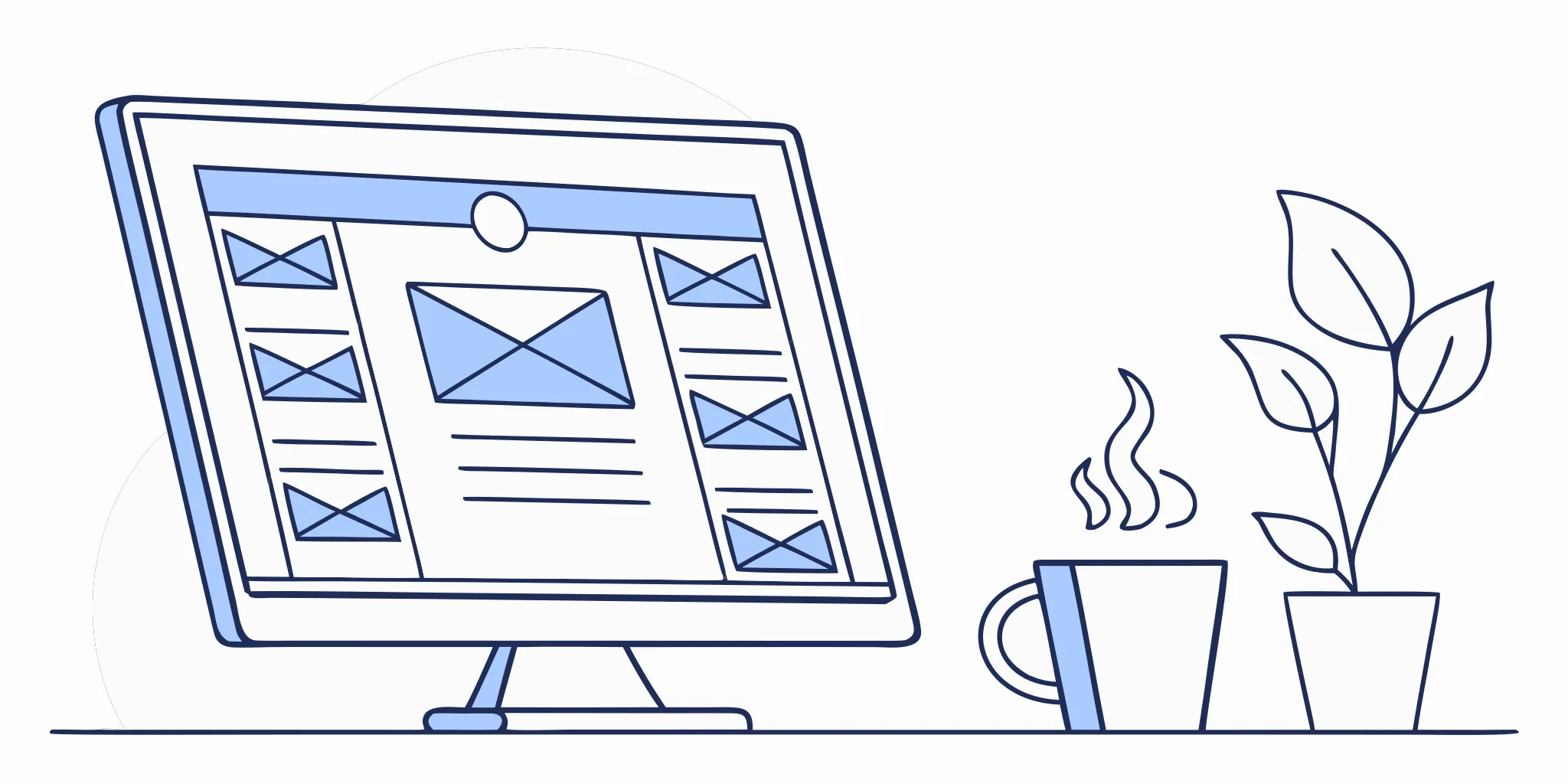
There's a common myth that sending cold emails automatically puts you at risk of being labeled a spammer. This fear causes many businesses to miss out on a powerful way to connect with new customers. The truth is, there's a clear line between thoughtful, professional outreach and spam—and email providers know the difference. The key is demonstrating that you're a legitimate sender through your actions. This guide will demystify the process and show you exactly how to do that. We’ll break down the practical strategies for cold email blacklist prevention, proving that you can scale your outreach effectively while maintaining a stellar sender reputation.
Key Takeaways
- Prioritize Your Technical Setup First: Before sending a single email, ensure your authentication records (SPF, DKIM, and DMARC) are correctly configured. This technical "passport" proves your legitimacy to email providers and is the essential first step to avoiding the spam folder.
- Focus on Quality Over Quantity: Your sender reputation is directly tied to the quality of your lists and content. A smaller, well-researched list combined with personalized, valuable messaging will always outperform a massive, untargeted blast and keep you in good standing with ISPs.
- Make Reputation Management a Habit: Staying off a blacklist isn't a one-time fix; it's an ongoing process. Regularly clean your lists, monitor your sending metrics for warning signs, and use tools like Google Postmaster to proactively manage your sender score and address issues before they escalate.
Cold Email vs. Spam: What's the Difference?
Let’s clear the air on a topic that causes a lot of confusion and anxiety for marketers. The line between a strategic cold email and an unwanted spam message can feel incredibly thin. But understanding this distinction is the first and most important step in protecting your sender reputation and running successful outreach campaigns. It’s not about finding loopholes; it’s about adopting a completely different mindset. One is focused on delivering genuine value and starting a conversation, while the other is about disruptive, untargeted noise. Getting this right is foundational to everything else you do to prevent getting blacklisted.
The core of the issue lies in intent and execution. A spammer’s goal is purely transactional and self-serving, using a "spray and pray" method that prioritizes volume above all else. They don't care who the recipient is, what their needs are, or whether the message is relevant. This approach inevitably leads to high complaint rates, low engagement, and a damaged sender reputation that’s hard to repair. In contrast, a thoughtful cold email strategy is built on research, relevance, and respect for the recipient's time. It’s about identifying specific people or companies you can genuinely help and crafting a message that speaks directly to their potential challenges or goals. This is what separates professional outreach from digital junk mail.
Defining the Line Between Cold Outreach and Spam
The real difference between cold email and spam comes down to two things: relevance and intent. Spam is the digital equivalent of junk mail—it’s generic, sent to a massive, untargeted list, and offers little to no value to the recipient. The sender’s only intent is to blast a message to as many people as possible, hoping something sticks.
A proper cold email, on the other hand, is a targeted piece of communication. It’s sent to a carefully selected individual who you have a legitimate reason to believe would benefit from your message. The intent isn't just to sell, but to build a professional relationship by offering a solution to a problem they likely have. It’s personalized, respectful, and feels like the start of a one-to-one conversation, not an automated blast.
Know the Legal Rules for Cold Emailing
One of the biggest questions people have is, "Is cold emailing illegal?" The short answer is no, but it is regulated. The legality of your outreach depends heavily on where you and your recipients are located. Different regions have different rules, and it’s your responsibility to follow them.
For example, in the United States, the CAN-SPAM Act sets the rules for commercial email. It requires you to be honest in your messaging, provide your physical address, and give recipients a clear and easy way to opt out of future emails. In Europe, the GDPR is stricter, generally requiring you to have a "legitimate interest" to contact a business professional. Following these regulations isn't just about avoiding fines; it's a core part of being a responsible sender.
Common Myths About Email Blacklists
Many people believe that simply sending a high volume of cold emails will automatically land them on a blacklist. This isn't true. The problem isn't the act of sending a cold email itself; it's how you go about it. Blacklists are triggered by signals that you're a spammer, not just a proactive marketer.
The real culprits are almost always poor practices. Sending emails to addresses scraped from the web or from a purchased email list is a fast track to getting blacklisted because these lists are full of invalid addresses and spam traps. Likewise, sending generic, irrelevant content that gets marked as spam by recipients will destroy your reputation. The myth is that cold outreach is inherently risky; the reality is that lazy, untargeted outreach is what gets you into trouble.
Why Your Emails Get Blacklisted
Landing on an email blacklist isn’t just bad luck; it’s a direct signal that something in your outreach strategy is setting off alarms. Internet Service Providers (ISPs) and anti-spam services are constantly watching for patterns that suggest spam. When they see them, they act quickly to protect their users. Think of it as a security system for the inbox. If you repeatedly trigger the sensors, you’ll get locked out.
Understanding these triggers is the key to prevention. It’s not about one single mistake but often a combination of factors, from the health of your email list to the technical details of your sending setup. By getting a clear picture of what blacklist operators look for, you can build a sending strategy that keeps your domain safe and your emails landing where they belong: in the inbox.
Poor List Quality and High Bounce Rates
One of the fastest ways to get blacklisted is by sending emails to a poorly maintained list. If you’re emailing old, inactive, or invalid addresses, your bounce rate will skyrocket. A high bounce rate tells mailbox providers that you likely aren’t practicing good list hygiene—a classic trait of spammers who buy massive, low-quality lists. Sending to just one spam trap (an email address used to identify spammers) can get your domain or IP address blacklisted instantly. Regularly cleaning your email lists isn’t just good practice; it’s essential for protecting your ability to send emails at all.
Spam Triggers and Low Engagement
Your email content and how recipients interact with it play a huge role in your deliverability. Using spam-trigger words like “FREE” or “URGENT,” excessive exclamation points, or all-caps subject lines can send your message straight to the spam folder. Beyond the content itself, recipient behavior is critical. If a large number of people mark your emails as spam, it sends a powerful negative signal to ISPs. Similarly, consistently low open and reply rates suggest your emails are unwanted. The goal is to send valuable, personalized content that encourages positive engagement, showing providers that people actually want to hear from you.
Technical Authentication Problems
Think of email authentication as your domain’s official ID. Without it, you look like an imposter. Protocols like SPF, DKIM, and DMARC work together to prove that your emails are genuinely from you. SPF (Sender Policy Framework) specifies which IP addresses are authorized to send email for your domain. DKIM (DomainKeys Identified Mail) adds a digital signature to verify the message hasn't been altered. DMARC tells receiving servers what to do with emails that fail these checks. Failing to properly configure these records is a major red flag for ISPs and a common reason legitimate senders get blacklisted.
Red Flags for Your Sender Reputation
All of the above factors contribute to your sender reputation, which is essentially a credit score for your email domain and IP address. ISPs use this score to determine whether you’re a trustworthy sender. Every email campaign you send influences this reputation. High bounce rates, spam complaints, and authentication failures damage it, while high engagement and clean sending practices build it up. A poor reputation follows you around, making it harder for your emails to reach the inbox. Proactively monitoring your sender score and other deliverability metrics is crucial for catching problems before they lead to a blacklist.
Set Up Your Email Authentication Correctly
Think of email authentication as your domain's digital passport. Before an internet service provider (ISP) like Google or Microsoft lets your email into a user's inbox, it wants to verify that you are who you say you are. Without proper authentication, your emails look suspicious, making them prime candidates for the spam folder or an outright block. This is one of the most common—and easily fixable—technical issues that lands senders on a blacklist.
Setting up authentication is your first line of defense. It proves to receiving mail servers that your emails are legitimate and that you've authorized them to be sent. This process involves adding a few records to your domain's DNS settings, which might sound technical, but it's a straightforward task that builds a foundation of trust. The three core components you need to get right are SPF, DKIM, and DMARC. Each one plays a specific role in verifying your identity and protecting your sender reputation. Getting these three aligned tells the world that you’re a responsible sender, which is a non-negotiable step for any serious cold outreach strategy.
Implement Your SPF Record
SPF, or Sender Policy Framework, is essentially an approved senders list for your domain. You create a simple text record in your DNS that lists all the IP addresses and servers authorized to send email on your behalf. When a receiving server gets an email from your domain, it checks your SPF record. If the sending server's IP address is on your list, the email passes the check. If it's not, the server sees a major red flag.
By implementing an SPF record, you prevent spammers from spoofing your domain to send malicious emails. This protects your brand's reputation and significantly reduces the chances of your legitimate emails being flagged as spam.
Configure DKIM Signatures
DKIM, which stands for DomainKeys Identified Mail, acts like a tamper-proof seal on your emails. It adds a unique digital signature to the header of every message you send. This signature is created using a private key that only you have, while a corresponding public key is published in your DNS records. When an email provider receives your message, it uses the public key to verify the signature.
If the signature is valid, it proves two things: that the email genuinely came from your domain and that its content hasn't been altered in transit. This adds a powerful layer of security and trust, showing ISPs that your messages are authentic and can be delivered safely to the inbox.
Set Up and Monitor DMARC
DMARC (Domain-based Message Authentication, Reporting, and Conformance) is the policy layer that ties SPF and DKIM together. It tells receiving servers what to do with emails that fail either the SPF or DKIM check. You can set a policy to have those emails quarantined in the spam folder or rejected entirely. This gives you direct control over how your domain is protected from fraudulent use.
Even better, DMARC provides valuable feedback. It sends you reports detailing which emails are passing and failing authentication checks, giving you visibility into who is sending email from your domain. This helps you spot potential security issues or misconfigurations before they damage your sender reputation.
Authentication Best Practices to Follow
Setting up your authentication records is the first step, but you also need to monitor them. Your sender reputation isn't static—it changes based on your sending practices and how recipients engage with your emails. Use tools like Google Postmaster Tools to keep an eye on your domain's health, including delivery errors, spam complaint rates, and reputation scores.
Regularly checking these metrics helps you identify potential problems before they lead to a blacklisting. Think of it as routine maintenance for your email program. A well-authenticated domain combined with consistent monitoring is the best way to ensure your messages consistently land where they belong: the inbox.
Build a Reliable Sending Infrastructure
Think of your email outreach strategy like building a house. You can have the most beautiful design and furnishings—your email copy and offer—but if the foundation is cracked, the whole thing will crumble. Your sending infrastructure is that foundation. Getting the technical details right from the start is the single most important thing you can do to ensure your emails actually land in the inbox and stay out of the spam folder. This isn't a one-time setup; it's about creating a stable, trustworthy system that email providers learn to recognize as legitimate.
A solid infrastructure gives you control over your sender reputation, which is your most valuable asset in cold emailing. When you manage your own sending environment, you’re not at the mercy of other senders who might be engaging in spammy practices. Instead, you build a positive history associated directly with your domain. This technical setup is what separates professional, scalable outreach from amateur campaigns that quickly get shut down. Let's walk through the key components you need to put in place.
The Benefits of a Dedicated IP
When you send emails, they come from an IP address, which is like a digital street address for your server. Most standard email services put you on a shared IP, meaning you’re sharing that address with hundreds or even thousands of other senders. If one of them gets a bad reputation for sending spam, it can drag your deliverability down with them. It’s like having a noisy, disruptive neighbor who makes the whole building look bad.
Using a dedicated IP address gives you your own private address. This isolates your sending activity, so your reputation is based entirely on your own practices. You are in complete control. This is why working with a service that provides a dedicated email infrastructure is so crucial for high-volume outreach. It ensures that the only behavior impacting your sender score is your own, giving you a clean slate to build a trustworthy reputation with email providers.
How to Warm Up Your Domain
You wouldn’t start a new friendship by immediately asking for a huge favor. You build trust over time. The same principle applies to your email domain. When you start sending from a new domain or IP, email providers like Google and Microsoft are watching you closely. If you suddenly blast out thousands of emails, their spam filters will immediately flag you as a potential threat.
The solution is to "warm up" your domain. This process involves starting with a very low sending volume—say, 20-50 emails a day—and gradually increasing it over several weeks. This slow, steady activity shows providers that you're a legitimate sender who is building an audience, not a spammer hitting a purchased list. A proper warm-up process is non-negotiable for establishing long-term deliverability and avoiding the blacklist from day one.
Essential Server Configurations
To be seen as a legitimate sender, you need to prove you are who you say you are. That’s where email authentication protocols come in. Think of them as your email’s official ID. There are three you absolutely must have in place: SPF, DKIM, and DMARC.
- SPF (Sender Policy Framework): This is a record that lists all the IP addresses authorized to send emails on behalf of your domain. It’s like telling the bouncer, "These people are with me."
- DKIM (DomainKeys Identified Mail): This adds a digital signature to your emails, which receiving servers can verify. It proves that the email content hasn't been altered in transit.
- DMARC (Domain-based Message Authentication, Reporting, and Conformance): This protocol tells receiving servers what to do with emails that fail SPF or DKIM checks (like reject them or send them to spam). It also provides reports on sending activity.
Setting these up correctly is a technical but essential step that tells the world your emails are authentic.
Tools to Monitor Your Infrastructure
Once your foundation is built, you can't just walk away. You need to regularly check for cracks. Monitoring your infrastructure helps you catch potential issues before they lead to a blacklisting. Start by keeping a close eye on your key sending metrics: open rates, click rates, reply rates, and especially bounce rates. A sudden spike in bounces is a major red flag.
Beyond your own analytics, you should use tools designed to monitor your sender reputation. Google Postmaster Tools, for example, gives you data directly from Gmail on your domain reputation, IP reputation, and delivery errors. Other services can help you check if your domain or IP has been listed on any major blacklists. Proactive monitoring allows you to address problems quickly, whether it's a misconfiguration or a problematic email list, and maintain a healthy sending environment.
Manage Your Lists and Write Better Content
Even with a perfectly configured technical setup, the quality of your email lists and the content of your messages can land you on a blacklist. Internet Service Providers (ISPs) pay close attention to how recipients interact with your emails. High bounce rates, low open rates, and spam complaints are clear signals that your emails aren't wanted. That’s why managing who you email and what you say is just as critical as your SPF and DKIM records.
Think of it this way: your sending infrastructure is the car, but your list and content are the driver and the destination. If you’re a reckless driver headed to the wrong place, you’re going to crash. Let’s focus on how to be a better driver by building clean lists and writing emails that people actually want to read. This is where you move from simply sending emails to starting valuable conversations.
How to Verify Email Addresses
Sending an email to an address that doesn't exist is one of the fastest ways to hurt your sender reputation. This is called a hard bounce, and a high bounce rate tells email providers that you aren't managing your lists properly. Before you send a single email, you need to verify that your contacts are valid. Using an email verification tool is a non-negotiable step in any cold outreach campaign. These services check each address to see if it’s legitimate and can receive mail. By scrubbing your list of bad addresses before you hit send, you dramatically lower your bounce rate and show ISPs that you’re a responsible sender.
Clean and Maintain Your Lists
A healthy email list isn't something you build once and forget about. It requires regular maintenance. Over time, people change jobs, and email addresses become inactive. You should periodically clean your lists to remove these old or invalid contacts. More importantly, never, ever buy an email list. Purchased lists are often filled with outdated addresses and, even worse, "spam traps"—email addresses set up specifically to identify and blacklist spammers. Instead, focus your energy on building your own targeted lists of people who are genuinely likely to be interested in what you have to offer. A smaller, high-quality list will always outperform a massive, unvetted one.
Optimize Your Email Content
How you write your email matters. Your goal with cold outreach isn't to sound like a corporate marketing blast; it's to start a one-on-one conversation. Write in a natural, friendly tone. Avoid overly salesy language, jargon, and pushy calls to action. Instead of focusing on what you want to sell, focus on the value you can provide to the recipient. How can you help them solve a problem? A clear, helpful message is far more likely to get a positive response and build trust. This positive engagement is a great signal to email providers that your messages are valuable, not spam.
Best Practices for Subject Lines
Your subject line is your first impression, and it often determines whether your email gets opened or sent straight to the trash. Keep it concise and compelling—aim for 30 to 50 characters so it doesn’t get cut off on mobile devices. Posing a question or creating a sense of genuine curiosity can work well. At the same time, be careful to avoid common spam trigger words like "free," "discount," or "limited time." Using all caps or excessive exclamation points is another surefire way to get flagged. Your subject line should accurately reflect the email's content while being interesting enough to earn a click.
Control Your Sending Volume
Sending thousands of emails from a new domain or IP address is a massive red flag for spam filters. You need to earn their trust first. This process is called "warming up" your email account. Start by sending a small number of emails per day, perhaps just 20 to 50. As you get positive engagement (opens and replies), you can gradually increase your volume each week. A good rule of thumb is to cap your outreach at around 200–300 cold emails per day from a single email address. This slow and steady approach demonstrates legitimate behavior and helps you build a positive sender reputation over time, ensuring your messages continue to land in the inbox.
Monitor and Maintain Your Sender Reputation
Setting up your email infrastructure correctly is a huge first step, but the work doesn’t stop there. Think of your sender reputation like a credit score—it needs consistent, positive activity to stay healthy. If you ignore it, it can drop quickly, landing your emails in the spam folder or getting you blacklisted entirely. Staying on top of your reputation means actively monitoring your performance and having a regular maintenance routine. This proactive approach is the key to long-term deliverability and successful cold outreach campaigns.
Key Metrics You Need to Track
You can't improve what you don't measure. To keep your sender reputation in good standing, you need to watch a few key performance indicators (KPIs). Start with your core deliverability stats: open rates, click-through rates, and reply rates. These show you if people are actually engaging with your emails. Just as important is your bounce rate—a high number of bounces tells email providers your list isn't clean.
Beyond campaign metrics, you should also monitor your sender score. This provides a number from 0 to 100 that shows how mailbox providers view your IP address. A score below 70 is a red flag, so keeping an eye on it helps you catch problems before they escalate.
Warning Signs You're at Risk of Blacklisting
Your email metrics will often tell you a story before a blacklist does. A sudden drop in open rates is a major warning sign, as it could mean your emails are being filtered into spam folders. Another red flag is a spike in your bounce rate. This signals to Internet Service Providers (ISPs) that you might be using a low-quality or outdated email list.
Pay close attention to spam complaints. Even a small number of recipients marking your email as spam can seriously damage your reputation. If you see any of these warning signs, it’s time to pause your campaigns and investigate immediately. Acting fast is the best way to diagnose the issue and protect your domain from being blacklisted.
Tools for Proactive Reputation Management
Thankfully, you don’t have to monitor your reputation manually. Several tools can help you stay proactive. For starters, use an email verification service to clean your lists before you send. Platforms like NeverBounce or ZeroBounce can identify and remove invalid, old, or risky email addresses that lead to high bounce rates.
You should also use tools designed to monitor your reputation directly. Google Postmaster Tools is a free and essential resource if you send to Gmail addresses. It gives you data on your IP and domain reputation, delivery errors, and spam complaint rates. Using these tools helps you maintain a healthy sending ecosystem instead of just reacting to problems after they happen.
Your Regular Maintenance Checklist
Creating a simple, repeatable maintenance routine is the best way to protect your sender reputation for the long haul. Make this checklist part of your weekly or bi-weekly workflow. First, always clean your email lists to remove unverified or unengaged subscribers. If someone hasn't opened your last few emails, it might be time to let them go.
Next, continue to warm up any new domains or IP addresses you add to your sending infrastructure. Don't just switch them on and send thousands of emails. Finally, schedule time to check your sender score and review your reports in Google Postmaster Tools. A consistent maintenance schedule helps you spot trends, fix issues early, and keep your emails landing in the inbox.
How to Get Off (and Stay Off) a Blacklist
Discovering you’re on an email blacklist is frustrating, to say the least. It can stop a promising campaign in its tracks, but it’s almost always a fixable problem. Getting delisted isn’t just about sending a request; it’s about showing blacklist operators you’re a responsible sender by finding and fixing the root cause. Think of it as a chance to fine-tune your outreach. By focusing on list quality, proper authentication, and genuinely valuable content, you’re not just solving a temporary issue—you’re building a more resilient and effective email program for the long haul. Let's walk through exactly how to get off a blacklist and, more importantly, stay off.
Check if You're on a Blacklist
That sinking feeling when you suspect you’ve been blacklisted is often the first sign. If your open rates suddenly drop or you start getting an unusual number of bounce-backs, it’s time to investigate. Your first step is to confirm which blacklist you’re on, as there are many different ones. You can use a free tool like MXToolBox to run a quick check on your domain or IP address. This will scan dozens of common blacklists and tell you exactly where you’ve been flagged. Knowing which specific list you're on is critical, as each one has its own reasons for listing senders and its own process for removal.
The Process for Requesting Removal
Once you’ve identified the blacklist, don’t rush to request removal. You need to fix the underlying problem first, or you’ll just end up back on the list. Start by figuring out why you were blacklisted. Was it a high bounce rate from a stale list? Did you get too many spam complaints? Or is there a technical issue with your authentication? Once you’ve diagnosed and fixed the issue—by cleaning your list, for example, or correcting your SPF record—you can contact the blacklist provider. Follow their specific delisting process, politely explaining the steps you’ve taken to resolve the problem.
Create a Long-Term Prevention Strategy
Getting delisted is just the first step; staying off requires a proactive, long-term strategy centered on building a good sender reputation. Your sender reputation is essentially your trustworthiness score in the eyes of internet service providers (ISPs). A great reputation ensures your emails land in the inbox, while a poor one sends you straight to the spam folder or gets you blacklisted. Your strategy should focus on three core areas. First, nail your technical setup by ensuring your SPF, DKIM, and DMARC records are correctly implemented. Second, commit to impeccable list hygiene. Finally, create content that resonates with your audience. Consistently managing these elements is the foundation of a successful and blacklist-free outreach program.
How to Maintain a Good Sender Status
Maintaining a good sender status comes down to consistent, positive habits. Start by regularly cleaning your email lists to remove invalid, old, or unengaged contacts. This isn't a one-time task but an ongoing process that keeps your bounce rates low. Next, focus your prospecting efforts on people who are genuinely likely to be interested in your offer. A well-targeted list leads to higher engagement and fewer spam complaints. Finally, and this is a big one: never buy email lists. They are often filled with outdated addresses and hidden "spam traps" that are specifically designed to identify and blacklist spammers. By earning your contacts and keeping your lists clean, you’ll build a foundation of trust with email providers.
Advanced Strategies to Protect Your Emails
Once you have your technical foundation and content strategy in place, the real work begins: maintaining your sender reputation for the long haul. Staying off blacklists isn't a one-time fix; it's an ongoing process of proactive monitoring and smart decision-making. These advanced strategies are about playing the long game, ensuring your emails consistently land where they belong and building a trustworthy presence in the inbox. By adopting these habits, you shift from simply avoiding problems to actively building a resilient and effective outreach program.
Test Your Emails Before You Send
You wouldn’t launch a major campaign without a plan, so why send your emails out into the void without knowing where they’ll land? Before you hit send on a large batch, use an email deliverability tester to see if your messages are reaching the inbox, getting caught in spam filters, or being blocked entirely. This gives you a chance to fix potential issues before they damage your reputation. If you’re using a new domain or email address, remember to warm it up properly. Start by sending a small number of emails—around 20 to 50 per day—and slowly increase the volume over several weeks. This gradual ramp-up helps you build trust with email providers.
Keep a Close Eye on Engagement
Your email metrics are a direct line of communication from your recipients and their email providers. Pay close attention to your open rates, click-through rates, bounce rates, and spam complaints. A sudden spike in bounces could signal a problem with your list quality, while consistently low open rates might mean your subject lines aren't compelling or you're landing in spam. Monitoring these numbers helps you spot trouble early. If you see negative trends, like a rising spam complaint rate, you can act quickly to adjust your content, clean your list, or refine your targeting. This constant feedback loop is essential for protecting your sender reputation and ensuring your outreach remains effective.
Regularly Verify Your Authentication
Think of your email authentication records—SPF, DKIM, and DMARC—as your digital passport. They prove to receiving mail servers that you are who you say you are. While you may have set them up correctly initially, they aren't something you can just forget about. Server configurations can change, records can expire, or errors can occur without you realizing it. Make it a regular practice to check that your authentication is still valid and properly configured. This simple, proactive check ensures that your emails continue to pass security protocols, which is a fundamental requirement for building and maintaining the trust needed for consistent inbox placement.
Techniques to Mitigate Risk
Beyond the technical checks, your daily sending habits play a huge role in mitigating risk. The most important rule is to maintain excellent list hygiene. Only send emails to valid, verified addresses and regularly remove contacts that bounce or remain unengaged for long periods. A clean list directly reduces your bounce rate and minimizes the chances of hitting spam traps. You should also continue to manage your sending volume carefully, even after your initial warm-up. Avoid sudden, massive spikes in email sends, as this behavior looks suspicious to email providers. A steady, predictable sending pattern reinforces your status as a legitimate sender and keeps you safely off the radar of blacklist operators.
Related Articles
- The Importance of Email List Hygiene for Successful Cold Email Campaigns
- 5 Cold Email Automation Strategies for More Replies
- How to Avoid Spam Filters in Cold Email Marketing: A Complete Guide
- Cold Email Marketing | Beanstalk Consulting
- 10 Best Cold Email Services (Ranked & Reviewed)
Frequently Asked Questions
Is sending a cold email really okay, or will I get in trouble for it? Yes, sending a well-crafted cold email is a perfectly acceptable business practice, but it has to be done correctly. The key difference between professional outreach and spam is relevance and respect. As long as you're contacting specific people who you have a legitimate reason to believe could benefit from your offer and you honor their right to opt out, you're starting a conversation. Following regulations like the CAN-SPAM Act isn't about avoiding trouble; it's about being a responsible communicator.
What's the first thing I should do to protect my new domain? Before you send a single email, your top priority should be setting up your technical authentication. This means correctly configuring your SPF, DKIM, and DMARC records. Think of these as your domain's official ID that proves to providers like Google and Microsoft that you are who you say you are. Getting this foundation right is the most critical step in building trust and ensuring your emails don't look suspicious from day one.
How long does it actually take to warm up a new email account? There's no exact magic number, but you should plan for the warm-up process to take at least a few weeks. The goal is to gradually increase your sending volume, starting with just 20-50 emails a day and slowly ramping up. This steady activity shows email providers that you're a legitimate sender building relationships, not a spammer blasting a purchased list. Rushing this process is one of the most common mistakes that gets new domains flagged.
My open rates suddenly dropped. Am I automatically on a blacklist? Not necessarily, so don't panic. A sudden drop in open rates is a major warning sign that your emails might be landing in the spam folder, but it doesn't automatically mean you're on a major blacklist. The first thing you should do is use a tool like MXToolBox to check your domain's status. Then, review your recent campaigns for any red flags, like a high bounce rate or a spike in spam complaints. It's a signal to pause, investigate, and fix the root cause.
Why is a dedicated IP address so important for sending cold emails? Using a dedicated IP address gives you complete control over your sender reputation. When you use a standard email service, you're often on a shared IP with many other senders. If one of them engages in spammy behavior, their bad reputation can negatively affect your email deliverability, too. A dedicated IP isolates you from the actions of others, ensuring that the only thing influencing your reputation is the quality of your own sending practices.
.svg)
