10 Best Email Verification APIs for 2025
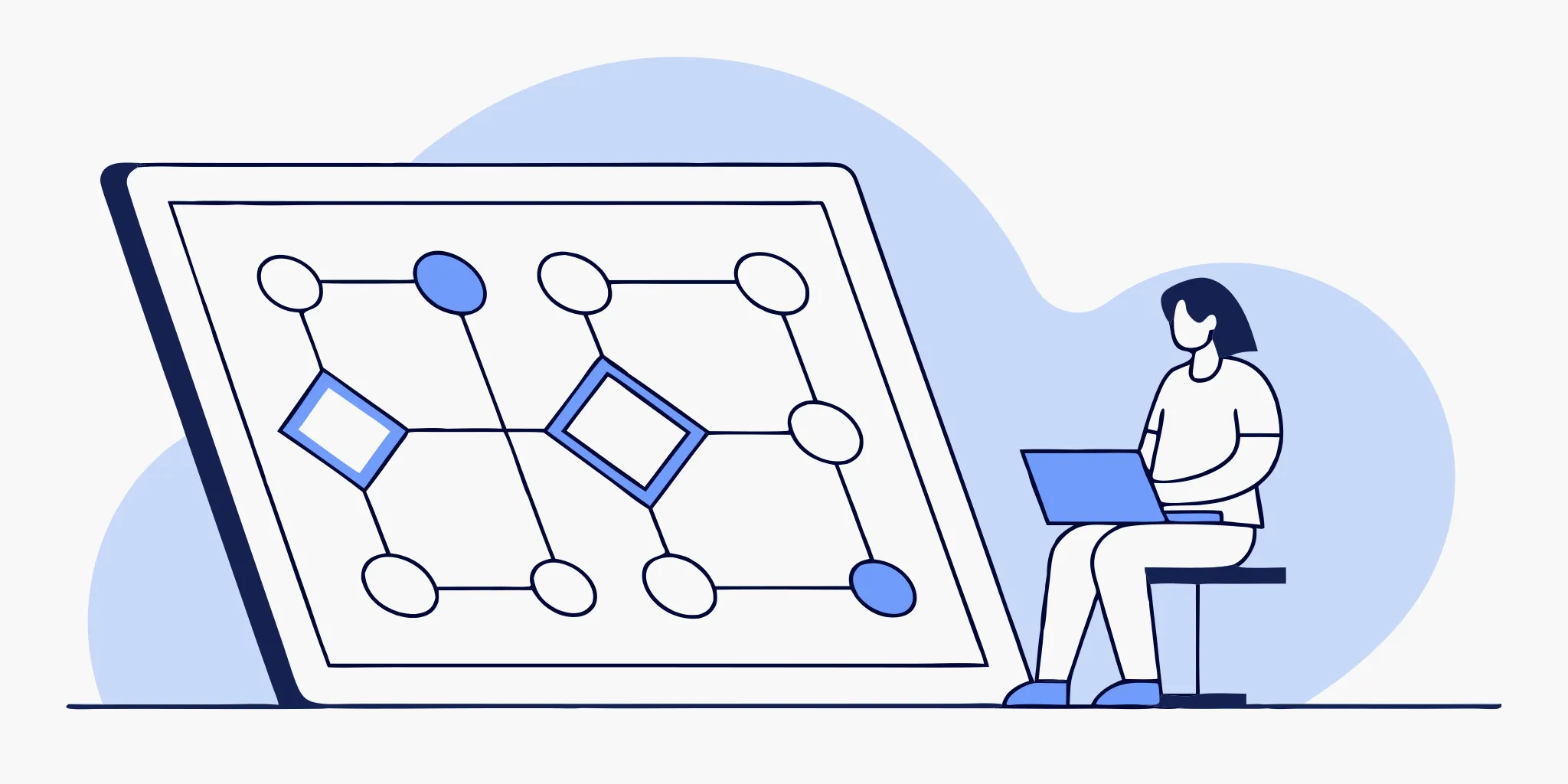
Your sender reputation is the key to landing in the inbox, and nothing protects it better than a clean email list. Every invalid address you send to chips away at your credibility with email providers. An email verification API is an essential tool for maintaining list hygiene, acting as a gatekeeper that filters out bad data before it can cause harm. This guide is your practical plan for building a healthier email program. We’ll cover the fundamentals of how these APIs work, what to look for in a provider, and how to find the best email verification api to support your long-term growth.
Key Takeaways
- Make Verification Your First Line of Defense: Integrate a real-time API into your signup forms to check emails the moment they're entered. This proactive step keeps bad data out of your system and saves you major cleanup headaches later.
- Treat List Health as an Ongoing Practice: Email lists degrade over time, so verification isn't a one-and-done task. Schedule regular cleanings of your entire database and have a clear process for handling the results to protect your sender reputation.
- Choose a Tool Based on Value, Not Just Price: When selecting an API, look beyond the cost and prioritize high accuracy, strong security, and easy integration. The right tool is an investment that directly impacts your deliverability and the success of your campaigns.
What is an Email Verification API?
If you're sending emails, especially at scale, you need to know they're reaching a real person. An Email Verification API is a service that integrates directly with your systems to check if an email address is valid and deliverable in real time. Think of it as an instant quality check for every email you collect, whether it's from a signup form or a list of leads. Instead of manually cleaning your lists or just hoping for the best, an API automates the process, ensuring your outreach efforts are built on a foundation of clean, accurate data from the very start.
How They Work and Why They're a Game-Changer
At its core, an email verification API performs a series of quick checks to confirm an email's legitimacy. It starts by reviewing the email's syntax (like making sure it has an "@" symbol and a valid format). Then, it verifies that the domain (the part after the "@") exists and is set up to receive emails. Finally, it pings the mail server to see if the specific mailbox actually exists. This entire process happens in a split second. The reason this is a game-changer is that it protects your sender reputation. Sending emails to invalid addresses leads to high bounce rates, which signals to providers like Gmail and Outlook that you might be a spammer, hurting your future deliverability.
A Look Inside the Verification Process
Let's walk through what the API does behind the scenes. This multi-step approach is what makes it so accurate. First comes the format validation—a simple check to catch typos like "user@gmil.com." Next is the domain check, where the API confirms the domain exists and has valid Mail Exchange (MX) records. This tells the API where to send emails for that domain. The final and most crucial step is the mailbox ping. The API communicates with the recipient's mail server to ask, "Does this user exist?" without actually sending an email. This confirms the address is active and ready to receive your message, giving you the green light.
How Verification Impacts Your Bottom Line
Using an email verification API isn't just a technical task; it's a strategic business move. A clean email list directly translates to better campaign performance. When you eliminate invalid addresses, your bounce rate plummets, and your open and click-through rates naturally improve because your messages are reaching real inboxes. This means your marketing budget is spent more effectively, your sales team is working with qualified leads, and your overall return on investment gets a serious lift. By ensuring your outreach is precise, you can confidently get started on campaigns that drive real results.
10 Best Email Verification APIs Reviewed
Choosing the right email verification API can feel like a huge task, but it’s one of the most important decisions you’ll make for your outreach strategy. A great API works quietly in the background, protecting your sender reputation and making sure your messages actually land in front of people. To make it easier, I’ve gone through the top contenders to see how they stack up. We’ll look at everything from accuracy and speed to unique features and pricing models.
Think of this list as your personal guide. Some tools are perfect for high-volume senders who need robust, scalable infrastructure, while others are better suited for smaller businesses or those just getting started. We’ll cover standalone verification services and integrated solutions that bundle verification with other essential email tools. The goal isn’t just to find a good API, but to find the one that fits seamlessly into your workflow and helps you achieve maximum deliverability without adding extra headaches. Let’s break down the best options available so you can make a confident choice.
ScaledMail
Instead of offering a standalone API, ScaledMail integrates email verification directly into its core infrastructure. This is a huge plus if you’re looking for an all-in-one solution for high-volume outreach. Because verification is built-in, you don’t have to worry about a separate integration or managing another subscription. The system automatically cleans your lists as part of the sending process, which helps maintain a stellar sender reputation and ensures your campaigns have the best possible deliverability from day one. This approach is ideal for teams that want to focus on their campaigns, not on managing technical overhead. If you want to simplify your tech stack, you can book a call to see how the integrated system works.
ZeroBounce
ZeroBounce is a powerhouse in the email verification space, and for good reason. It delivers an impressive 99% accuracy rate and its real-time API is incredibly thorough. What sets it apart is its ability to identify over 30 different status codes, giving you a granular look at the health of your email list. It can detect everything from spam traps and abuse emails to disposable domains and catch-all addresses. This level of detail is perfect for marketers who want to understand exactly why an email is bouncing and take steps to protect their sending reputation. The ZeroBounce API is a solid choice for anyone who needs deep, reliable insights into their contact data.
Bouncer
If you need a tool that is both fast and accurate, Bouncer is an excellent option. It’s known for its high-performance API that delivers quick results without sacrificing its 99% accuracy. Bouncer also helps you identify potentially risky emails, like catch-all addresses, so you can decide whether they’re worth the risk to your deliverability. One of its most attractive features is its flexible pricing. You can either pay as you go or choose a monthly plan, making it accessible for businesses of all sizes. This flexibility allows you to scale your verification efforts as your needs change, which is perfect for growing companies. Bouncer offers some of the best email verification tools for those who value both performance and adaptability.
NeverBounce
NeverBounce is designed for efficiency, offering a service that can verify entire lists with impressive speed. One of its standout features is the ability to automate list cleaning. You can connect your email service provider and have NeverBounce monitor your lists, cleaning them automatically at set intervals. This "set it and forget it" approach is a game-changer for busy teams who want to maintain list hygiene without manual intervention. Its API is straightforward to integrate, allowing you to add real-time verification to your forms and applications. For businesses looking for a low-maintenance way to keep their email lists clean, NeverBounce is a top-tier choice.
Hunter
Hunter is widely known as an email-finding tool, but it also offers a reliable email verification service. Its user-friendly interface makes it incredibly easy to use, whether you’re verifying a single email or a bulk list. The API is just as straightforward, making it a great option for those who want a simple integration. Hunter is particularly appealing for small businesses or freelancers thanks to its generous free plan, which includes 50 free verifications per month. This allows you to test the service and see its value before committing to a paid plan. If you need a tool that combines email finding and verification, Hunter is a practical and cost-effective solution.
EmailListVerify
EmailListVerify is a strong contender that promises 99% accuracy, making it a reliable choice for cleaning your lists and protecting your sender score. It checks for a wide range of issues, including invalid domains, spam traps, and hard bounces. The platform integrates with most major email marketing services, so you can easily import and clean your lists without much manual work. Their real-time API is perfect for capturing valid emails from the start by adding verification directly to your website’s signup forms. With competitive pricing and a reputation for solid performance, it’s a great all-around tool for maintaining a healthy email database.
Mailgun
Mailgun is a comprehensive email platform built for developers, and its email validation service is a key part of its suite of tools. While you can use its validation API as a standalone product, it truly shines when used within the broader Mailgun ecosystem for sending and tracking emails. The API provides real-time checks to catch typos and invalid addresses at the point of entry. It also checks for disposable emails and high-risk addresses. If your team is already using Mailgun for transactional emails or you’re looking for a robust, developer-centric platform that includes powerful validation features, this is an excellent choice.
Kickbox
Kickbox stands out for its strong emphasis on data security and compliance, making it a trusted choice for businesses that handle sensitive customer information. It delivers a 99% accuracy rate and provides fast, reliable verification to ensure your emails reach the inbox. The API is well-documented and easy to integrate, allowing you to add real-time verification to your registration forms effortlessly. Kickbox helps you identify quality leads and filter out low-value or harmful addresses, like disposable domains and spam traps. For companies prioritizing both high deliverability and data protection compliance, Kickbox offers peace of mind.
Verifalia
Verifalia is an excellent tool for anyone who wants incredibly detailed feedback on their email lists. It goes beyond a simple valid/invalid status and provides around 40 different tags to explain why an email might be problematic. This includes identifying everything from syntax errors and typos to spam traps and catch-all servers. This level of detail is invaluable for troubleshooting deliverability issues and maintaining a pristine list. Its real-time verification API allows you to leverage this detailed analysis at the point of capture, ensuring only high-quality emails enter your system. If you’re a data-driven marketer who loves granular insights, Verifalia is hard to beat.
BriteVerify
Owned by Validity, BriteVerify is a well-established player known for its speed and accuracy in email verification. It’s designed to provide instant, real-time checks right at the point of data entry, which is perfect for cleaning up leads from web forms, landing pages, and mobile apps. By catching typos and invalid emails before they ever make it onto your list, you can significantly reduce bounce rates and protect your sender reputation from the start. The BriteVerify API is easy to implement and trusted by major brands to maintain a clean and effective contact database. It’s a fantastic solution for businesses focused on proactive list hygiene.
What to Look For in an Email Verification API
Choosing the right email verification API can feel like a big decision, but it really comes down to a few key features. When you’re sending high-volume campaigns, you need a tool that’s not just accurate but also secure, easy to use, and fits your budget. Think of it as hiring a gatekeeper for your email list—you want someone who is thorough, fast, and trustworthy. A solid API is the foundation of a healthy email strategy, directly impacting whether your messages land in the inbox or the spam folder. Let’s walk through the essential qualities to look for so you can pick an API that protects your sender reputation and helps your emails get delivered.
Accuracy and Validation Methods
First and foremost, you need an API that delivers accurate results. It’s helpful to understand the difference between validation and verification. Validation is a basic check to see if an email address looks right—it has an "@" symbol, a domain, and no obvious typos. Verification goes deeper, confirming if the mailbox actually exists and can receive mail. A top-tier API does both, using multiple layers of checks to give you a clear and reliable answer. High accuracy is essential because it directly impacts your bounce rate and sender reputation, which are critical for successful outreach.
Real-time Verification Capabilities
Imagine catching a typo in an email address the moment a potential customer types it into your signup form. That’s the power of real-time verification. Instead of cleaning your list after the fact, a real-time API checks email validity instantly, preventing bad data from ever entering your system. This is a must-have feature for anyone collecting emails through website forms, pop-ups, or at checkout. It ensures every new contact you add is a valid one, keeping your list clean from the start and protecting the integrity of your future campaigns. This proactive approach saves you a ton of cleanup work down the road.
Integration Options
Your email verification tool shouldn’t operate on an island. The best APIs offer seamless integration options with the platforms you already use every day. Look for a service that connects easily with your CRM, email marketing software, or other tools like HubSpot, Salesforce, or Mailchimp. Many APIs also work with automation platforms like Zapier, allowing you to build custom workflows. Smooth integration capabilities mean you can automate the verification process within your existing systems, saving you time and eliminating the need to manually upload and download lists for cleaning.
Security Standards
You’re trusting an API with your valuable customer data, so security is non-negotiable. A reputable provider will prioritize protecting your information with robust security measures. Look for services that mention using strong, military-grade encryption to safeguard your data both in transit and at rest. This ensures your email lists are protected from unauthorized access. Reading a provider’s security policy can give you peace of mind that they take data protection seriously, helping you maintain compliance and build trust with your audience.
Analytics and Reporting
A great API does more than just give a simple "valid" or "invalid" response. It should provide detailed analytics and reporting that offer deeper insights into your list quality. Look for features that identify different types of emails, such as disposable or temporary addresses, catch-all domains, and role-based accounts (like info@ or support@). This detailed feedback helps you understand the health of your email list and make smarter decisions. By analyzing these reports, you can refine your list-building strategies and maintain a higher standard of data quality over time.
Pricing Models and Value
Finally, consider the pricing structure and overall value. Many providers offer flexible options, including free trials or free monthly credits, which are perfect for testing the service. Pay-as-you-go models are also common, allowing you to pay only for what you use without being locked into a subscription. While cost is a factor, focus on the value the API provides. A slightly more expensive service with higher accuracy can save you far more in the long run by preventing deliverability issues and protecting your sender score. Check out different pricing pages to compare models and find one that aligns with your sending volume and budget.
How to Set Up and Use Your API
Once you’ve chosen an email verification API, the next step is putting it to work. Getting your API up and running is usually straightforward, but a little planning goes a long way in making the process smooth and effective. Think of it less like a complex technical project and more like setting up a new, automated assistant for your email program. Your goal is to integrate the API seamlessly into your existing workflows, whether that’s at the point of signup or for cleaning your lists in bulk. A solid setup ensures you get accurate data right when you need it, helping you maintain a healthy sender reputation and improve your campaign performance from day one. Let's walk through the key steps to get you started and keep things running efficiently for the long haul.
Your Step-by-Step Setup Guide
Getting started with an API is simpler than it sounds. First, you'll grab your unique API key from your provider’s dashboard—this is like a secure password for your application. Next, you or your developer will integrate it into your system, like your website's signup forms or your CRM. Most providers offer clear documentation to guide you. As you set things up, think about potential hiccups. For instance, what happens if a verification request times out? It's smart to build in a small delay and retry, a process known as a backoff strategy, to handle these minor interruptions without a fuss. Once integrated, run a few tests with known good and bad emails to ensure everything is working as expected.
How to Handle Large Email Lists
If you're working with a massive email list, verifying it all at once can seem daunting. Sending thousands of requests simultaneously can slow down processing and might even hit the API's rate limits, which are caps on how many requests you can make in a certain period. Instead of a single bulk upload, consider using batch processing. This means breaking your large list into smaller, more manageable chunks and sending them through the API one after another. This approach is gentler on the system and helps avoid timeouts. For businesses that manage high-volume outreach consistently, choosing a service built for scale is key. Our dedicated infrastructure is designed to handle these demands, ensuring your verification process is always fast and efficient.
Making Sense of Response Codes
After the API checks an email, it sends back a response code or status. This is the most important piece of information you'll get. These codes tell you the quality of each email address, typically sorting them into categories like valid, invalid, risky, or unknown. A valid response means the email is safe to send to, while invalid indicates a syntax error or a non-existent domain. The risky category often includes catch-all servers or temporary addresses that could harm your deliverability. Understanding these responses is crucial for maintaining list quality. It allows you to confidently remove bad emails and segment the risky ones, ensuring your messages reach real, engaged people.
How to Monitor Performance
Once your API is live, you’ll want to keep an eye on its performance. This isn't about watching every single verification happen in real time. Instead, it's about checking in on key metrics to make sure everything is running smoothly. Pay attention to the API's response time—it should be quick enough not to slow down your user experience, especially on signup forms. Also, watch your error rates. A sudden spike in errors could signal a problem with your integration or the service itself. Using a dashboard with integrated API monitoring can help you spot and fix issues quickly, ensuring you're always getting reliable verification data without any frustrating delays or failures.
Simple Maintenance for Long-Term Success
Email verification isn't a one-and-done task. Email lists naturally decay over time as people change jobs or abandon old addresses. To keep your data fresh and your sender reputation intact, it's important to make verification a regular part of your routine. Relying on a single, outdated list cleaning can leave you vulnerable to spam traps and invalid emails that damage your deliverability. Schedule periodic checks of your entire list—quarterly is a good starting point for most businesses. This simple maintenance ensures your campaigns consistently perform well and protects your brand from being flagged for poor sending practices. Think of it as essential upkeep for one of your most valuable marketing assets.
Solve Common API Challenges
Integrating an email verification API is usually straightforward, but you might hit a few bumps along the way. Knowing what to expect can help you build a more resilient system from the start. Let's walk through some of the most common challenges and how you can solve them to keep your email outreach flowing smoothly. Think of this as your troubleshooting guide for maintaining a clean, high-performing email list.
Managing API Timeouts
An API timeout happens when the server takes too long to respond to your verification request. It doesn't necessarily mean the email is bad—the server might just be busy or slow. Instead of marking the email as invalid, your best move is to build in a retry process. A great strategy is to implement an exponential backoff delay, which means your system waits for a short period before trying again. If it fails a second time, it waits a little longer, and so on. This prevents you from overwhelming the API while giving it a fair chance to process your request, ensuring you don't lose potentially valid contacts due to a temporary glitch.
Staying on Top of Data Compliance
In a world where data privacy is paramount, email verification is a key part of your compliance strategy. It’s not just about cleaning your list; it’s about protecting your business and your customers. Verifying emails at the point of capture helps prevent fake or malicious accounts from entering your system, reducing your exposure to security threats. This simple step shows you respect user data and are committed to maintaining a secure environment. Staying current with data protection standards is crucial for building trust and safeguarding your business from the risks associated with handling sensitive information.
Fixing Common Integration Hiccups
One of the most frequent missteps is treating email verification as a separate, one-off task. For the best results, you need to weave it into your entire lead capture strategy. This means your API should be verifying addresses in real-time as they’re entered on your registration forms, landing pages, and checkout counters. It should also be a standard step for any new lists you import from other sources. By making verification an integral part of your data intake process, you ensure that bad data is stopped at the door, keeping your outreach efforts effective from day one.
Clearing Authentication Hurdles
Before an API can do its job, it needs to confirm who’s asking and what they’re allowed to do. This is where authentication comes in. A primary challenge in API security is making sure that every request is properly authenticated. For most email verification APIs, this is handled with an API key—a unique string of characters that identifies you. It’s essential to keep your API key secure and use it correctly in your requests. Think of it like a key to your house; you wouldn't leave it lying around. Proper authentication protects your account from unauthorized use and ensures your verification process runs without a hitch.
How to Maintain Data Quality
Not all email verification tools are created equal. Simply choosing the cheapest or easiest option can backfire, leaving you with a list full of inaccuracies. A low-quality tool might miss invalid addresses, spam traps, or temporary emails, which can seriously damage your sender reputation and get your domain blocked by email providers. The goal is to find an API that delivers consistently accurate results. Investing in a reliable service ensures you’re working with high-quality data, which is the foundation of any successful email campaign. When you choose a provider, you're investing in the long-term health of your email program.
Keep Your Data Safe and Secure
When you use an email verification API, you’re sending a piece of your business—your contact list—to a third-party service. That’s why security isn’t just a feature; it’s the foundation of a trustworthy partnership. Choosing an API with robust security measures is essential for protecting your data, your customers' information, and your company's reputation. A secure verification process does more than just clean your list; it acts as a critical checkpoint in your data management workflow, helping you build and maintain trust with your audience.
Think of it this way: every email address represents a relationship. Keeping that data safe is part of honoring that relationship. A secure API ensures that your lists are handled responsibly, minimizing risks like data leaks or breaches. This commitment to security also has a direct impact on your outreach efforts. Internet service providers and email clients favor senders who demonstrate good data hygiene and security practices. By prioritizing security, you’re not only protecting your assets but also strengthening your sender reputation, which is key to achieving high deliverability for your campaigns. Making security a top priority is a non-negotiable part of a smart and sustainable email strategy.
Data Protection Standards
Data protection standards are essentially the ground rules for handling personal information safely and ethically. When you verify an email list, you're ensuring it's free of invalid or harmful addresses, which is a fundamental step in data protection. A reliable email verification API helps you meet these standards by acting as a filter. It safeguards your systems from security threats that can hide in bad data, like spam traps designed to identify irresponsible senders. Following these standards shows you respect your contacts' data and helps you protect your business from the fallout of a potential data breach. It’s a simple, proactive way to maintain a clean and secure database.
Privacy Regulations
Navigating privacy regulations like GDPR and CCPA can feel complex, but at their core, they’re about respecting user consent and privacy. Email verification plays a huge role here. Sending emails to unverified lists increases the risk of contacting individuals who haven't opted in or hitting spam traps, which can lead to complaints and penalties. Using an inaccurate tool can damage your reputation and get your domain blocked. A high-quality verification API ensures you’re only reaching out to valid, active email addresses, which is a critical step in honoring privacy rules and maintaining a compliant email program. It’s about sending smarter, not just more.
Security Protocols
When you connect to an API, you want to know that the connection itself is secure. Look for providers that use standard security protocols like SSL/TLS to encrypt the data sent between your system and theirs. This prevents anyone from snooping on your information while it's in transit. A well-designed API also has clear procedures for handling technical issues. For example, your implementation should be prepared for verification timeouts and have a plan for retrying without overwhelming the system. These behind-the-scenes details are signs of a robust and reliable service that takes the security and integrity of your data seriously.
Compliance Best Practices
True compliance isn’t about a one-time list cleaning; it’s about integrating verification into your daily operations. The best practice is to verify emails at the point of collection. By adding a real-time verification API to your registration forms, you can catch typos and fake emails before they ever enter your database. You should also make verification a standard step whenever you import new lists from other data sources. This continuous, proactive approach ensures your data stays clean and your outreach remains compliant over the long term. It turns data hygiene from a chore into a seamless part of your growth strategy.
A Practical Guide to Email List Health
An email verification API is a powerful tool, but it's most effective as part of a larger strategy for maintaining list health. Think of it like this: you wouldn't just go to the gym once and expect to be fit for life. Keeping your email list in shape requires consistent effort and a smart plan. A healthy list is the foundation of any successful outreach campaign, ensuring your messages actually reach the people you want to connect with. Let's walk through the essential practices for keeping your email data clean, accurate, and ready for action.
Build a Real-Time Verification Strategy
The best way to deal with bad email addresses is to stop them from getting on your list in the first place. This is where real-time verification comes in. By integrating an API directly into your signup forms, lead capture pages, or CRM, you can check an email's validity the moment it's submitted. This proactive approach is a game-changer. It not only keeps your list clean from the start but also improves the user experience by catching typos instantly. As a bonus, "email verification protects businesses, their customers, and their sensitive data from a myriad of potential security threats." It’s your first line of defense in maintaining data integrity and building a trustworthy sender reputation.
How Often Should You Clean Your List?
Even with real-time verification, lists need regular check-ups. People change jobs, switch email providers, or simply abandon old accounts. The data backs this up: "About 25% of email addresses on a list become bad each year." That's a quarter of your audience potentially vanishing annually. To combat this natural decay, plan to clean your entire list at least once or twice a year. If you're acquiring new contacts at a high volume, a quarterly cleaning is an even better idea. This regular maintenance ensures you're not sending campaigns to a growing number of dead ends, which helps protect your sender reputation and keeps your deliverability strong.
Create a Plan for Invalid Emails
Running your list through a verification tool is just the first step. What you do with the results is what truly matters. You need a clear plan for handling the different response codes. For emails flagged as "invalid" or "undeliverable," the choice is simple: remove them immediately. Sending to these addresses will only result in hard bounces and damage your reputation. The trickier part is that "relying on any email verification tool can lead to lists with inaccurate verifications, leaving invalid emails, spam traps, and temporary emails on your lists." This is why it's crucial to have a process for "risky" or "unknown" statuses, too. You might segment these contacts for a low-stakes re-engagement campaign or simply decide the risk isn't worth it and remove them as well.
Key Metrics to Watch
A clean email list has a direct and measurable impact on your campaign performance. When you remove invalid addresses, you'll see improvements across several key metrics. As the experts at Emailable point out, "Email verification allows you to have better campaign performance and efficiency. How, you ask? Bounce rates, open rates, unsubscribe rates, click-through rates." A lower bounce rate is the most immediate benefit, which signals to internet service providers (ISPs) that you're a legitimate sender. This, in turn, improves your inbox placement, leading to higher open and click-through rates. Watching these email metrics is the best way to see the tangible results of your list hygiene efforts.
Is Your API Worth the Investment?
It’s easy to look at an API as just another expense, but it’s truly an investment in your outreach infrastructure. The cost of not verifying your emails is far higher than the price of a good tool. As Kickbox notes, "unmonitored email collection and management leads to inevitable deliverability problems including bad sender reputation, emails being blocked or marked as spam, and ultimately reduced sales." When your emails land in spam or get blocked entirely, you're losing potential revenue and damaging your brand's credibility. Compare the small cost of verifying an email with the value of a new customer or the long-term cost of a blacklisted domain. The math speaks for itself. When you're ready to protect your campaigns, you can get started with a reliable verification system.
Pro Tips for Advanced API Users
Once you have your email verification API up and running, you can move beyond the basics and start treating it like the powerful tool it is. Getting the most out of your API isn't just about cleaning a list once; it's about building a resilient, efficient, and scalable system that supports your outreach goals long-term. By implementing a few advanced strategies, you can protect your sender reputation, improve data quality at the source, and ensure your setup grows with you.
These tips are for anyone ready to fine-tune their process. Think of it as moving from simply using the API to strategically integrating it into your entire marketing and data infrastructure. Let's walk through how you can develop a more sophisticated approach to email verification.
Develop a Smart Error-Handling Plan
APIs are powerful, but they aren't infallible. Network issues, service timeouts, or other glitches can happen. Instead of letting these temporary hiccups disrupt your workflow, a smart error-handling plan ensures your system can recover gracefully. For instance, if an API request times out, your application shouldn't just give up. A better approach is to implement a retry strategy, like an exponential backoff, where your system waits for a short period before trying again, progressively increasing the delay with each failure. This prevents you from overwhelming the service while giving it a chance to recover, making your entire verification process more reliable and robust.
Fine-Tuning Your API's Performance
Optimizing your API's performance is about more than just speed—it's about efficiency and resource management. If you're verifying a massive, existing list, sending one request at a time is inefficient. Instead, check if your API supports batch processing, which lets you verify thousands of emails in a single request. Conversely, for user-facing forms like sign-ups or checkouts, real-time verification is essential for an immediate response. Fine-tuning your approach based on the use case ensures you get the data you need without slowing down your applications or wasting resources. This thoughtful API integration improves user experience and protects your systems from being bogged down by unnecessary traffic.
Integrate Verification into Your Lead Forms
The best way to maintain a clean email list is to prevent bad emails from getting on it in the first place. By integrating your verification API directly into your lead capture forms, newsletter sign-ups, and registration pages, you can validate email addresses in real time. When a user types in an address, the API instantly checks its validity before the data is ever submitted to your database. This simple, proactive step is one of the most effective ways to improve your lead quality from the very beginning. It saves you the hassle of cleaning up bad data later and ensures your marketing messages are sent to real, engaged people.
Set Up Advanced Monitoring
To truly understand how your API is performing, you need to watch it closely. Setting up advanced monitoring gives you a clear view of key metrics that can signal problems before they affect your deliverability. Keep an eye on API response times, error rates, and overall usage patterns. A sudden spike in errors or a slowdown in response time could indicate a problem with the service or your integration. Using an API monitoring tool or a custom dashboard can help you visualize this data, making it easier to debug issues, manage your subscription costs, and ensure you're getting the performance you expect from your verification provider.
How to Scale Your Setup as You Grow
As your business expands, so will your email lists and the demands on your verification API. A setup that works for 1,000 emails might struggle with 100,000. Scaling effectively means planning for growth. Start by choosing a provider with a dedicated infrastructure built for high-volume campaigns, like the systems we offer at ScaledMail. Beyond that, consider your own architecture. Securely manage your API keys to prevent unauthorized use, especially as more team members or applications need access. Ensure your system can handle increased traffic without performance hits, and regularly review your authentication and authorization protocols to keep your data secure as you grow.
Related Articles
- Email Verification: The Ultimate Guide
- Email Verification: How it Works and Why It Matters
- How to Check if an Email Is Valid: The Ultimate Guide
Frequently Asked Questions
Can I just clean my list once instead of using a real-time API? While a one-time bulk cleaning is a great start, it’s really just a snapshot in time. Email lists degrade naturally as people change jobs or abandon accounts. Relying on a single cleaning means you're not catching bad data as it comes in. A real-time API works proactively by verifying emails at the point of capture, like on your signup forms. This approach keeps your list healthy from day one and prevents deliverability problems before they can start.
What should I do with emails marked as 'risky' or 'catch-all'? This is a great question because these emails aren't clearly good or bad. A catch-all address is set up to accept all emails sent to a domain, making it impossible to confirm if the specific user exists. Sending to them can be a gamble. A safe approach is to segment these 'risky' contacts into a separate list. You can then decide if you want to exclude them from important campaigns or send them a low-stakes engagement email to see if you get a response.
Will the verification process itself hurt my sender reputation? This is a common concern, but a reputable API is designed to protect your sender reputation, not harm it. The verification process uses a gentle ping to check if a mailbox exists without actually sending an email. This is a standard and safe practice. The real danger to your reputation comes from sending emails to invalid addresses, which causes high bounce rates and signals to providers like Gmail that you might be a spammer. Verification is your best defense against that.
Is a standalone API always the best choice, or are there other options? A standalone API is a fantastic tool, but it's not the only solution. For businesses that send a high volume of emails, an integrated system can be more efficient. For example, ScaledMail builds verification directly into its sending infrastructure. This means you don't have to manage a separate service or integration. Your lists are cleaned automatically as part of your outreach workflow, simplifying your process and ensuring deliverability is always a priority.
How can I be sure the verification service is keeping my data secure? Trusting a service with your contact list is a big deal, so security should be a top priority. A trustworthy provider will be transparent about their security practices. Look for mentions of data encryption, like SSL/TLS, which protects your information as it's being transferred. A secure provider will also be compliant with privacy regulations like GDPR. This ensures your data is handled responsibly and protected from unauthorized access.
.svg)
