14 Best Email Services: A Head-to-Head Comparison
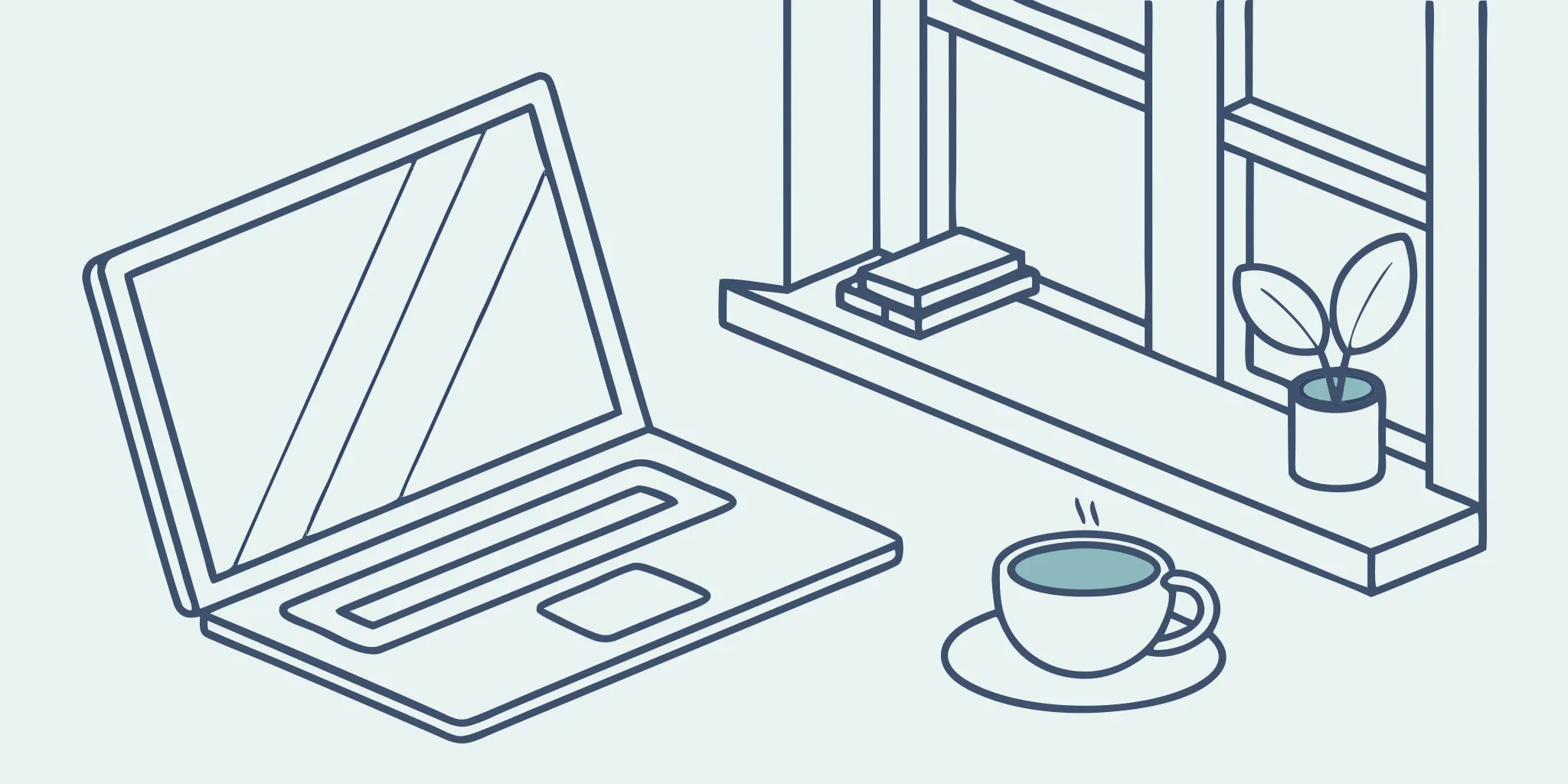
Is your inbox a command center or total chaos? If you're constantly fighting spam and digging for old attachments, your email provider might be the problem. A great service works for you, not against you, with smart filters, robust security, and a clean interface that lets you focus. The search for the best email services is really a search for a better workflow. It’s about finding a truly reliable email tool that brings order to your communications and gives you confidence. We’ll break down the essential features to look for, helping you decide which email service is best for turning your inbox back into a tool for productivity.
Key Takeaways
- Identify your main goal to find the right fit: The "best" email service depends entirely on your purpose, whether you need a simple inbox for personal use, a collaborative suite for your team, or a powerful infrastructure for high-volume outreach.
- Focus on the non-negotiable fundamentals: Before you commit, verify that a provider meets your standards for security (like 2FA and encryption), storage, and its ability to integrate with the other tools you rely on daily.
- Recognize when you need more than a standard inbox: While free services are great for personal use, professional credibility requires a business plan, and successful high-volume campaigns depend on a specialized infrastructure built for deliverability.
How to Spot the Best Email Services
Choosing an email service feels a lot like choosing a car. The flashy, popular model might catch your eye, but it might not have the specific features you actually need for your daily drive. Some people need a massive trunk for storage, others prioritize top-of-the-line security features, and many just want something reliable that’s easy to use. The "best" email service isn't a one-size-fits-all solution; it’s the one that seamlessly fits into your workflow, protects your data, and doesn’t get in your way.
Whether you’re a solo entrepreneur managing client communications or a marketer sending thousands of emails, the core principles of a great service remain the same. It should be reliable, secure, and intuitive. Before you commit to a provider, it’s worth taking a moment to think about what you truly need from your inbox. We’ll break down the essential features to look for, from must-have security protocols to the user interface that will make your life easier. This will help you find a platform that not only meets your current needs but can also grow with you.
Check for These Essential Features
When you start comparing email providers, the list of features can feel overwhelming. To cut through the noise, focus on the fundamentals that impact your day-to-day experience. Think of this as your essential checklist: strong security and privacy settings, enough storage for your archives and attachments, and a clean, easy-to-use interface. You'll also want to consider spam protection, how well it integrates with other tools you use (like calendars and cloud storage), and the quality of customer support. Getting these basics right is the first step to finding a service you’ll be happy with for years to come.
Prioritize Your Security and Privacy
In an era of sophisticated digital threats, your email security is not the place to cut corners. Your inbox contains a treasure trove of sensitive information, and protecting it should be a top priority. Look for services that offer end-to-end encryption, which ensures that only you and your recipient can read your messages. Providers like Proton Mail build their entire platform around this principle. With AI-driven attacks becoming more common, features like two-factor authentication and robust anti-phishing protection are no longer optional—they’re essential for keeping your account secure.
Know Your Storage and Attachment Limits
Running out of email storage is a modern-day frustration nobody needs. Before you sign up, check how much space you get. The offerings vary wildly; for example, a standard Gmail account gives you 15 GB of storage, but that space is shared across Google Drive and Photos. In contrast, Yahoo Mail offers a massive 1 TB. For business users, this is especially important for archiving critical communications. Also, pay attention to attachment size limits. If you frequently send large files, a service with a restrictive limit will quickly become a bottleneck in your workflow.
Is the Interface Easy to Use?
You likely spend a significant part of your day in your inbox, so the experience should be as frictionless as possible. A cluttered, ad-filled interface can be distracting and slow you down. Many of us stick with a service like Gmail simply because we’re used to it, not because it’s the best tool for the job. Look for a clean, intuitive design that helps you focus on what matters. An ad-free experience, often found in paid plans or privacy-focused services, can make a huge difference in your ability to work efficiently without interruption.
Comparing the Top Email Service Providers
Choosing an email service feels a lot like choosing a car—what works for a daily commute won’t necessarily work for a cross-country road trip. The right provider depends entirely on your needs, whether you’re a freelancer managing clients, a business scaling its outreach, or just someone who wants a secure place for personal messages. Let’s walk through the top contenders to see which one is the best fit for your goals. Each has its own strengths, from massive storage and tight security to powerful business integrations.
ScaledMail
If your goal is high-volume outreach, especially for cold email, then a standard provider won't cut it. ScaledMail is built specifically for this purpose. Instead of sharing resources with millions of other users, you get a dedicated email infrastructure designed for efficient delivery at scale. This is the service for businesses and marketers who need to ensure their campaigns actually land in the inbox, not the spam folder. Their custom-built systems are tailored to support serious outreach efforts, giving you the performance and reliability required to grow your business through email. It’s less about a user-facing inbox and more about the powerful engine running your email strategy behind the scenes.
Gmail
It’s no surprise that Gmail is a crowd favorite. It’s widely recognized as the best overall free email service thanks to its clean interface, generous storage, and powerful search capabilities that let you find anything in seconds. For most people, it’s the perfect blend of simplicity and function. Beyond just email, it’s your gateway to the entire Google Workspace, seamlessly connecting you to Drive, Calendar, and Docs. This integration makes it a powerhouse for both personal organization and business collaboration. Whether you’re a student, a professional, or just need a reliable personal account, Gmail is a solid, all-around choice that’s hard to beat.
Shared Storage and Other Limitations
The main catch with Gmail's free plan is how it handles storage. That 15 GB of free space isn't just for your inbox; it’s a shared pool for your emails, Google Drive files, and Photos. For personal use, that might be plenty, but for business users who need to archive important conversations or frequently handle large attachments, that space can disappear quickly. Once you hit your limit, you can no longer send or receive emails—a critical failure point for any business. This shared model can create an unexpected bottleneck, forcing you to constantly manage your storage or upgrade to a paid plan just to keep your communications flowing.
Outlook
For anyone living in the Microsoft ecosystem, Outlook is a natural fit. It integrates perfectly with Microsoft 365 apps like Word, Excel, and OneDrive, making it a go-to for professionals and businesses that rely on these tools. One of its standout features is the "Focused Inbox," which cleverly sorts your important messages from the rest, helping you cut through the noise. According to Clean Email, it’s a great option for Microsoft users who want a more organized inbox. Its robust calendar is also a major plus, offering powerful scheduling tools that are perfect for managing a busy work life.
Storage and Spam Filter Considerations
While Outlook offers a respectable 15 GB of mailbox storage for free users, it’s worth noting that this can fill up quickly with attachments and archived conversations. For businesses that need to keep extensive records, this limit can become a real constraint over time. On the spam front, the "Focused Inbox" is a great feature for prioritizing important messages, but its general spam filtering can be a mixed bag. Important emails can sometimes get misfiled, and you might find yourself spending more time on manual inbox organization than you’d like. For casual personal use, these features are often sufficient, but for professionals who rely on a clean and efficient inbox, these limitations can start to create friction in their workflow.
ProtonMail
When privacy is your top priority, ProtonMail is the undisputed leader. Based in Switzerland, it operates under strict privacy laws and offers end-to-end encryption for your messages. This means no one—not even ProtonMail itself—can read your emails. It’s a secure and private email service that uses zero-access encryption to keep your data completely confidential. This level of security makes it the ideal choice for journalists, activists, or anyone handling sensitive information. If you believe your emails should be for your eyes only, ProtonMail provides the peace of mind that other services simply can’t match.
Free Plan Limits and Security Focus
While its security is unmatched, the free plan comes with some practical limits you should know about. You get a modest amount of storage and a cap on the number of messages you can send daily. This isn't a dealbreaker; it’s a reflection of their business model. ProtonMail funds its service through paid subscriptions, not by selling your data, so the free tier is more of a secure starting point than a long-term solution for heavy users. If your primary need is ironclad security for sensitive communications, upgrading is a small price to pay for total privacy.
Zoho Mail
Zoho Mail is a fantastic choice for small businesses and freelancers looking for professional-grade tools without the enterprise price tag. It offers an ad-free experience and a suite of features designed for business, including a powerful control panel for user management. What really makes it shine is its integration with the broader Zoho ecosystem, which includes a CRM, project management tools, and more. Clean Email notes that it provides strong business tools at an affordable price point, making it a smart move for entrepreneurs who want a scalable solution that can grow with their business.
Unique Security Features
ProtonMail builds its entire security model on a foundation of end-to-end encryption. This isn't just a buzzword; it means your messages are locked so that only you and your recipient have the key. Not even the company can access your content, a promise that’s reinforced by their use of zero-access encryption. This level of privacy is critical for anyone handling sensitive information, from journalists protecting sources to businesses safeguarding client data. As digital threats become more sophisticated, using a provider that makes security its core mission gives you confidence that your communications are truly private.
Yahoo Mail
Yahoo Mail has been around for a while, and it still holds its own with one massive selling point: storage. Offering a staggering 1 TB of free space, it’s perfect for people who never want to delete an email again. If you’re a digital packrat or receive a lot of large attachments, this is a huge advantage. Beyond storage, Yahoo Mail has handy features for organizing your inbox, with dedicated views for attachments, travel info, and shopping receipts. It remains a solid choice for users who need a huge amount of storage without paying a cent.
Storage Benefits and Security History
That massive 1 TB of storage is more than just a nice perk; for business users, it’s a practical solution for archiving years of critical communications without constantly deleting old messages. This is especially useful if your work involves sending and receiving large files, as you're less likely to hit restrictive attachment or storage limits. However, this generous storage comes with a significant caveat: Yahoo's security history. The platform has been the subject of some of the largest data breaches in history, which is a serious concern for anyone entrusting it with sensitive business or client data. While security has been improved since then, this past is an important part of the equation when you're evaluating your options.
iCloud Mail
If you’re an Apple user, iCloud Mail is the most seamless option available. It’s designed to work flawlessly across all your Apple devices—iPhone, iPad, and Mac—creating a smooth, integrated experience. The interface is clean and minimal, aligning perfectly with Apple’s design philosophy. It also comes with great privacy features like Hide My Email, which lets you create random email aliases to protect your real address. For anyone deep in the Apple ecosystem, Clean Email calls it a natural and convenient choice. It’s simple, secure, and just works.
Storage Limits and Mail Drop Feature
The main drawback with iCloud Mail is its tight storage limit. You get just 5 GB of free space, and it’s shared across all your iCloud services, including device backups and photos. That space can disappear surprisingly fast, often pushing you to upgrade to a paid iCloud+ plan. However, Apple offers a smart workaround for sending large files called Mail Drop. This feature lets you send attachments up to 5 GB by temporarily uploading them to iCloud, and it doesn’t count against your storage. It’s a great solution for sharing big documents or videos, making the small storage limit a little more manageable.
Tuta (formerly Tutanota)
If you’re looking for top-tier privacy, Tuta is another fantastic option that stands with ProtonMail. Based in Germany, it operates under strict privacy laws and provides end-to-end encryption for everything—your emails, calendar, and contacts are all secured. The free plan gives you 1 GB of storage and is completely ad-free, which means you get a clean, focused interface without any distractions. Tuta is built on the idea that your personal data should remain private, making it a reliable choice for anyone who wants to shield their digital communications from third-party surveillance or data mining.
StartMail
StartMail is designed for anyone who wants to take back control of their inbox. Its standout feature is the ability to create unlimited temporary email addresses, also known as aliases. You can use these disposable addresses when signing up for newsletters, shopping online, or for any service where you don't want to share your real email. If an alias starts receiving spam, you can just delete it. This approach effectively stops junk mail before it ever reaches your main inbox. With a solid 20 GB of storage and a firm no-tracking policy, StartMail gives you practical tools to protect your privacy.
Neo Mail
Neo Mail is a modern email platform that’s a great fit for small businesses and freelancers. It provides a professional experience with up to 50 GB of storage, giving you plenty of space for your business communications to grow. One of its most unique features is an integrated AI tool that helps you write emails, which can be a major time-saver when you're trying to craft the perfect response to a client. Neo Mail is focused on delivering a polished, professional email address along with a suite of tools that streamline your workflow, making it a smart choice for entrepreneurs ready to move beyond a basic free service.
Other Notable Providers
While the big names often get all the attention, several other providers offer unique strengths that might be the perfect fit for your specific needs. Whether you require a massive amount of storage, a simple and secure inbox, or the ability to send huge files without a second thought, there’s likely a service out there for you. These alternatives might not be household names, but their specialized features make them worth a look.
AOL Mail
It might feel like a throwback, but AOL Mail has kept up with the times in one very important way: storage. It offers an incredible 1 TB (that’s 1,000 GB) of free space, which is more than almost any other provider. If you’re the type of person who archives everything and never wants to worry about hitting a storage limit, AOL Mail is practically unbeatable. It’s a straightforward service that’s perfect for users whose main priority is having enough room for decades of emails and large attachments without ever needing to pay for more space.
Mail.com
Mail.com stands out with a generous 65 GB of free storage and one particularly unique feature: domain choice. Instead of a standard @mail.com address, you can choose from over 200 different domains, like @consultant.com or @photographer.net. This allows you to create a personalized email address that reflects your profession or hobby without having to purchase your own domain. It’s a great way to build a more professional identity for free. The service also includes basic tools like a calendar and cloud storage, making it a solid all-around choice for personal use.
Mailfence
Based in Belgium, a country with some of the world's strongest privacy laws, Mailfence is built entirely around security. It offers end-to-end encryption and digital signatures to ensure your messages are both private and authentic. The free plan comes with 500 MB for emails and another 500 MB for documents. While the storage is modest, Mailfence’s real value is its commitment to a completely private experience—there are no ads, no trackers, and no spam. It’s an ideal choice for anyone who values security above all else and wants a clean, confidential alternative to mainstream email providers.
What Do Email Services Really Cost?
The price tag on an email service doesn't always tell the whole story. While many providers offer free plans, the true cost can show up in other ways—like your time, your security, or your brand's reputation. When you're choosing a service, it's helpful to look beyond the monthly fee and consider what you're truly getting for your money. The goal is to find the best value for your specific needs, whether you're managing a personal inbox or sending thousands of emails for your business.
Should You Go Free or Paid?
Free email accounts are easy to find, but they often come with trade-offs. Many are just trials or basic versions that hold back key features until you pay. While fine for casual use, they typically include ads, limited storage, and weaker security. Upgrading to a paid plan is the first step toward a professional setup, giving you an ad-free inbox, more storage, and better support.
What to Expect from Business Plans
When you’re running a business, your email is a core operational tool. That’s why business plans from providers like Google Workspace and Microsoft 365 bundle email with a full suite of productivity apps. The most critical feature is the ability to use a custom domain, which is essential for brand credibility. For businesses focused on high-volume outreach, specialized services provide the dedicated infrastructure for reliable delivery. You can explore ScaledMail's pricing to see how a service designed for performance is structured.
Specific Pricing Examples
To give you a clearer picture of what to expect, let's break down the pricing for a few of the most popular business email providers. These examples cover different needs, from all-in-one productivity suites to privacy-focused solutions, so you can see how features line up with cost. Keep in mind that these are starting points, and most providers offer higher tiers with more advanced capabilities as your business grows. This will help you benchmark what a reasonable investment looks like for the tools you need to operate professionally and efficiently.
Google Workspace
Google Workspace is a powerful suite that bundles Gmail with a host of collaborative tools, making it a go-to for many businesses. The pricing begins at $6 per user per month for the Business Starter plan. For that price, you get a professional, custom email address, 30 GB of cloud storage per user, and video conferencing capabilities. This integrated approach is what makes it so appealing; you’re not just paying for an inbox but for a complete ecosystem that includes Docs, Drive, and Calendar, all designed to work together seamlessly. It’s a solid investment for teams that need a reliable, all-in-one solution for communication and productivity.
Proton Mail
If your primary concern is security, Proton Mail is built from the ground up to protect your privacy. While it offers a free plan with basic features, its paid plans are where it truly shines for professional use. These plans start at around €5 per month (about $5.50) and give you access to more storage, custom domain support, and helpful tools like email filters and an auto-responder. The core benefit you're paying for is its renowned end-to-end encryption, which ensures that your communications remain completely confidential. It’s an excellent choice for anyone handling sensitive information who needs an extra layer of security.
Zoho Mail
Zoho Mail stands out as an incredibly cost-effective option for small businesses and entrepreneurs. With pricing that starts at just $1 per user per month for its Mail Lite plan, it offers a professional-grade experience without a hefty price tag. This plan includes 5 GB of storage for each user, a clean, ad-free interface, and the ability to integrate with other applications in the Zoho suite. According to Clean Email, it's a top choice for those looking for professional-grade tools on a budget. For new businesses that need a reliable, scalable email solution, Zoho Mail provides exceptional value.
Watch Out for Hidden Costs
The biggest "hidden cost" of a free email service is often your own time. Free providers give you the basics, but they usually lack the advanced organizational tools to manage a busy inbox well. You could waste hours dealing with spam or manually sorting messages. Beyond inefficiency, a lack of advanced security features can leave you vulnerable to phishing and other threats. The potential cost of a security breach or lost productivity can easily outweigh the initial savings of a free plan.
Is a Premium Service Worth the Investment?
If email is critical to your personal or professional life, investing in a premium service is a smart move. As many developers will tell you, paid services are more reliable and come with better features and support. For a business, a professional email service is non-negotiable. It’s a direct investment in your security, productivity, and brand image. When outreach campaigns are essential to your growth, you need an infrastructure built for performance. If you're ready to make email a strategic asset, it might be time to book a call to discuss a dedicated solution.
Key Security Features for a Reliable Email
When you’re sending thousands of emails for your business, security isn’t just a nice-to-have—it’s essential. Your email account holds sensitive customer data, internal communications, and strategic plans. A breach can be catastrophic for your reputation and your bottom line. As you compare email services, think of security features as your digital insurance policy. They work in the background to protect your data from unauthorized access, prevent phishing attacks, and ensure your private conversations stay private. Let’s walk through the key security features you should look for.
End-to-End Encryption
Think of end-to-end encryption as a sealed envelope for your digital messages. It scrambles your email's content from the moment you hit "send" until your recipient opens it. This means no one in the middle—not hackers, and not even your email provider—can read what's inside. Services like Proton Mail use strong encryption to guarantee that only you and the person you're writing to can see the email's contents. For businesses handling sensitive client information or proprietary data, this level of privacy is non-negotiable. It ensures your communications are confidential and secure from prying eyes.
Two-Factor Authentication
Your password is your front door's lock, but what if someone gets a copy of the key? That's where two-factor authentication (2FA) comes in. It’s like having a second deadbolt that requires a unique code, usually from your phone, to open. Even if a hacker manages to steal your password, they won't be able to access your account without that second piece of information. Two-Factor Authentication is one of the most effective ways to secure your account, and it should be a standard feature you enable on any email service you choose for your business.
Anti-Phishing Protection
Phishing emails are fraudulent messages designed to trick you into revealing sensitive information like passwords or credit card numbers. They often look like they’re from a legitimate company. Advanced email services offer built-in protection to detect and block these threats before they ever reach your inbox. One powerful tool in this fight is DMARC, a protocol that helps prevent email spoofing. While the future of email security involves many layers, strong anti-phishing measures are a critical defense for protecting your business from costly scams and data breaches.
Data Protection Policies
Have you ever wondered how free email services make money? Often, it's by scanning your emails to gather data for targeted advertising. This practice can put your business's private information at risk. When choosing a provider, it’s crucial to read their data protection and privacy policies. Look for a service that explicitly states it will not scan your emails or sell your data. A safer choice than Gmail or other free providers is often a paid service that makes its money from subscriptions, not from monetizing your personal information. Your business correspondence deserves that level of respect and privacy.
Zero-Knowledge Architecture
Zero-knowledge architecture takes privacy a step further. It means the email service provider has "zero knowledge" of the data you store with them because you, and only you, hold the encryption keys. The company literally cannot decrypt and read your emails, even if they were legally compelled to. This is the gold standard for privacy-focused email. Providers that use ‘zero-knowledge’ encryption build their entire system around the principle that your data is yours alone. For businesses that prioritize absolute confidentiality, this feature provides the ultimate peace of mind.
More Than Mail: Smart Features and Integrations
A great email service does more than just send and receive messages. It acts as a central hub for your communication and productivity. The right platform should feel like a command center, connecting all the tools you rely on to get your work done efficiently. When you're comparing services, look past the basic inbox features and see how they integrate with your broader workflow. A service that plays well with others can save you countless hours by keeping your calendar, files, and favorite apps in one accessible place.
AI-Powered Tools
Artificial intelligence is no longer just a buzzword; it's a practical feature that can seriously streamline your inbox management. AI-powered tools can help you draft replies, summarize long email threads, and prioritize messages from important contacts. For businesses, this technology is a game-changer for customer communication. AI can enhance response times, automate answers to common questions, and help personalize interactions at scale. This frees up your team to focus on more complex issues, making your entire operation more effective and responsive.
Third-Party App Integrations
Your email service shouldn't be an island. The ability to connect with other applications is crucial for a smooth workflow. Look for an email provider that integrates with the tools you already use, like project management software, CRMs, or cloud storage. Having better-integrated martech stacks allows you to automate tasks, share information seamlessly, and manage your customer relationships without constantly switching between tabs. This connectivity turns your inbox into a powerful, centralized tool that supports your entire business strategy.
Calendar and Storage Syncing
Managing your schedule and files shouldn't require a separate app. Top-tier email services come with built-in calendar and storage solutions that sync across all your devices. This means you can schedule a meeting, attach a file from the cloud, and check your agenda right from your inbox. This level of integration is a massive time-saver, reducing the friction of daily planning and collaboration. As email security protocols advance, they also help support these integrations, ensuring your connected tools work together safely. It simplifies your workflow by keeping essential tools within easy reach, so you never miss an appointment or struggle to find an important document.
Seamless Mobile Access
We do so much of our work on the go, so a powerful and intuitive mobile app is non-negotiable. The best email services offer a seamless mobile access experience that mirrors the functionality of their desktop counterparts without sacrificing security. You should be able to read, organize, and respond to emails just as easily from your phone as you can from your computer. This ensures you can stay productive and connected no matter where you are, all while trusting that your sensitive data remains protected.
Responsive Customer Support
When something goes wrong with your email, you need help—fast. Nothing is more frustrating than a technical issue that brings your communication to a halt. A great email service is backed by reliable and responsive customer support. Look for providers that offer multiple support channels, like live chat, email, or phone, and have a reputation for resolving issues quickly. The best support systems often blend AI for instant answers with easy access to human experts for more complex problems, giving you peace of mind that help is always available.
Which Email Service Is Best for You?
Picking the right email service feels a lot like choosing a car. You wouldn't buy a two-seater sports car for a family of five, and you wouldn't use a basic, free email account to run a massive marketing campaign. The "best" option truly depends on what you need to do. Are you just sending messages to friends and family? Or are you collaborating with a team and need a full suite of productivity tools? Maybe your top priority is keeping your communications completely private, or perhaps you're sending thousands of emails and need an infrastructure that can handle the volume without a hitch.
To help you find the perfect fit, I’ve broken down the top choices based on four common needs. Think about your primary goal for your inbox, and you’ll find a recommendation that’s tailored just for you.
Best for Personal Use
If you’re looking for a reliable, no-fuss email for everyday life, it’s hard to beat Gmail. It has become the go-to for a reason: the interface is clean and intuitive, it offers a massive amount of free storage, and it seamlessly connects with other Google services like Drive and Calendar. It’s a powerful and versatile choice that works well for almost any personal need, from managing household bills to sharing photos with family. While many free email providers are available, Gmail’s combination of simplicity, storage, and powerful search features makes it the best all-around pick for most individuals. It’s the dependable sedan of the email world—it just works.
Best for Business Teams
When your email needs to support a team, you need more than just a simple inbox. You need a collaborative hub. For this, Google Workspace is a fantastic option, giving your business custom domain emails (like you@yourcompany.com) and bundling them with essential apps like Google Docs, Sheets, and Calendar. It creates an integrated ecosystem where your team can work together effortlessly. Another strong contender is Zoho Mail, which is especially great for businesses looking for a robust and affordable solution. It offers excellent features on its paid business plans and provides a smooth experience for teams that need to manage schedules, tasks, and communications in one place.
Best for Privacy Advocates
If security and privacy are your biggest concerns, look no further than Proton Mail. Based in Switzerland, which has some of the world's strictest privacy laws, Proton Mail is built from the ground up to protect your data. It uses end-to-end and zero-access encryption, which is a fancy way of saying that absolutely no one but you—not even the employees at Proton—can read your emails. This makes it the top choice for journalists, activists, or anyone who handles sensitive information and wants total peace of mind. You can get a free account to see how its privacy-first approach gives you complete control over your inbox and your data.
Best for High-Volume Senders
For users who send a lot of personal emails, services like Yahoo Mail offer generous storage, while Mail.com is great for sending large attachments. However, when you’re a business sending thousands of outreach or marketing emails, you’re in a different league. Standard providers aren’t built to handle that kind of scale, and you’ll quickly run into issues with deliverability and getting blacklisted. For serious high-volume sending, you need a dedicated infrastructure designed for performance. That’s where a service like ScaledMail comes in. We provide the custom-built systems you need to ensure your campaigns land in the inbox, every time. When you’re ready to get started with email that can truly scale with your business, we’re here to help.
Tools to Help You Organize Your Email
Choosing an email service is just the first step. The real magic happens when you use its tools to create a system that works for you, not against you. A great email provider gives you the features you need to turn a chaotic inbox into a streamlined command center for your communications. It’s about more than just sending and receiving messages; it’s about building an efficient workflow that saves you time and keeps important conversations from falling through the cracks.
Think of your inbox as your digital office. You wouldn't let papers pile up on your desk until you couldn't find anything, and the same principle applies to your email. With the right management tools, you can organize your workflow, customize your experience to fit your needs, and ensure your data is always safe. These features are what separate a basic, free email account from a professional-grade service designed for productivity. Let’s look at the key tools that will help you take control of your inbox for good.
Organize Your Workflow
An overflowing inbox is a recipe for stress and missed opportunities. While most email services offer basic folders, the best ones provide advanced tools to help you build a truly organized system. Look for features like customizable labels, smart filters, and automated rules that sort incoming mail before you even see it. You can set up rules to automatically archive receipts, flag messages from key clients, or move newsletters into a dedicated "read later" folder. This kind of inbox automation is a game-changer, allowing you to focus your attention on the emails that actually require a response. By creating a clear structure, you spend less time digging for information and more time getting things done.
Using Aliases to Minimize Spam
Think of an email alias as a disposable nickname for your main inbox. Instead of giving out your primary email address every time you sign up for a newsletter or a new service, you can create a unique alias. All the mail still lands in your regular inbox, but the address itself is different. The real benefit here is control. If one of those aliases starts getting bombarded with spam, you can simply delete it without affecting your actual email address. Many services now offer this feature; for example, Apple’s Hide My Email lets you generate random addresses on the fly, and business suites like Microsoft 365 allow you to create multiple aliases for different purposes.
Using Different Email Accounts for Different Purposes
Relying on a single email address for every aspect of your digital life is like using one key for your house, car, and office—if you lose it, you’re in big trouble. A much safer strategy is to compartmentalize your communications by using different accounts for different functions. You could designate one highly secure email, like Proton Mail, exclusively for critical logins like banking and device backups. Use another account with your custom domain for professional correspondence, and keep a third for online shopping, newsletters, and other sign-ups. This approach creates a firewall between the different parts of your life, so if one account is ever compromised, the damage is contained and doesn't cascade into a full-blown crisis.
Customize Your Experience
Your email client should feel like it was made for you. Top-tier services offer a range of customization options that let you tailor the interface and functionality to your personal workflow. This can include everything from changing the layout and theme to creating "hide-my-email" aliases that protect your primary address from spam when signing up for new services. Some providers, like Proton Mail, even offer tools to declutter your inbox and password-protect specific emails for an extra layer of security. When you can adjust your settings to match how you work, you create a more efficient and enjoyable environment. It’s your workspace, after all—it should fit you perfectly.
Set Up Reliable Backups
For any business, losing access to your email history can be catastrophic. Whether it's due to accidental deletion, a hardware failure, or a security breach, the risk is real. That's why reliable backups are a non-negotiable feature for any professional email service. Look for providers that offer automated, secure backups of your entire mailbox, including emails, contacts, and calendars. You should also check how easy it is to restore your data if something goes wrong. Having a solid email security plan in place provides peace of mind, ensuring that your critical business communications are always protected and recoverable, no matter what happens.
Focus on Productivity Features
Modern email services are packed with features designed to help you work smarter, not harder. Integrations are a huge part of this. An email client that seamlessly connects with your calendar, cloud storage, and other business apps creates a unified hub for your work. For example, Gmail’s integration with the Google Workspace suite is a major draw for many users. Other key productivity tools to look for include email snoozing (which temporarily removes an email from your inbox and brings it back when you’re ready to deal with it), send scheduling, and templates for repetitive responses. These features help you manage your time effectively and streamline your communication.
Plan Your Migration and Setup
Switching to a new email provider can feel like a daunting task, but it doesn't have to be. The best services make this process as smooth as possible with dedicated migration tools. Look for a provider that offers a simple way to import your old emails, contacts, and calendar events from your previous account. Before you make the switch, map out a clear plan. Notify your contacts of your new address, set up email forwarding from your old account for a transition period, and take the time to configure your new inbox with the filters and folders you need. A little bit of planning your migration upfront will prevent headaches and ensure you don't lose any important data in the move.
Your Checklist for Comparing Email Services
Choosing an email service can feel like a huge decision, especially when so many options look the same on the surface. To help you cut through the noise, I’ve put together this quick-reference checklist. Think of it as your guide to comparing providers and finding the one that truly fits your needs, whether you’re managing a personal inbox or running high-volume outreach campaigns. Instead of getting lost in marketing jargon, you can focus on the features that actually matter. Use these points to weigh your options side-by-side and make a choice you feel great about. It’s all about finding the right tool for the job, and this checklist will help you define what that tool looks like for you.
Storage Space
First up, let's talk about storage. This isn't just about how many emails you can hoard; it directly impacts the size of attachments you can send and receive. Some providers, like Yahoo Mail, are famously generous, offering a terabyte of free space. Others, like Gmail, give you a solid 15 GB that’s shared across all your Google services. Privacy-first options like Proton Mail often start with a smaller free allowance. To figure out what you need, think about your daily use. Are you an architect sending massive design files, or do you mostly send text-based messages? Your answer will tell you whether a standard plan is sufficient or if you need to prioritize a service with more room to grow.
Attachment Size Limits
It’s easy to confuse overall storage with attachment size limits, but they’re two very different things. While storage determines how many emails you can archive, the attachment limit sets the maximum size for a single file you can send. This might seem like a small detail until you’re on a deadline and can’t send that critical presentation. If your work involves sharing large files like high-resolution photos, design mockups, or video clips, a restrictive limit will constantly interrupt your flow. You’ll be forced to rely on third-party file-sharing services, which adds extra steps and can look less professional to clients. Before choosing a service, it's crucial to check the attachment size limits, because a low cap can quickly become a major bottleneck in your workflow.
Security Features
In a world full of phishing scams and data breaches, strong security is non-negotiable. When comparing services, look for core features like two-factor authentication (2FA) to protect your login and end-to-end encryption, which ensures only you and your recipient can read your messages. Some providers, like Proton Mail, build their entire reputation on privacy. However, mainstream services like Gmail and Outlook also have powerful security measures working behind the scenes. Don't just skim the feature list; take a moment to understand how each provider protects your data, both from external threats and their own internal access.
Integration Capabilities
Your email service shouldn’t be an island. For your workflow to be efficient, your inbox needs to connect seamlessly with the other tools you use every day. If you’re already invested in the Google ecosystem, Gmail’s flawless connection with Calendar, Drive, and Docs is a major advantage. Likewise, Outlook is the natural choice for anyone who relies on the Microsoft 365 suite. Before you commit, map out your current workflow. Do you need your email to sync with a CRM, project management software, or cloud storage? Check the provider’s list of native integrations to make sure it will fit smoothly into your existing processes.
User Reviews
A company’s website will always show you its best side. For the real story, you need to turn to user reviews. I always recommend spending some time on sites like G2, Capterra, or even relevant Reddit threads to get honest feedback from people who use the service every day. Pay close attention to recurring comments about reliability, the quality of the spam filter, and overall ease of use. These firsthand accounts often highlight the small frustrations or pleasant surprises that you’d never find in a feature comparison chart, giving you a much clearer picture of what to expect.
Support Quality
When something goes wrong with your email, you need to know that help is available. The level of customer support can vary dramatically between providers. Most free services will point you toward a knowledge base or community forum, while paid plans typically offer direct access to support agents via email, chat, or phone. For any business, responsive support is essential, as downtime can directly impact your bottom line and customer relationships. Before signing up, look into the available customer support channels and read reviews about how helpful and accessible the team really is.
Price-to-Feature Ratio
Finally, let’s talk about cost. While it’s easy to gravitate toward the cheapest plan, it’s more effective to look at the price-to-feature ratio. What value are you truly getting for your money? A free service might be perfect for personal use, but a business often needs premium features like a custom domain, larger storage, and advanced security. For high-volume senders, the most critical feature is deliverability. That’s where a specialized service like ScaledMail shines. Our custom-built infrastructure is designed for performance, ensuring your emails consistently reach the inbox. Always weigh the price against the value it delivers for your specific goals.
Related Articles
- Top Email Providers for Maximum Deliverability & Scalability
- Top Email Providers with Best Deliverability & Scale 2025
- Best Business Email Services: Top Picks Compared
- Best Business Email Providers: Features & Pricing Compared
- Best Business Email Providers: Top Choices for Growing Businesses
Frequently Asked Questions
What's the real difference between a service like Google Workspace and a dedicated sending service like ScaledMail? Think of it like this: Google Workspace is your company's digital office. It gives each employee a desk (an inbox with a custom domain) and tools for daily work like calendars and documents. It’s built for internal collaboration and one-on-one client communication. ScaledMail, on the other hand, is your company's specialized mailroom and delivery fleet. It’s an infrastructure built specifically to send thousands of emails for outreach or marketing campaigns, ensuring they actually get delivered and don't end up in spam folders. You need the office for daily operations, but you need the delivery fleet for large-scale communication.
Can my small business get by with a free email service, or is a paid plan really necessary? While you technically can use a free service, it often costs you in other ways, like credibility and time. A paid plan lets you use a custom domain (like hello@yourcompany.com), which immediately makes your business look more professional than an address from @gmail.com. Paid plans also remove distracting ads, offer better security, and provide actual customer support when you run into trouble. It's a small investment that pays off by building trust with clients and giving you more professional tools to work with.
Is it difficult to switch to a new email provider if I already have an established account? It’s definitely a project, but it’s much easier than you might think. Most reputable email services have built-in migration tools that help you import all your old emails, contacts, and calendar events. The key is to plan ahead. You can set up forwarding from your old address for a few months to catch any stray messages and give yourself time to notify your important contacts. While it takes a bit of effort upfront, the long-term benefits of being on the right platform are well worth it.
If I only enable one security feature, which one gives me the most protection? Hands down, the most important security feature to enable is two-factor authentication, often called 2FA. It acts as a second layer of defense for your account. Even if a hacker manages to steal your password, they won't be able to log in without the second verification step, which is usually a code sent to your phone. It’s a simple step that makes it significantly harder for anyone to gain unauthorized access to your inbox.
The post mentions a "custom domain." What is that, and why is it so important for a business? A custom domain is the part of your email address that comes after the "@" symbol and matches your website address. For example, instead of mybusiness@gmail.com, it would be contact@mybusiness.com. This is crucial for branding because it reinforces your company's identity with every email you send. It signals to clients and partners that you are a legitimate, established business, which builds trust and makes your communications look far more professional.
.svg)
