Best Cold Email Services for High-Volume Senders
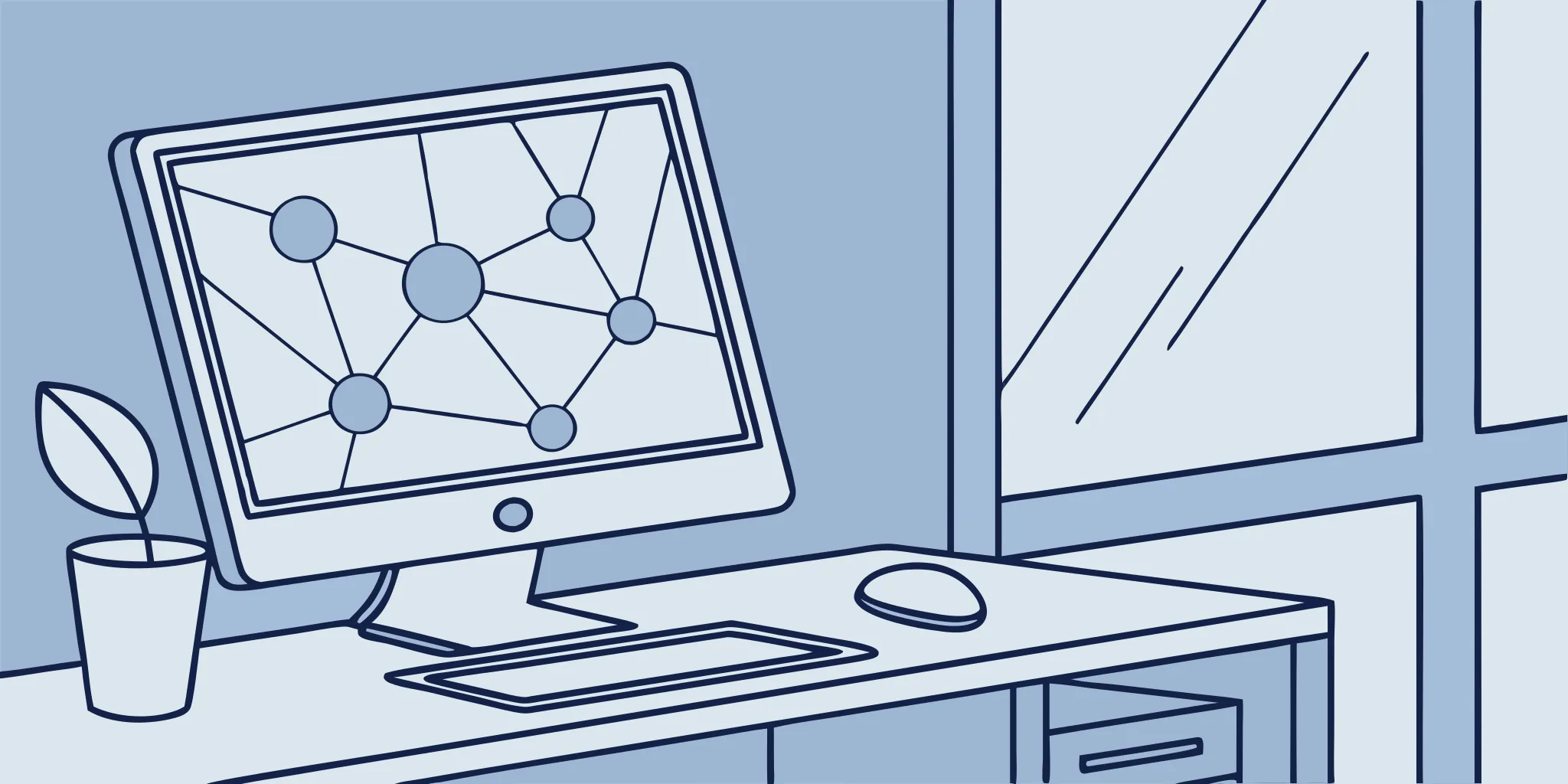
Your cold email campaigns are only as strong as the platform you build them on. When deliverability drops and your domain gets blacklisted, it's easy to blame the strategy. But often, the real culprit is your tool. Sending emails at scale isn't about just hitting 'send'—it's about having the right infrastructure. You need one of the top cold email services designed to protect your sender reputation and support high-volume campaigns. We'll help you cut through the noise and choose a cold email sending service that actually gets your emails delivered, so you can focus on growing your business.
Key Takeaways
- Establish a Strong Technical Foundation: Your outreach success starts with a solid technical setup. Before sending emails, use a separate domain for your campaigns and correctly configure authentication records like SPF, DKIM, and DMARC to build a positive sender reputation and stay out of the spam folder.
- Select a Service That Matches Your Strategy: Look beyond the price tag and choose a platform that fits your actual needs. Evaluate services based on your sending volume, how well they integrate with your CRM, and whether they can support your outreach as you scale your efforts.
- Focus on Features That Drive Results: A great service does more than just send emails. Prioritize tools with smart automation that adapts to prospect behavior, dynamic personalization that makes messages feel one-to-one, and clear analytics that help you make data-driven decisions.
What Makes a Cold Email Service Stand Out?
When you’re sending cold emails, the platform you use can make or break your campaign. While many services can send a basic email blast, the difference between a good tool and a great one lies in the features that drive results. A great service doesn't just send emails; it ensures they get delivered, automates your workflow intelligently, and gives you the data you need to improve. It’s about moving from simply broadcasting messages to building a sophisticated, scalable outreach system. Let's look at the key features that truly set the best platforms apart.
Land in the Inbox, Not the Spam Folder
If your emails land in the spam folder, nothing else matters. Deliverability is the bedrock of any successful cold email strategy. A good service might have decent delivery rates, but a great one makes it a core focus. This includes features like automated email warm-up, which gradually builds your sending reputation with providers like Google and Microsoft. It also means providing dedicated infrastructure, so your reputation isn't affected by other users. Top-tier services give you the tools to monitor your sender health and ensure your carefully crafted messages actually reach the inbox, where they have a chance to be read.
Automate Your Outreach the Smart Way
Automation is more than just scheduling emails. While any basic tool can send a pre-written sequence, a great service offers smart automation. This means building workflows that adapt to your prospect's behavior. For example, you can automatically pause a sequence when someone replies or clicks a specific link, preventing awkward, robotic follow-ups. This level of intelligence helps you scale your outreach without sacrificing the personal touch. It saves you countless hours and allows your campaigns to run efficiently in the background, so you can focus on the leads that show interest.
Measure Your Success with Actionable Analytics
Data is your best friend in cold outreach. A good platform will show you open and click rates, but a great one provides analytics that lead to actionable insights. You need to see which subject lines are performing best, where prospects are dropping off in your sequence, and which templates are generating the most replies. Comprehensive reporting allows you to A/B test different elements of your campaign and make data-driven decisions. Without clear, detailed email marketing metrics, you’re essentially flying blind. The best tools make it easy to understand what’s working so you can double down on it.
Connect Your Favorite Tools Seamlessly
Your cold email tool shouldn't be a silo. A great service fits neatly into your existing tech stack, especially your Customer Relationship Management (CRM) system. The ability to automatically sync contacts, log email activity, and update lead statuses between your email platform and your CRM software is a game-changer. This seamless flow of information eliminates tedious manual data entry and ensures your sales team has a complete picture of every interaction. It connects your outreach efforts directly to your sales pipeline, creating a more efficient and unified workflow across your entire team.
Personalize at Scale to Get More Replies
In a crowded inbox, a generic message is a deleted message. While most tools let you insert a first name, great platforms take personalization much further. They allow you to use custom fields (or snippets) to insert unique details like a prospect’s company, job title, or a recent accomplishment you found on LinkedIn. Some even offer conditional logic (if/then statements) or spintax to vary your wording, making each email feel like a one-to-one message. This level of email personalization is what captures attention and dramatically increases your chances of getting a reply.
Stay Compliant and Keep Your Data Safe
Sending cold emails requires you to operate within legal boundaries. A great service helps you stay compliant by making it easy to manage your outreach responsibly. This includes automatically adding unsubscribe links to every email and managing a global suppression list to ensure you don't contact people who have opted out. Following the rules of regulations like the CAN-SPAM Act is not just about avoiding fines; it’s about protecting your brand’s reputation and building trust. A platform with built-in compliance features shows it’s serious about supporting legitimate, professional outreach.
Understanding Your Email Toolkit: ESPs vs. Sending Software
Before you can launch a successful cold email campaign, you need to assemble the right toolkit. It’s a common mistake to think one single tool does everything. In reality, a powerful outreach strategy relies on two distinct but connected components: an Email Service Provider (ESP) to host your inbox and sending software to automate your campaigns. Think of your ESP as the engine and the sending software as the sophisticated navigation system. You need both working in harmony to get where you’re going efficiently and without breaking down.
The Difference Between Email Platforms
Navigating the world of email tools can be confusing because so many platforms use similar language. However, their core functions are fundamentally different. An ESP gives you a professional email address and the basic ability to send and receive messages. Cold email software is built specifically for automating outreach sequences to people you don't know yet. And then there are traditional email marketing platforms, which are designed for an entirely different purpose. Understanding these distinctions is the first step to building a tech stack that actually supports your goals instead of holding you back.
Email Service Providers (ESPs) like Google Workspace & Microsoft 365
Your Email Service Provider is the foundation of your outreach. This is the service that provides your actual email inboxes, like you@yourcompany.com. For cold email, you should always use a paid business email service like Google Workspace (which uses Gmail) or Microsoft 365 (which uses Outlook). Free accounts like a standard @gmail.com address are not designed for business volume and can get you flagged quickly. Paid business accounts offer better security, support, and are treated with more trust by receiving servers, which is a critical first step for your cold email deliverability.
Cold Email Software like Lemlist & Instantly
Cold email software is the command center for your campaigns. These platforms connect to your ESP and handle all the heavy lifting: building multi-step sequences, personalizing messages with custom fields, tracking opens and replies, and A/B testing your copy. A great service doesn't just send emails; it automates your workflow intelligently and gives you the data you need to improve. For businesses sending at a high volume, pairing this software with a dedicated email infrastructure from a provider like ScaledMail ensures your campaigns are supported by a robust system built for performance and reliability.
Why Traditional Marketing Platforms like Mailchimp Don't Work for Cold Outreach
This is a crucial distinction that trips up many beginners. Platforms like Mailchimp, ConvertKit, or Salesforce Marketing Cloud are designed for permission-based marketing. They are built to send newsletters and promotions to people who have explicitly opted in to receive your emails. Using these services for cold outreach is a direct violation of their terms of service and will get your account shut down almost immediately. They have strict anti-spam policies because their business model relies on maintaining a high sender reputation across all their users, and cold email is simply not part of that model.
Choosing Your Email Service Provider (ESP)
Now that you know you need a dedicated business ESP, the next question is which one to choose. The market is dominated by two major players—Google and Microsoft—but there are other viable alternatives as well. Your choice here will impact your daily workflow, your budget, and potentially your deliverability rates. While there’s no single "best" answer for everyone, we can break down the key factors to help you decide which platform is the right foundation for your outreach efforts.
Google Workspace vs. Microsoft 365: Which is More Popular?
Google Workspace is often favored for its clean, intuitive interface and seamless integration with other Google tools like Docs and Sheets. Many teams are already familiar with Gmail, making the transition smooth. On the other hand, Microsoft 365 is a powerhouse in the corporate world, and some studies suggest that Outlook often has slightly better initial email deliverability rates. This can give your messages a small but meaningful edge in reaching the primary inbox. Ultimately, the choice often comes down to your team’s existing ecosystem and preference, as both are excellent, professional options for cold email.
Key Stats: Sending Limits, Pricing, and Deliverability
When you’re sending emails at scale, the numbers matter. With a paid Google Workspace account, for example, you can typically send up to 2,000 emails per day per user. Microsoft 365 has similar daily limits, though they can be structured a bit differently. Both services are competitively priced, usually starting around $6 to $12 per user per month, making it an affordable and essential investment. While these daily limits seem high, remember that deliverability isn't just about staying under the cap; it's about warming up your account and building a positive sending reputation over time.
Affordable Alternatives like Zoho Mail
If you're looking for a more budget-friendly option without sacrificing professionalism, Zoho Mail is an excellent choice. It’s a reliable business email provider that offers plans at a lower price point than its larger competitors, making it a popular pick for startups and small businesses. Zoho Mail is a particularly strong contender if you’re already using or considering other tools in the Zoho ecosystem, like Zoho CRM. It integrates seamlessly with their suite of business apps, creating a unified and cost-effective tech stack for your sales and marketing efforts.
The Best Cold Email Services: A Side-by-Side Comparison
Choosing the right cold email service is a lot like picking a car—the best one for you depends on where you're going, how many people you're taking with you, and your budget. Let's look at some of the top contenders side-by-side to see how they stack up.
ScaledMail
Get Your Own Dedicated Sending Infrastructure
Unlike services that have you sending from shared platforms like Google or Outlook, ScaledMail gives you a completely dedicated email infrastructure. Think of it as having your own private highway for your emails. This means your sending reputation is entirely in your hands, not affected by other users.
Stay Out of the Spam Folder
Because you have your own infrastructure, the entire system is built for one thing: getting your emails to the inbox. We handle the technical setup so you can focus on writing great emails. This is crucial for anyone serious about cold outreach, as high deliverability is the foundation of any successful campaign.
Perfect for Scaling Your Cold Email Outreach
If your strategy involves reaching out to a large audience, you need a system that won't buckle under pressure. ScaledMail is designed specifically for high-volume sending, ensuring your campaigns run smoothly without hitting frustrating sending limits.
Understand Your Campaign Performance
You can’t improve what you don’t measure. ScaledMail provides advanced analytics that give you a clear picture of your campaign performance. Track open rates, clicks, and replies to understand what’s working and refine your approach.
ScaledMail Pricing and Plans
Whether you're just starting or scaling up a massive outreach effort, there's a plan that fits. Our pricing plans are designed to be flexible, providing the power you need at a price that makes sense for your business.
Lemlist
What Makes It Stand Out
Lemlist is all about making your emails stand out with advanced personalization. It’s known for letting you add personalized images, videos, and even dynamic landing pages to your emails. It also has a popular email warm-up tool, lemwarm, to help prepare your inbox for outreach.
How Much Does It Cost?
Lemlist offers several tiered plans that add more features as you go up. The basic plans cover email outreach, while higher tiers include more advanced personalization and multi-channel sequences. You can explore the current pricing on their site.
Who Is It For?
This tool is a great fit for sales teams and marketers who want to break through the noise with highly creative and personalized campaigns. If your strategy relies on grabbing attention with more than just text, Lemlist is worth a look.
Woodpecker
What Makes It Stand Out
Woodpecker’s main appeal is its simplicity and user-friendly design. It focuses on core cold email features like automated follow-ups and reply detection, making it easy to get a campaign up and running quickly. It also offers unlimited email verification, which helps keep your contact lists clean.
How Much Does It Cost?
Woodpecker’s pricing is competitive and based on the number of contacts you plan to reach out to per month. This makes it accessible for businesses that are just starting to build their outreach efforts.
Who Is It For?
Woodpecker is ideal for startups, small businesses, and anyone new to cold emailing. If you need a straightforward, reliable tool for sending emails and follow-ups without a steep learning curve, this is a solid choice.
Instantly.ai
What Makes It Stand Out
Instantly.ai is built for scale. Its standout feature is the ability to connect an unlimited number of email accounts and warm them all up simultaneously. This allows you to send a high volume of emails while spreading the load to protect your sender reputation.
How Much Does It Cost?
The platform’s pricing plans are structured around the number of active leads and emails you can send per month. The plans are very generous, reflecting the tool's focus on high-volume outreach.
Who Is It For?
This service is perfect for lead generation agencies and power users who are running large-scale cold email campaigns. If your goal is to maximize sending volume across dozens of inboxes, Instantly.ai has the features to support you.
Apollo.io
What Makes It Stand Out
Apollo.io is more than just a cold email tool; it's an all-in-one sales intelligence platform. It combines a massive B2B contact database with tools for email sequencing, calling, and analytics. You can find leads and reach out to them without ever leaving the platform.
How Much Does It Cost?
Apollo offers a free plan with limited credits, which is great for testing it out. Its paid plans are tiered based on the number of user seats and how many data and email credits you need.
Who Is It For?
This is the perfect tool for sales teams that need a comprehensive solution for both lead generation and outreach. If you’re looking for a single platform to build your prospect lists and run your campaigns, Apollo.io is a powerful contender.
Saleshandy
What Makes It Stand Out
Saleshandy shines with its robust automation and tracking features. It offers advanced capabilities like automatic follow-up sequences based on recipient behavior (like opens or clicks) and provides detailed, shareable reports to track campaign performance.
How Much Does It Cost?
Saleshandy provides a range of competitive pricing plans designed to suit different needs, from individual users to larger teams. They also offer a free plan for those just getting started with basic email tracking.
Who Is It For?
Saleshandy is best for data-driven businesses and sales professionals who want to fine-tune their outreach with automated follow-ups and in-depth analytics. If optimizing your sequences is a top priority, this tool gives you the controls to do it.
GMass
What Makes It Stand Out
GMass lives directly inside your Gmail inbox. It’s a Chrome extension that turns your personal or Google Workspace account into a powerful cold outreach tool. This seamless integration makes it incredibly easy to use for anyone already familiar with Gmail’s interface.
How Much Does It Cost?
GMass offers a few different pricing tiers, with costs varying based on the level of features you need, such as follow-ups and A/B testing. Its pricing is generally considered affordable for individuals and small teams.
Who Is It For?
This tool is perfect for freelancers, consultants, and small businesses that are deeply integrated into the Google ecosystem. If you love working out of Gmail and want a simple way to run mail merges and basic sequences, GMass is a natural fit.
Mailshake
What Makes It Stand Out
Mailshake is a versatile tool that supports multichannel outreach. Beyond email, you can incorporate social selling tasks and phone calls into your sequences, all managed from one dashboard. It also includes an AI-powered writing assistant to help you craft your messages.
How Much Does It Cost?
Mailshake’s pricing is structured in two main tiers: one for email outreach and another for sales engagement that includes the multichannel features. This allows you to choose the plan that aligns with your outreach strategy.
Who Is It For?
Mailshake is best for sales teams that use a multi-pronged approach to connect with prospects. If your strategy involves reaching out on LinkedIn or making calls in addition to sending emails, this platform can help you orchestrate it all.
Smartlead
What Makes It Stand Out
If your outreach strategy is built on volume, Smartlead is designed to support it. Its most powerful feature is the ability to connect an unlimited number of email accounts and warm them all up at the same time. This lets you send a massive number of emails by spreading the volume across different inboxes, which is a smart way to protect your sender reputation and improve deliverability for large-scale campaigns.
How Much Does It Cost?
Smartlead’s pricing plans are structured around the number of active leads you have and how many emails you need to send each month. The plans are quite generous, making it a cost-effective option for businesses that need to send a high volume of emails without breaking the bank.
Who Is It For?
This service is a perfect match for lead generation agencies and any business running high-volume cold email campaigns. If you manage outreach for multiple clients or have an aggressive growth strategy that relies on reaching a lot of prospects, Smartlead has the infrastructure to handle it.
Snov.io
What Makes It Stand Out
Snov.io is a well-rounded and straightforward platform that combines several useful tools into one. You can create email drip campaigns with automated follow-ups, A/B test your messages, and manage your leads with a built-in Sales CRM. It also helps you automate LinkedIn outreach and check your email deliverability, all through a clean, easy-to-use interface.
How Much Does It Cost?
Snov.io is very accessible, offering a free trial to get you started. From there, its paid plans begin at just $30 per month, making it an affordable option for businesses that are keeping a close eye on their budget.
Who Is It For?
This tool is ideal for businesses looking for a simple yet effective way to manage their cold email outreach. If you want an all-in-one solution that covers the essentials without being overly complicated, Snov.io is a strong contender.
QuickMail
What Makes It Stand Out
QuickMail is designed to automate both cold email and LinkedIn outreach while packing in some advanced features to protect your deliverability. It includes a free email warm-up tool, automatically rotates sending between different mailboxes to improve delivery rates, and even monitors to see if your emails are getting blacklisted.
How Much Does It Cost?
QuickMail offers a few different options. Single-user plans start at $49 per month, and they also have specific plans for agencies that are managing campaigns for multiple clients, which start at $399 per month.
Who Is It For?
This tool is best for small to mid-sized businesses and agencies that want to simplify their outreach process. If you’re looking for a platform that automates follow-ups and helps you maintain a healthy sender reputation, QuickMail has the features to support you.
Reply.io
What Makes It Stand Out
Reply.io is built for sales and marketing professionals who want to run sophisticated, multi-channel campaigns. Its key strength is allowing you to build sequences that combine email, LinkedIn messages, SMS texts, and even phone calls. It also lets you A/B test each step of your email sequence to fine-tune your approach.
How Much Does It Cost?
Reply.io has different plans based on your needs. The Email Volume plan starts at $49 per user per month, while the Multichannel plan, which includes all the different touchpoints, is $89 per user per month.
Who Is It For?
This platform is a great fit for teams that want to enhance their outbound sales efforts with a comprehensive outreach strategy. If you believe in reaching prospects across multiple channels, Reply.io gives you the tools to orchestrate that entire process from one place.
SmartReach.io
What Makes It Stand Out
SmartReach.io is praised for its strong deliverability features, helping your emails get through even with stricter sending rules from providers like Google and Microsoft. It also lets you manage different communication channels, like email and LinkedIn, all in one place, creating a unified hub for your outreach efforts.
How Much Does It Cost?
One of the most attractive things about SmartReach.io is its generous free trial, which can last one to two months for new customers. This gives you plenty of time to test out the platform before committing. You can find their current plans on their website.
Who Is It For?
This tool is highly recommended for businesses that prioritize reliable email delivery. If you’re concerned about landing in the inbox and want to integrate multiple communication methods into your campaigns, SmartReach.io is a solid choice.
Key Features Every Cold Email Service Needs
When you’re evaluating different cold email services, it’s easy to get distracted by a sleek interface or a low price point. But the real power of any outreach platform lies in its technical features. These are the tools working behind the scenes to make sure your emails get delivered, opened, and answered. The right features move you from simply sending emails to running strategic, high-performance campaigns that get results. Think of them as the engine of your outreach efforts—without a good one, you’re not going anywhere fast. Let’s walk through the essential features you should look for.
Warm Up Your Inbox for Better Deliverability
Sending a high volume of emails from a brand-new address is a huge red flag for providers like Gmail and Outlook. An email warm-up feature prevents this by automatically sending a gradually increasing number of emails from your account. This process builds a positive sending reputation over time, showing providers that you're a legitimate sender, not a spammer. A proper email warm-up is one of the most critical steps for ensuring your messages land in the inbox, where they have a chance to be read, instead of getting lost in the spam folder.
Check Your Spam Score Before You Send
Ever wish you could know if your email looks like spam before you send it? That’s exactly what a spam score tester does. This tool analyzes your email—from the subject line to the words you use in the body—and flags anything that might trigger spam filters. It’s a simple but powerful way to check your work and make small adjustments that can have a big impact on your deliverability. Running a quick spam check before launching a campaign helps you proactively protect your sender reputation and gives your emails the best possible chance of reaching your prospects.
Find Your Winning Message with A/B Testing
Guesswork has no place in a successful outreach strategy. A/B testing, also known as split testing, lets you test different versions of your emails to see what performs best. You can experiment with different subject lines, calls to action, or even entire email bodies to gather real data on what your audience responds to. Platforms with built-in A/B testing capabilities empower you to make data-driven decisions, continuously refine your messaging, and improve your open and reply rates over time. It’s the most effective way to learn what truly works for your specific audience.
Save Time with Reusable Templates
Writing every single cold email from scratch is inefficient and nearly impossible to scale. A solid template management system allows you to create, save, and organize your most effective email templates for easy access. This not only saves a massive amount of time but also helps you maintain a consistent tone and message across all your campaigns. The best tools let you create a library of cold email templates that you can quickly customize with personalization for different audience segments, giving you a perfect blend of efficiency and customization.
Never Forget to Follow Up Again
The magic is often in the follow-up. Most prospects won’t reply to your first email, which is why automated follow-up sequences are a non-negotiable feature. This allows you to create a series of emails that are automatically sent to prospects who don’t reply to your initial message. You can set the timing and content for each step, ensuring persistent but professional follow-up without any manual effort. A well-crafted follow-up sequence keeps the conversation going and dramatically increases your chances of getting a response.
Keep Your Contact Lists Clean and Organized
Your email campaigns are only as good as the lists you build. Effective contact list management is crucial for sending targeted, relevant messages. Look for a service that allows you to easily import, organize, and segment your contacts based on different attributes like industry, company size, or job title. Proper list segmentation is the foundation of personalization, as it enables you to tailor your messaging to specific groups. This approach leads to much higher engagement than sending a generic, one-size-fits-all email to your entire list.
Reduce Bounces with Email Verification
Sending emails to invalid or defunct addresses leads to high bounce rates, which can quickly damage your sender reputation and get your domain blacklisted. A built-in email verification feature automatically checks your contact list and removes invalid addresses before you send your campaign. This simple act of list hygiene is essential for maintaining a healthy sender score and improving your overall deliverability. An email verification tool is a must-have for protecting your domain and ensuring your messages are sent only to real, active inboxes.
Make Every Email Feel Personal
In a world of automated outreach, personalization is what makes you stand out. And it goes far beyond just inserting a first name. Dynamic personalization allows you to customize your emails at scale with unique text snippets for each prospect. For example, you could include a custom field for a compliment about their company’s recent project or a reference to an article they wrote. This level of email personalization shows you’ve done your research and makes your email feel like a one-to-one message, not a mass blast. It’s one of the most powerful ways to build rapport and earn a reply.
Beyond Sending: Essential Tools for Your Cold Email Stack
A powerful sending platform is the heart of your cold email strategy, but it doesn't work in isolation. To build a truly effective outreach machine, you need a set of tools that work together to cover the entire process, from finding prospects to booking meetings. This collection of software is often called a "tech stack," and it's what separates amateur efforts from professional, scalable campaigns. Think of your sending service as the engine of a car; you still need a navigation system to find your destination, quality fuel to keep it running, and a smooth road to drive on. The right supporting tools will help you build targeted lists, keep your data clean, and streamline your workflow, ensuring the powerful engine you've chosen can perform at its best.
Tools for Finding and Verifying Emails
Before you can send a single email, you need to know who you're sending it to and be confident their address is valid. Email finder tools help you locate the right contact information for your ideal prospects, but the job isn't done there. Sending to a list full of invalid addresses will cause your emails to bounce, which quickly damages your sender reputation and tells email providers you might be a spammer. This is where email verification comes in. A service to verify emails cleans your list by removing outdated or incorrect addresses *before* you hit send. This simple step is crucial for maintaining a healthy sender score and making sure your messages actually get delivered.
Lead Databases to Fill Your Pipeline
Once your outreach system is ready, you need a steady stream of high-quality leads to fuel it. That's where lead databases come in. These platforms are massive repositories of B2B contact information that you can filter to build highly targeted prospect lists. A great example is Apollo.io, which is much more than just a database. It’s an all-in-one sales intelligence platform that combines a huge contact list with tools for sequencing and analytics. Using a tool like this allows you to find the right people, gather their contact information, and push them directly into your campaigns without having to jump between multiple different services.
Website Visitor Identification Tools
Some of your best leads are the ones who are already showing interest in what you do. Website visitor identification tools help you capture these warm leads by identifying the companies that visit your site, even if they don't fill out a form. A tool like Dealfront (formerly Leadfeeder) can tell you which businesses are browsing your pages, what they looked at, and how long they stayed. This gives you incredibly valuable context to craft a relevant, timely outreach message. Instead of a completely cold email, you can reach out with a message that acknowledges their interest, making your approach feel much more personalized and relevant.
Scheduling Tools to Book Meetings Faster
The ultimate goal of many cold email campaigns is to book a meeting. But the process of finding a time that works for everyone can be a frustrating back-and-forth that kills momentum. Scheduling tools eliminate this friction completely. By including a link to your calendar in your email, you allow interested prospects to book a meeting with you in a single click. Tools like SavvyCal make it incredibly easy for people to find a time that works for them, overlaying their calendar on top of yours to find a mutual spot. This simple addition to your stack streamlines the final step of your outreach and can significantly increase the number of meetings you actually book.
How to Choose the Right Cold Email Service for You
Finding the right cold email service feels a lot like dating. You’re looking for a partner that gets you, supports your goals, and doesn’t create unnecessary drama. With so many options out there, it’s easy to get overwhelmed. The key is to ignore the flashy promises and focus on what your business actually needs to succeed. Think of it as creating a checklist for your ideal platform. By asking the right questions upfront, you can confidently pick a service that will support your outreach efforts as you grow, not hold you back. Let’s walk through the essential factors to consider.
How Many Emails Will You Send?
First things first, let's talk volume. Are you planning to send a few hundred highly personalized emails a week, or are you scaling up to tens of thousands? Your sending volume is one of the biggest factors that will determine the right tool for you. Some platforms are perfect for small-scale outreach, but they might buckle under the pressure of a large campaign. Others are built specifically for high-volume sending, offering dedicated infrastructure to protect your deliverability. Be honest about your current needs but also think about where you want to be in six months. Choosing a service that can scale with your business means you won’t have to switch platforms right when your campaigns start gaining momentum.
What Tools Do You Need to Connect?
Your cold email tool doesn't live on an island. It needs to play nicely with the other software you use every day. Before you commit, make a list of your essential tools, like your CRM, lead generation software, or calendar app. Check if the email service offers direct integrations with them. A seamless connection between your email platform and your customer relationship management (CRM) system can save you hours of manual data entry and keep your lead data accurate and up-to-date. If there isn’t a native integration, see if they offer an API or connect through a service like Zapier. The goal is a smooth, automated workflow that lets you focus on writing great emails, not copying and pasting data.
What Kind of Support Do You Need?
When something goes wrong with your email campaign—and at some point, it will—who can you turn to? Customer support is one of those things that doesn’t seem important until you desperately need it. Some services offer limited support through help articles and email tickets, which can be frustrating when you’re facing an urgent issue. For something as critical as your email outreach, look for a provider that offers responsive, expert support. When you’re managing a complex setup, having the ability to book a call with someone who understands the technical side of email deliverability is incredibly valuable. Don’t underestimate the peace of mind that comes with knowing an expert has your back.
What's Your Budget?
While it’s tempting to just pick the cheapest option, your budget for a cold email service should be viewed as an investment, not just a cost. The cheapest plan might save you money upfront, but if it leads to poor deliverability and lands your emails in spam, it’s costing you potential revenue. Look beyond the monthly price and examine the value you’re getting. Compare the different pricing tiers and see what features are included. Does the plan include essentials like email warm-up and A/B testing, or are those expensive add-ons? A slightly higher-priced plan that includes dedicated infrastructure and better analytics could deliver a much higher ROI by ensuring your messages actually reach your prospects.
How Easy Is It to Use?
A powerful tool is useless if your team finds it too complicated to use. The user experience of your cold email platform matters—a lot. A clean, intuitive interface makes it easy to set up campaigns, manage lists, and track results without a steep learning curve. This is especially important if multiple people on your team will be using the software. Before you sign up, take advantage of any free trials or product demos. Get a feel for the workflow. Is it easy to build a sequence? Can you find the analytics you need without clicking through a dozen menus? Choose a tool that feels straightforward and empowers your team to work efficiently.
What Metrics Do You Need to Track?
To improve your outreach, you need to know what’s working and what isn’t. Basic metrics like open and bounce rates are table stakes, but they don’t tell the whole story. A great cold email service provides deep, actionable analytics that help you understand campaign performance on a granular level. Look for a platform that tracks reply rates, link clicks, and even conversions. You should be able to see which email templates are performing best and which part of your sequence is driving the most engagement. This detailed data is what allows you to move beyond guesswork and make strategic, data-driven decisions to refine and improve your campaigns over time.
Remember: Your Strategy Matters More Than Your Software
It’s easy to get lost comparing features and pricing tables, thinking that the perfect tool will solve all your outreach challenges. But the software is just that—a tool. The most advanced platform in the world can't fix a broken strategy. Your outreach success starts long before you hit "send." It begins with a solid technical setup to protect your sender reputation, a deep understanding of your ideal customer, and a commitment to personalization that goes beyond a first-name merge field. A great service can help you execute your plan more efficiently, but it can't create the plan for you. Focus on building a strong strategic foundation first, and then choose the software that best supports that vision.
How to Set Up Your Tech for Cold Email Success
Before you hit "send" on your first campaign, it's essential to build a solid technical foundation. Think of it like building a house—you wouldn't put up walls without first pouring a strong foundation. Getting your infrastructure right from the start is the single most important thing you can do to protect your sender reputation and ensure your emails actually land in the inbox, not the spam folder. It might seem technical, but taking the time to handle these steps properly will save you countless headaches down the road. A well-configured setup is what separates amateur outreach from a professional, scalable email program. When you're ready to send a high volume of emails, having this infrastructure in place is non-negotiable. At ScaledMail, we provide you with your own cold email infrastructure so you can focus on writing great emails while we handle the technical heavy lifting. Let’s walk through the key components you need to put in place for a successful cold outreach system.
Start with Proper Domain Configuration
One of the most common mistakes people make is using their main business domain for cold outreach. Sending a high volume of emails from your primary domain (like yourcompany.com) puts its reputation at risk. If too many people mark your emails as spam, it could affect the deliverability of your regular business emails to clients, partners, and employees.
The best practice is to purchase a separate, similar domain exclusively for your cold email campaigns. For example, if your main site is scaledmail.com, you might buy getscaledmail.com or scaledmail.co for outreach. This simple step isolates your cold emailing activity and protects your main domain's health, ensuring your crucial day-to-day communications are never compromised.
Authenticate Your Domain with SPF, DKIM, & DMARC
Email authentication is your way of proving to internet service providers (ISPs) like Google and Microsoft that you are a legitimate sender. Think of it as a digital passport for your emails. Setting up SPF, DKIM, and DMARC records tells receiving servers that your emails are authentic and not forged, which is critical for avoiding the spam folder.
- SPF (Sender Policy Framework) specifies which mail servers are allowed to send email on behalf of your domain.
- DKIM (DomainKeys Identified Mail) adds a digital signature to your emails, verifying they haven't been tampered with.
- DMARC (Domain-based Message Authentication, Reporting & Conformance) tells servers what to do with emails that fail SPF or DKIM checks.
These records are essential for building trust with ISPs and are a foundational part of good email deliverability.
Protect Your Sender Reputation
Your IP reputation is like a credit score for your email server. A good reputation means your emails are more likely to be delivered to the inbox, while a poor one can get you sent straight to spam. When you send emails, you're using an IP address, and providers track whether that IP sends quality content or junk.
This is where choosing between a shared and a dedicated IP matters. With a shared IP, your reputation is affected by other senders using that same IP. A dedicated IP gives you full control over your sender reputation. Services that provide a dedicated infrastructure, like ScaledMail, help you build and maintain a pristine IP reputation, which is crucial for anyone planning to send a high volume of emails.
Simple Security Steps to Follow
Once you've built your infrastructure, you need to protect it. Strong security practices prevent unauthorized access to your email accounts, which could be used to send spam and destroy the reputation you've worked so hard to build. It’s a simple but vital step in maintaining the integrity of your outreach efforts.
Start with the basics: use strong, unique passwords for every account and store them in a password manager. More importantly, enable two-factor authentication (2FA) wherever it's available. This adds an extra layer of security that requires a second form of verification, making it much harder for anyone to gain unauthorized access to your accounts and sending infrastructure.
Stay on the Right Side of CAN-SPAM and GDPR
Many people wonder if cold emailing is legal. The short answer is yes, as long as you follow the rules. In the United States, the governing regulation is the CAN-SPAM Act, which sets clear guidelines for commercial email.
Key rules include not using deceptive subject lines, identifying the message as an ad, providing your physical address, and offering a clear and easy way for recipients to opt out of future emails. Honoring unsubscribe requests promptly is not just a legal requirement; it's also a best practice that keeps your email lists clean and your sender reputation intact. Always make sure your campaigns are compliant with the laws in the regions you're targeting.
How to Prepare for High-Volume Sending
If your goal is to grow your business, your cold email strategy needs to be able to grow with you. The choices you make today will directly impact your ability to scale your outreach tomorrow. Sending a few hundred emails a day from a basic setup is one thing, but learning how to send 10,000 cold emails safely requires a robust infrastructure designed for high volume.
When planning for growth, consider how your email service will handle an increasing number of emails without sacrificing deliverability. You need a system that can manage a high sending volume while maintaining your sender reputation. This is where a dedicated infrastructure becomes essential. If you're serious about scaling, you can book a call to see how a custom-built system can support your long-term goals.
Using Multiple Domains and Inboxes to Scale
As you prepare to increase your sending volume, you need to think like an email service provider. Sending thousands of emails from a single inbox on your main domain is one of the fastest ways to get blacklisted. The best practice is to purchase separate, similar domains just for your cold outreach. For instance, if your primary website is yourcompany.com, you could use getyourcompany.com for your campaigns. This simple step creates a firewall, isolating your outreach activity and protecting your main domain’s reputation so your crucial day-to-day business communications are never compromised.
To truly scale, you’ll need to set up multiple inboxes across these new domains (e.g., dave@getyourcompany.com, sara@getyourcompany.com). Spreading your sending volume across several inboxes keeps the number of emails sent from any single account at a safe level, which helps you stay under the radar of spam filters. Managing this setup manually can be complex, which is why a robust infrastructure is so important for anyone serious about high-volume outreach.
Sending in Batches to Avoid Spam Filters
Blasting thousands of emails at once from a new inbox is a huge red flag for providers like Gmail and Outlook. A much safer approach is to send your emails in small, timed batches throughout the day. This behavior mimics how a real person sends email, which helps you build a positive sending reputation over time. Instead of sending 500 emails in one minute, you might send 50 emails every hour over a ten-hour period. This simple change in pacing can have a massive impact on your deliverability.
This is the same principle behind an automated email warm-up. A good warm-up tool automatically sends a gradually increasing number of emails from your account, engaging with them to build a history of positive interactions. This process shows email providers that you're a legitimate sender, not a spammer. Whether you do it manually with batches or use an automated tool, a gradual sending cadence is essential for landing in the inbox and protecting your sender reputation.
Crafting a Winning Cold Email Strategy
Getting your technical setup right is the first half of the battle, but it doesn't guarantee replies. A perfect technical foundation just means your emails are getting delivered; it doesn't mean they're effective. Now, you need a smart strategy to turn those delivered emails into actual conversations. A winning strategy is more than just a clever template. It’s a repeatable process for writing, testing, and refining your approach based on real data. To improve your outreach, you need to know what’s working and what isn’t. Basic metrics like open rates are a start, but they don’t tell the whole story. Let's look at a simple rule to help you focus your efforts where they matter most.
Applying the 30/30/50 Rule to Your Emails
The 30/30/50 rule is a simple guideline for prioritizing your effort when creating a cold email campaign. It suggests you spend 30% of your time on the subject line, 30% on deliverability, and 50% on your follow-up sequence. The subject line is your first impression—it determines whether your email gets opened or ignored. Deliverability is the technical foundation; if your email doesn't reach the inbox, the rest of your work is wasted. This is why having a solid technical setup is so critical.
The final 50% of your effort should go into crafting your follow-up sequence. This is where most conversations begin. Very few prospects reply to the first email, so a persistent, well-written follow-up sequence is often the difference between a failed campaign and a booked meeting. This rule isn't a strict formula, but it’s a powerful mental model that forces you to focus on the elements that actually drive results in cold outreach.
Related Articles
- 10 Best Email Automation Tools for 2025
- 10 Best Mass Email Services: A Buyer's Guide
- 5 Cold Email Automation Strategies for More Replies
- Cold Email for B2B: A Practical Guide | Beanstalk
- Cold Email Marketing Agency | Beanstalk Consulting
Frequently Asked Questions
Why can't I just use my main business domain for cold outreach? Think of your main business domain as your company's home address. It's where you receive important mail from clients, partners, and your team. Using that same address for a large-scale outreach campaign is risky. If your cold emails get marked as spam, it can damage your domain's reputation, causing your critical business emails to get lost or delayed. By using a separate, similar domain for outreach, you create a dedicated channel for your campaigns, protecting your primary communications from any potential issues.
What's the real difference between a shared and a dedicated email infrastructure? Using a shared infrastructure is like living in an apartment building. Your email deliverability can be affected by your neighbors—other businesses using the same system. If one of them engages in spammy behavior, the building's reputation suffers, and your mail might not get delivered. A dedicated infrastructure, like the kind we provide at ScaledMail, is like owning your own house. Your sender reputation is entirely in your control, built on your own good practices, which is essential for anyone serious about high-volume outreach.
How long should I warm up my email account before sending a full campaign? There isn't a single magic number, but a good warm-up process typically takes at least a few weeks. The goal is to gradually build trust with email providers like Google and Microsoft by showing them you're a legitimate sender. Rushing this step is one of the fastest ways to land your emails in the spam folder. A quality service will automate this process for you, slowly increasing sending volume and interactions to establish a positive reputation before you launch your main campaign.
Is it better to focus on writing the perfect email or getting the technical setup right? This is a classic chicken-or-egg question, but the answer is that one can't succeed without the other. You could write the most compelling email in the world, but it's completely useless if it lands in the spam folder. The technical foundation—your domain setup, authentication, and warm-up—is what ensures your message gets a chance to be read. Once that foundation is solid, the quality of your email copy is what will ultimately earn you a reply.
I'm just starting out. Do I really need a service with all these advanced features? It can definitely feel overwhelming at first, but it's wise to choose a platform that you can grow into. Starting with a service that has a strong technical foundation, even if you don't use every single feature on day one, sets you up for long-term success. It ensures that as your outreach efforts become more sophisticated, your tool can support that growth without forcing you to migrate to a new platform right when you're gaining momentum.
.svg)